
0
Fixed
Media & Shortcut Link dialog renders wrongly on IE Explorer (& Edge)
Whyintheworld 9 years ago
in Browsers Tablets Phones / Windows
•
updated by Terry (ActionTiles) (Co-Founder) 9 years ago •
8
When trying to create media or shortcut links from Edge or Explorer on a PC the pop up window doesn't always display within the browser borders. The OK and Cancel buttons may be off screen. There is no way to grab the title or top border and drag the pop up window back within the browser borders which eliminates the option to click OK and save the link or to cancel.
The fix is to resize the browser until the pop up resizes within the border but I believe it can be coded differently to prevent it from occurring in the first place.
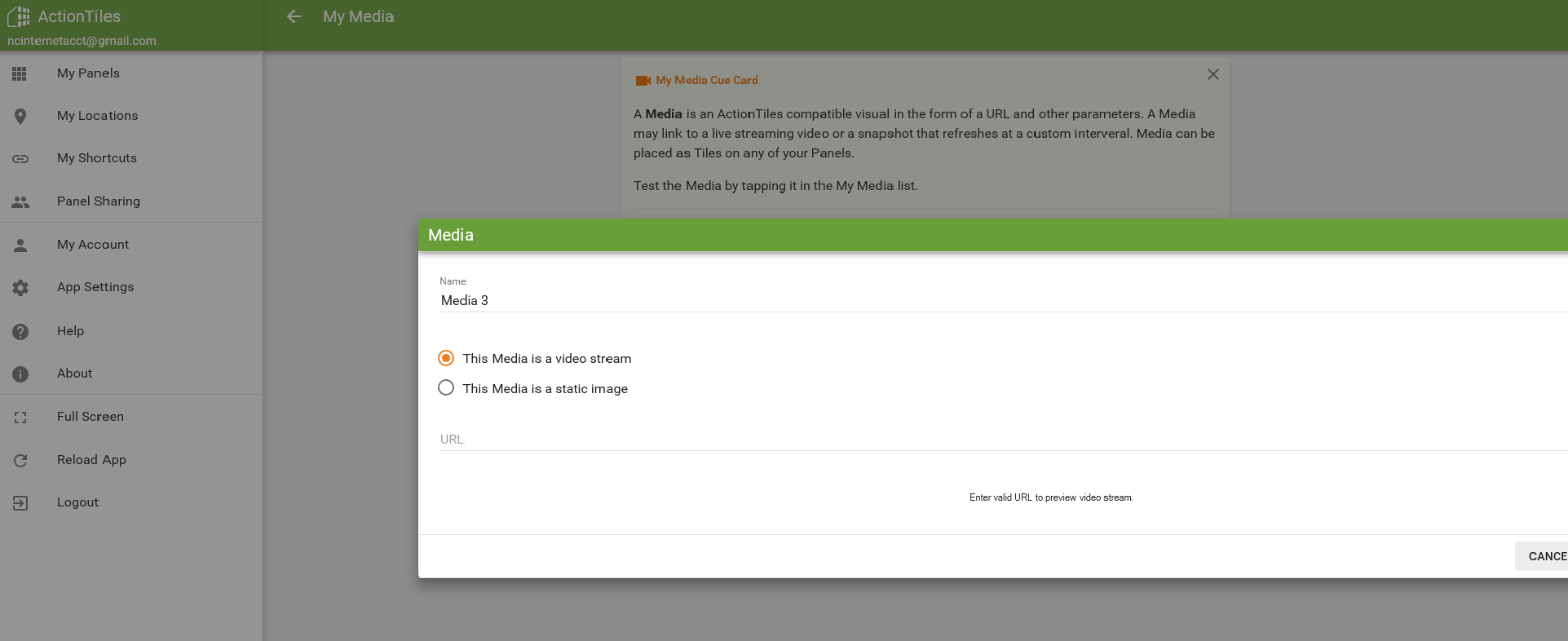
Commenting disabled
Customer support service by UserEcho


Thanks for discovering this bug!
The proportion of IE or Edge users is very small (those browsers still have major compatibility issues with code that runs consistently correctly on Chrome, Firefox, and Safari!); so I've moved this to a private Helpdesk Ticket for now.
...Terry.
I can reproduce this in Internet Explorer IE11 (11.0.9600.16428 - pretty old; I never update!), but cannot reproduce in Microsoft Edge (25.10586.0.0 on Windows 10).
My apologies, I missed the request to double check Edge. I can confirm that Edge also was having the same issue. I see that you have a fix in progress. Many thanks!
It appears to be fixed as I haven't had the issue since you marked it as fixed. (It wasn't every time so I'll monitor for awhile.)
Thanks!