
0
Mostly Answered: Topic Closed
Nexxhome Garage controlller
Mike Geldert 6 years ago
in Things & Capabilities
•
updated by Alex (ActionTiles) (Co-Founder) 5 years ago •
13
I received this garage controller for xmas and have set it up according to directions. It's listed as "works with smartthings", and I've set it up in smartthings and it works great. (shows current open/close status and will open or close the door by pressing the icon/button).
When I go to authorize this device in Actiontiles, it isn't showing up as a device.
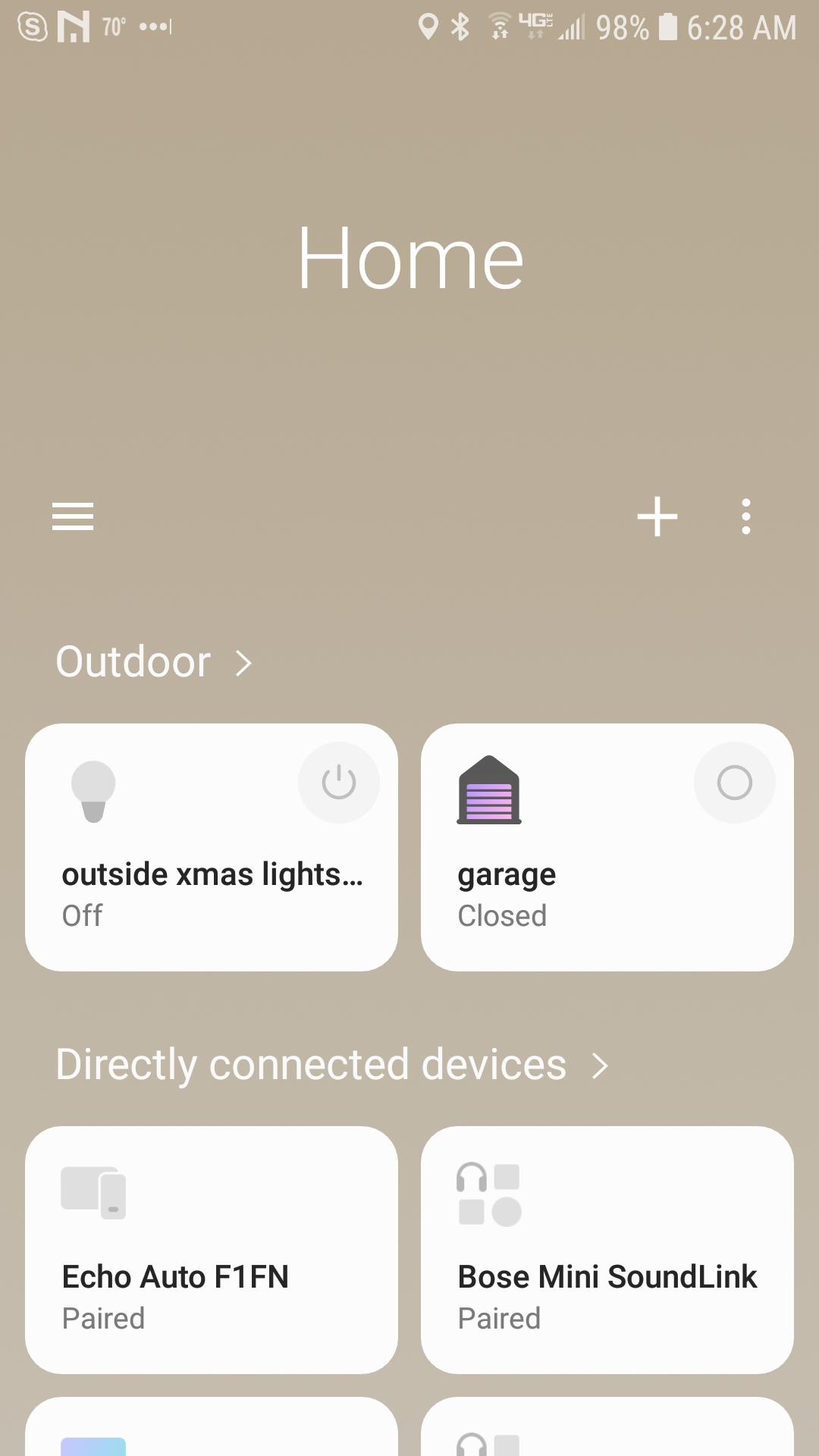
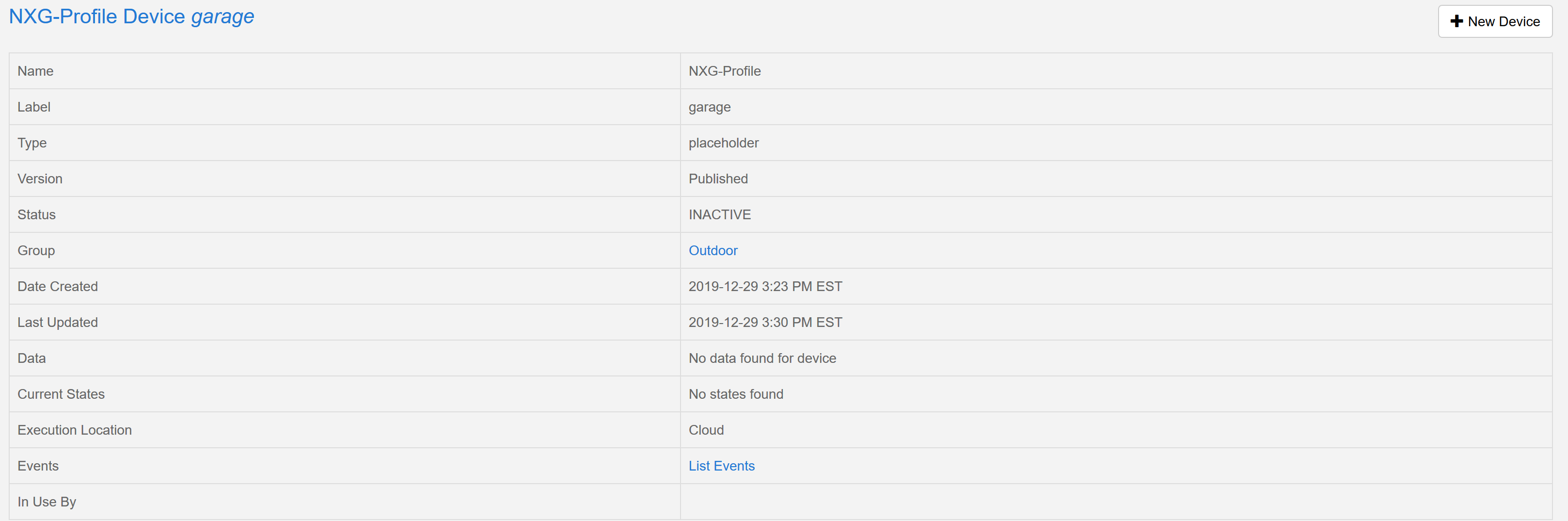
Commenting disabled
Customer support service by UserEcho


Hi Mike,
There is a few recent integrations that are not immediately compatible with ActionTiles. I'm working to diagnose and resolve this issue.
same for me.
this device is setup thru the new smartthings app and works with that. Couldn't set it up with smarthings classic app.
After setup with new app, In the classic smartthings app device shows as "tiles missing", with no open/close button or functionality other than showing open/close history.
In the IDE, device shows as a type "placeholder" and status inactive.
appreciate any insight
Thx
The 'classic' device handler model is very much geared at hub connected devices. For cloud to cloud integrations and other devices that aren't connected to the hub, the device handlers often just defined the UI for the Classic app (and later some meta data for the 'new' app) with the command and parse methods functional but leaving most of the heavy lifting to a SmartApp. Although the Groovy device handlers currently remain for Zigbee and Z-Wave devices in the 'new' environment, the new style integrations don't actually use device handlers at all. It seems that would break some 'classic' stuff, so a 'placeholder' device handler is used. I've no idea if that is just a word appearing in the IDE, an actual but passive device handler to prevent things breaking, or a active, generic handler to glue things together. As the UI for the Classic app is entirely defined in the 'tiles' section of the device handler, it seems consistent for the Classic app not to know what to do.
It appears that the ActionTiles SmartApp (that uses the Classic API, for now) is compatible with some cloud integrated devices but not others. Some devices comply with Classic standards while some do not. At this time it's unclear what the differences are and whether it's worth investing in the Classic API while the new API integration is underway.
It got really messy with constantly changing standards, APIs and specs. We are working to clean this up, stay tuned.
FWIW, I'm using the beta of konnected's new integration that isn't hub centric and only works in the new app. However, all the open/close door sensors show up perfectly in ActionTiles. I don't believe any of it shows up in the classic app, so it appears that the vendor can do something that makes the method ActionTiles uses work, but also is entirely done using the "new" way. Or, perhaps is it is because of the type of device? Maybe SmartThings does something differently with an open/close senor device (for instance, because Samsung makes one themselves) than with a more "obscure" device such as a SmartThings compatible garage door opener...
This also happens with the meross garage door openers.
good feedback-thank you all
yup I have a Meross Garage opener too and same issue
nice-been using ifttt, some virtual switches, and an aux. tilt sensor to get this to go with ActionTiles-messy, but it works...
The recent SmartApp fix (2020-05-19) should allow you to authorize Meross door openers with ActionTiles as well as some other previously incompatible devices.
New devices can be added to ActionTiles inventory using the SmartThings Mobile app or by authorizing them via the Location screen in ActionTiles.
Please give it a shot and let us know if there are any issues with this door opener.
I've got it (Meross devices) showing up in devices however I cannot add it to a panel. It does not show up there.
The recent app fix (2020-06-02) allows Door Control devices to be added as Tiles.
Please open a ticket with support if you encounter any farther issues.