
Chromecast audio volume control?
Hey All,
Is it possible to have a tile that controls chromecast audio volume. It wouldn't need to select songs or anytjibg like that, just control volume. This would make it perfect for a whole home audio setup.
Answer

I don't know that it is possible, but I'll leave it to smarter folks to say for sure.
As an alternative solution, I wish volume controls were part of the chromecast notification. If that was the case, you could just swipe down and to see the notification.

I don't think it's currently possible.
There is some integration between SmartThings and Chromecast that is described on ST Community. The integration is not straight forward and I'm not sure if it's exposing volume controls. But it's worth checking out.

Thanks, I appreciate the response. So currently, is sonos the only available volume control for actiontiles?

There is Generic Media Renderer that's worth checking out.
I'm not sure if any other popular devices claim the "Media Player" capability.

Check out this DTH for Google Home speakers:
https://community.smartthings.com/t/release-cast-web-0-1-chromecast-device-handler-smartapps/88038
It exposes playback & volume controls and media info that can be displayed on Action Tiles. Note: the volume control is a slider that pops up when you tap the Menu dots in the lower right-hand corner.
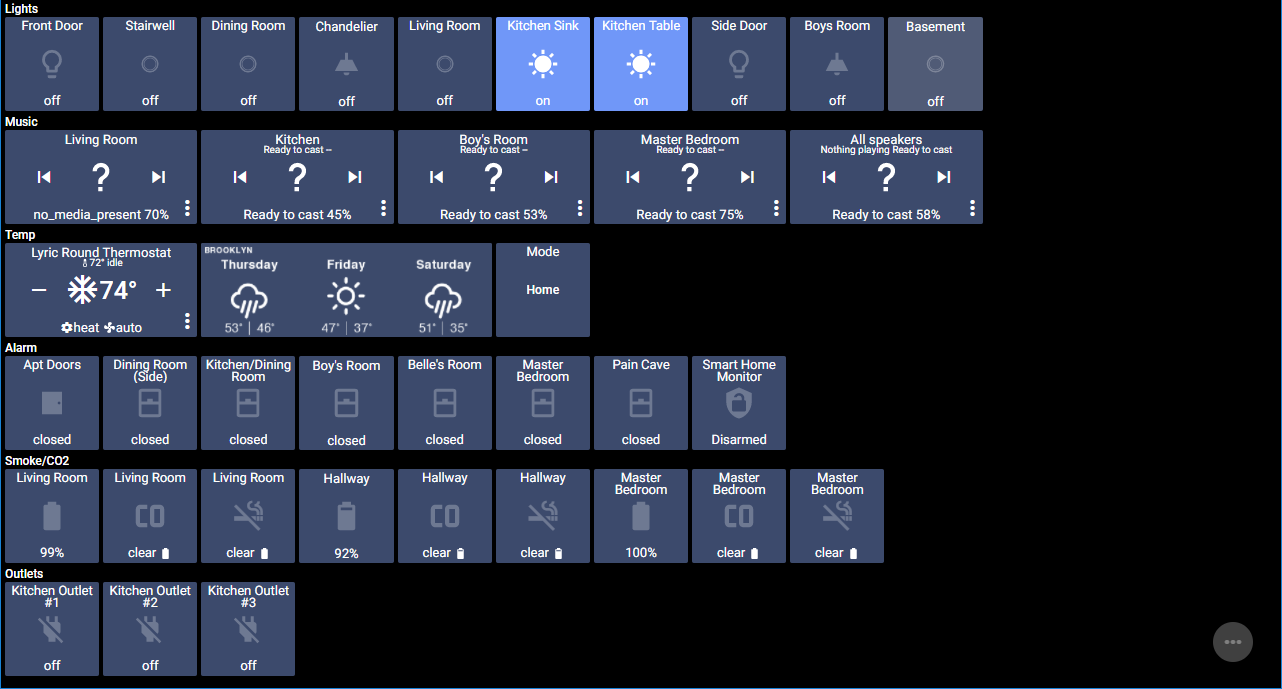

I have a Vizio TV and Soundbar that have Google's Cast capability. I have the Harmony Hub which controls them. The, using a Raspberry PI unit, I installed the Harmony API program that allows direct control of the TV and Soundbar functions. Using it and some virtual switches, I can use Actiontiles to increase and decrease volume, mute, etc. It took awhile to get there, but it works well now.

Thanks for all the input everyone. Isaac, reading through the device handler it doesn't seem that it would work with spotify (which is all I really use for music). So while I really just wanted volume control on a tile, I suppose I could just have a tile open the spotify app and control the volume from there? Unless there is a better option for spotify (or just a better option then spotify itself).
Thanks again!

I'm not sure what you mean- I have played/paused music casting from Spotify, adjusted volume, see the artist/title-- but if you mean skip controls I wouldn't be able to test that until tonight.
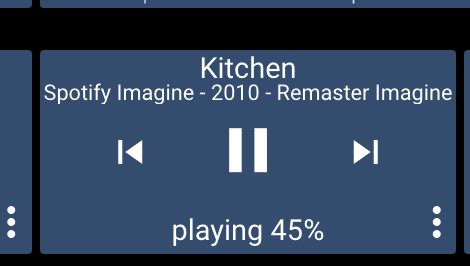

Looks really promising. I wish I knew what I was doing with Node.js though. As soon as I type in any commands (copy and pasting exactly from the documentation...assuming that was the intent) I get syntax errors.
Customer support service by UserEcho


There is Generic Media Renderer that's worth checking out.
I'm not sure if any other popular devices claim the "Media Player" capability.