
Bose Soundtouch missing from Authorize Things
I have two Bose Soundtouch 10 speakers under Things in SmartThings, yet they don't appear when attempting to Authorize Things in ActionTiles.
The default Device Handler that they are both using is LAN Bose Soundtouch. I went as far as modifying the two devices in IDE to use Device Handler "Bose Soundtouch" but this didn't change the results. All of my other Things appear under Authorize Things correctly.
These speakers are Works With SmartThings certified so I'm classifying this as a bug as per Terry's instructions.
Thanks,
WB
Answer

Assuming that the source code in the "SmartThingsPublic" GitHub repository is up to date for the Device Type (DTH) for Bose Soundtouch, then this is a definitely a case of the scenario described in KB: Some Things are missing from SmartThings Authorize Things screen?
When a customer reports this and we confirm that this is found in a "Works with SmartThings"™ certified device and/or a device type that is published in the SmartThingsPublic GitHub, then we push a request through our SmartThings backchannels to have it corrected. The amount of time it takes SmartThings to correct the DTH is completely outside our control, but we will keep this Topic posted with updates, so just select the "Follow" option in order to receive automatic notifications.
Details:
The Device Type Handler is missing: capability "Sensor" and capability "Actuator" (since it includes capability "Switch", it must be both a sensor and actuator):
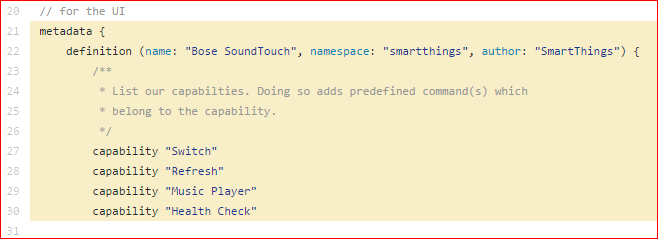
Immediate Workaround?
In most cases this will be successful: Make a copy of the DTH code from the above link (but choose "Raw" view, so you can copy & paste directly into a new "My Device Handler" using the SmartThings IDE/API webpage. Add the two "capability" lines described in the KB, Save, Publish "For Me". Then Edit the Device Instance under "My Devices", changing the "Type" to your personal copy (it will be in the bottom section of the drop-down list: The drop-down is two alphabetically sorted lists concatendated, with the built-in types first, then personal types).

Thanks for the workaround Terry.
However, this turned out to be a little more complicated than just creating a new DTH.
Initial Steps:
1) I created my own DTH using the Bose Soundtouch DTH from GitHub and inserted the two lines of code.
2) I updated both my devices with my DTH
3) I went to Authorize Things in AT and they showed up. Well that looked good up to that step.
4) I then went and added things to my panel. I added both the Switch and Music Player for each device.
5) I viewed the panel and then began pressing buttons on the switches and the music player and neither device was responsive on any of the tiles.
Troubleshooting:
1) I went into Smartthings and went to Things and both devices showed as unavailable.
Now when my devices were originally discovered they were added with the DTH of "LAN Bose SoundTouch". There is a 2nd DTH called "LAN Bose SoundTouch No Notification" as well. I'm not sure if these DTH are part of the Bose Smart App but I couldn't find either of them on GitHub.
2) Anyway, I went back in to IDE and modified both devices with the original DTH of LAN Bose SoundTouch.
3 Went back into ST and both devices immediately became available again in Things.
4) Went back into AT and performed a synchronization of my location just to make sure.
5 Validated that the devices disappear from showing in Authorize Things and they were gone (as expected), so I did not execute this step again.
Retest in AT:
1) Went back in to edit My Panel.
2 I deleted both Switches and both Music Player Tiles
3) I then added Things and guess what, both Switches and both Music Players still exist inside AT. (So after the initial Authorize I'm assuming that they will remain available in AT and within Things to add to a Panel). The temporary modification of the devices to the updated DTH was kind of a backdoor cheat to get them exposed in Things for AT.
4) So I added both Switches and both Music Players again.
5) Turning both speakers off and on works for both.
6) Both Music Players work as well (play / pause / volume).
So after all that, it's looking good.
Sorry for the lengthy reply, but I just want to make sure that this gets passed onto the right channels and is resolved in all appropriate places. Can you make sure that whoever is responsible on the Smartthings side, updates all of the DTH's with the additional code added to them:
* Bose SoundTouch
* LAN Bose SoundTouch
* LAN Bose SoundTouch No Notification
Thanks again,
WB

Thanks for going through that effort and sharing the details.
I will update the Pull Request to mention the "LAN Bose*" DTHs. I sure hope they read the notes.
Customer support service by UserEcho


Submitted SmartThings Repo Pull Request #1800.