
0
Discuss & Vote
New SmartThings Home Monitor status incorrect
rsg123 5 years ago
in Panels (dashboards)
•
updated by Alex (ActionTiles) (Co-Founder) 5 years ago •
6
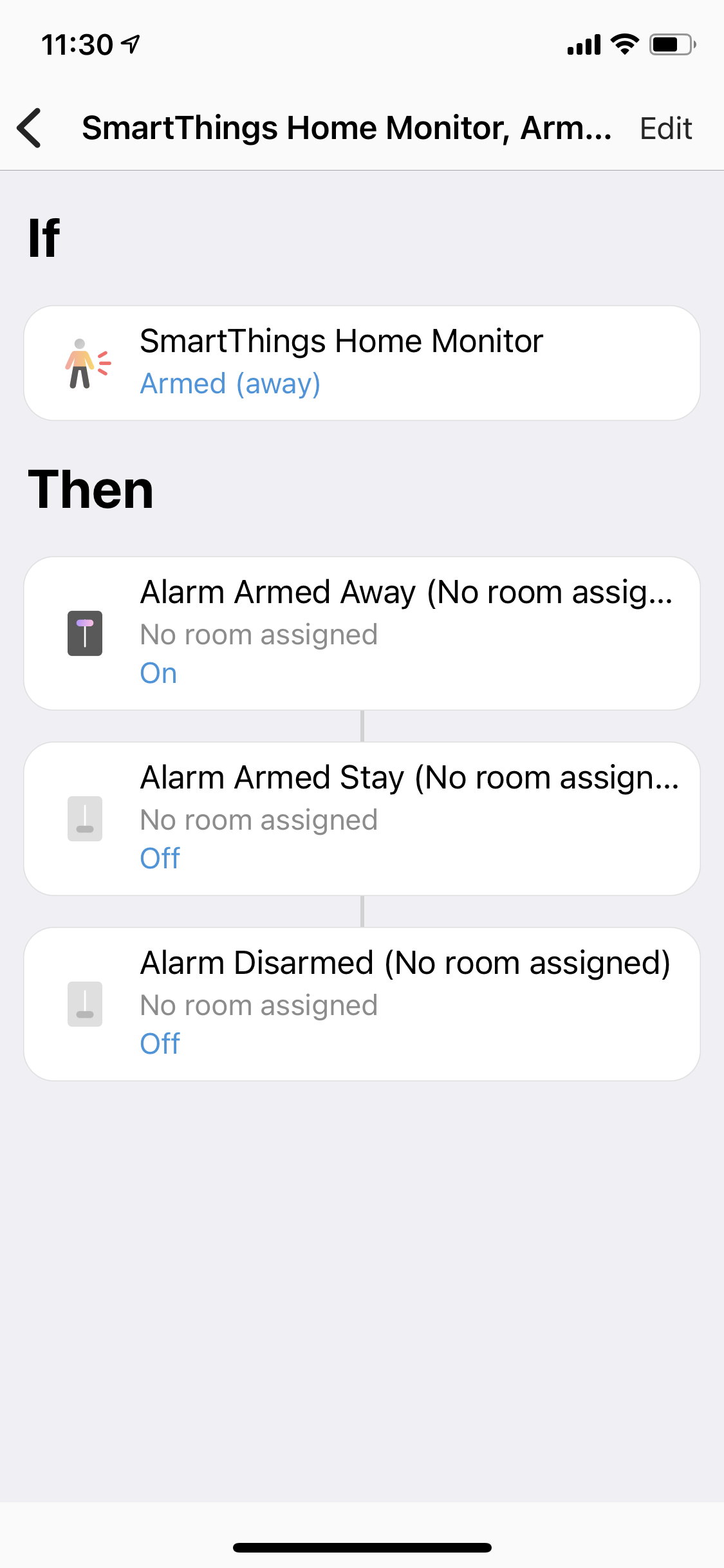
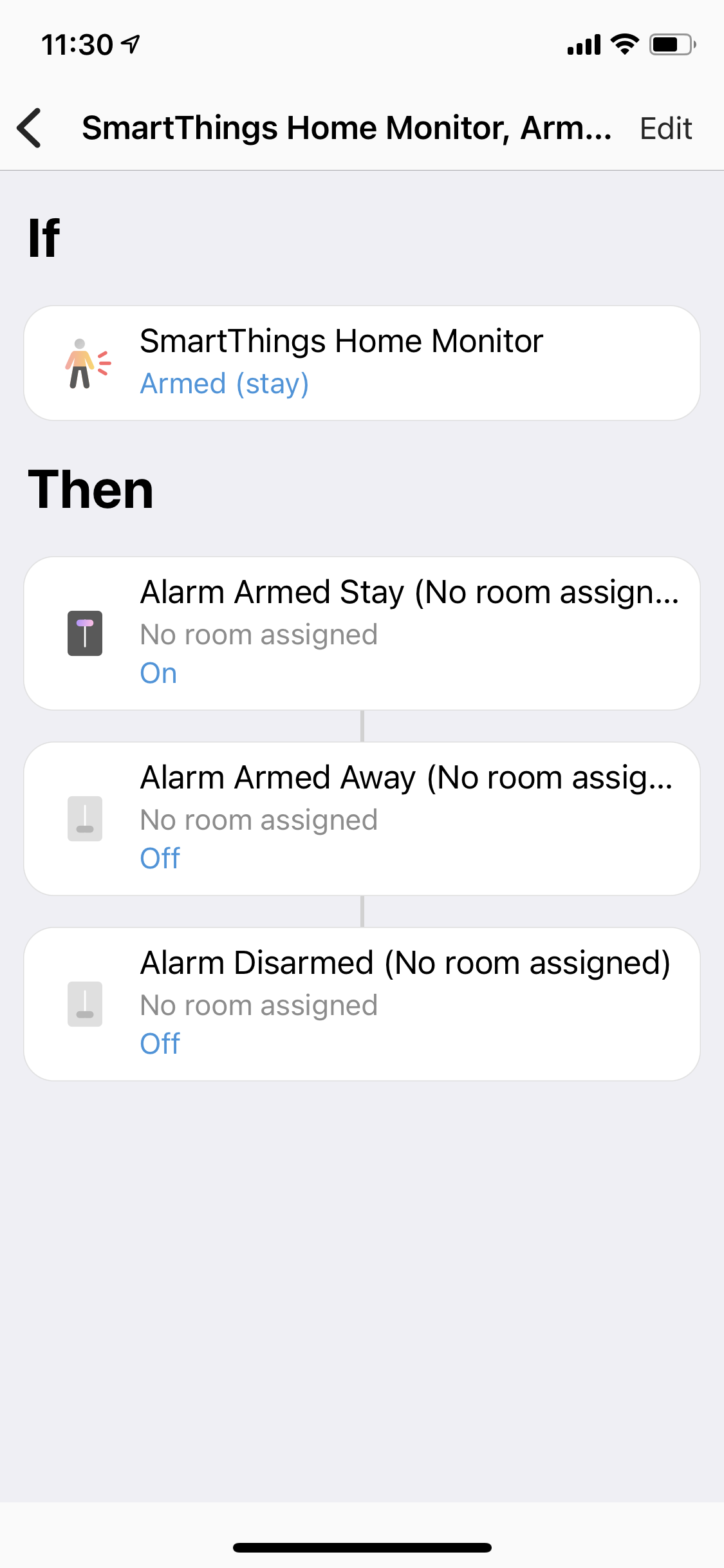
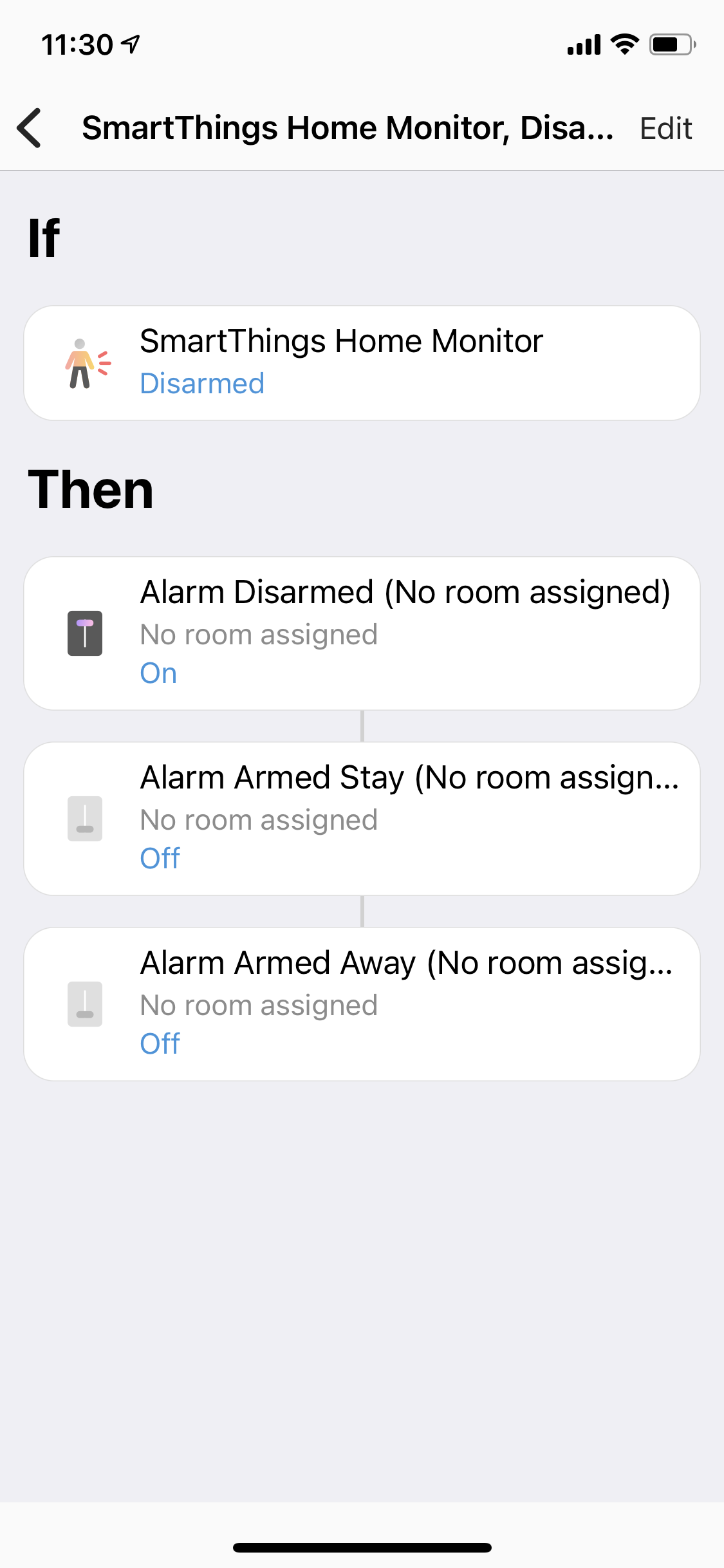
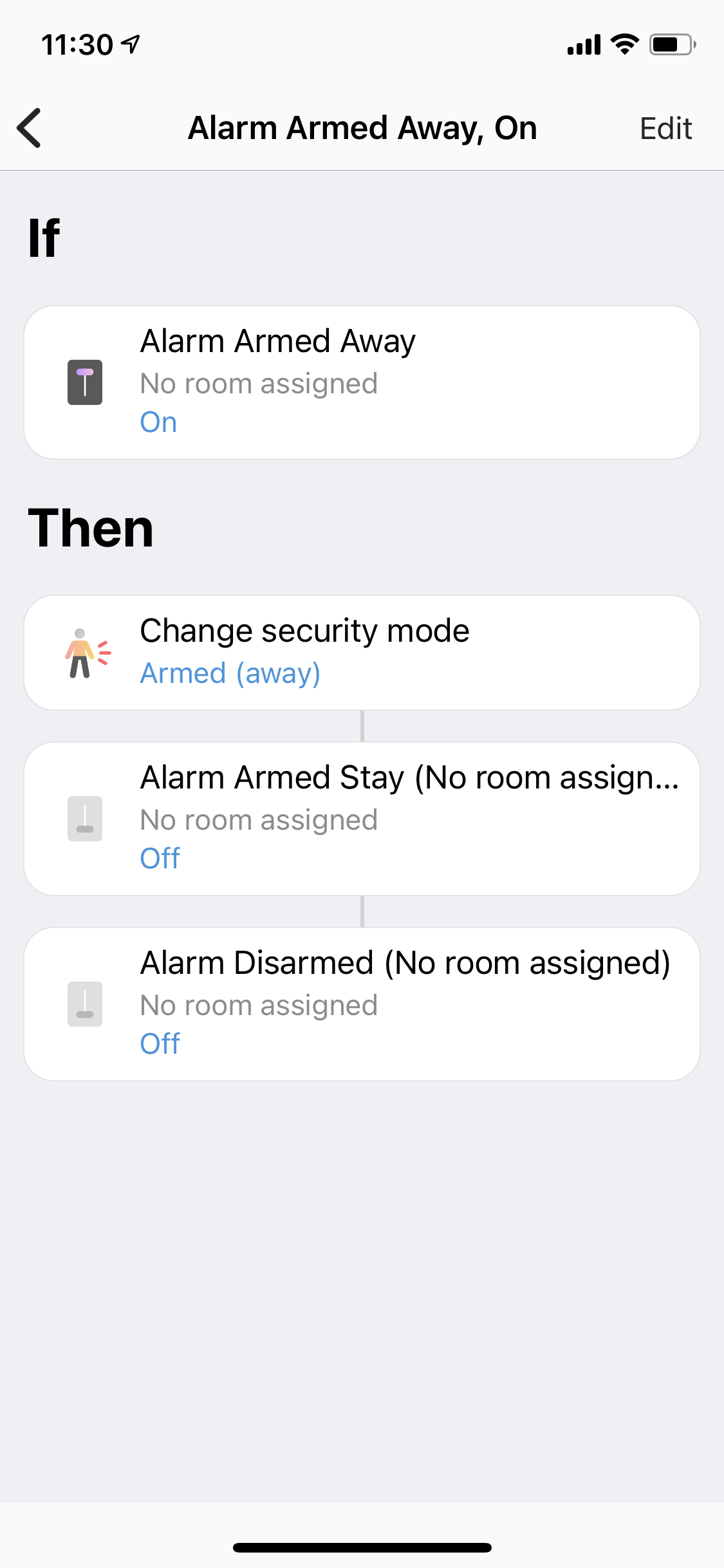
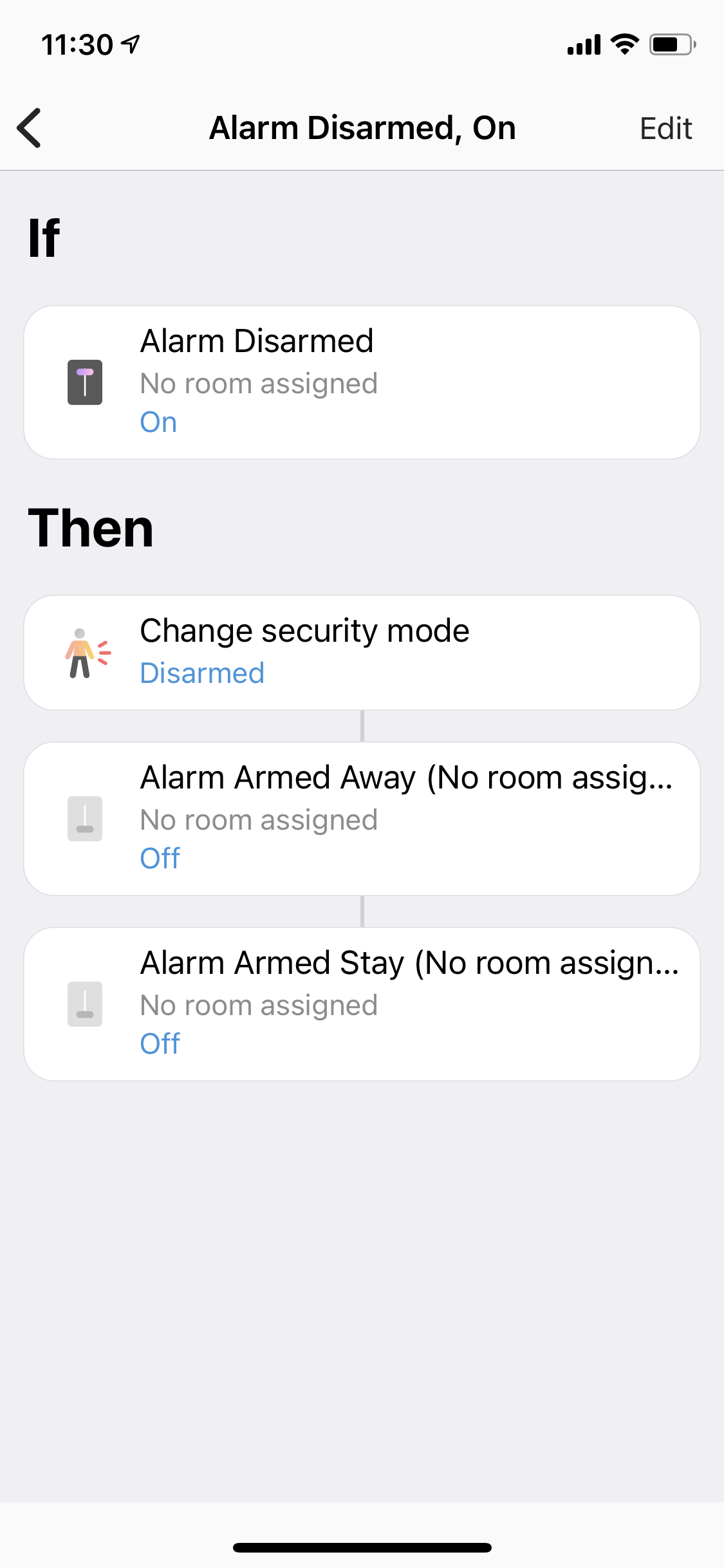
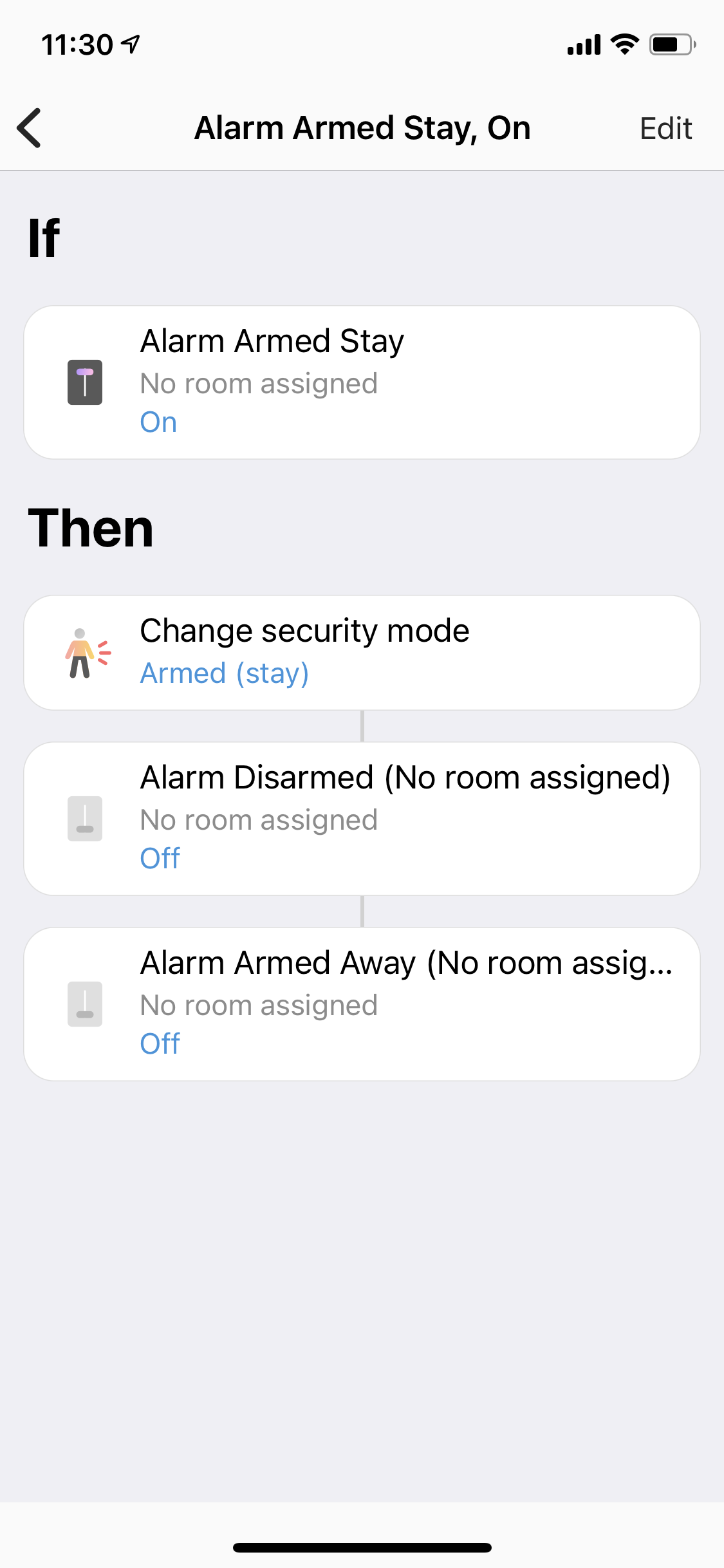
When I change the alarm status in the ST app, it doesn’t reliably change the status in AT. If I change the status of the alarm on the AT panel, it always correctly changes the ST alarm status. Can someone please give my settings a glance to see if I’m doing something wrong? My kids have set off the alarm a few times since the new ST app migration because they see the panel and it indicates disarmed.
Customer support service by UserEcho


Please note that the status in AT will only change if the state of the corresponding switch is actually changed by the platform. Automations that are triggered by STHM are less than 100% reliable and may fail even when taking AT out of the picture entirely.
Is there a more reliable way to get the actual state of the alarm communicated on AT? I know Samsung changed things up and isn’t providing an API for STHM, but this is the primary reason we got AT in the first place.
I didn't get any joy using the three virtual switches approach and I further complicated it by having webCoRE involved where all the switch changes led to semaphore waits etc. What I don't like is the rather circular logic where switching the disarm switch on disarms STHM, and disarming STHM switches on the disarm switch, with the automations possibly overlapping. Yes something in there actually breaks the loop but it just feels wrong.
I haven't implemented a solution myself as I got sidetracked into trying to develop a custom device handler which was stymied by bugs that are currently in the app. However my basic approach will be to use momentary buttons in AT to trigger the automations to set the STHM status, and then have the changes in STHM status trigger automations which result in AT displaying the status in a completely separate way.
I hear mixed reviews about the success of the above method. For some people it works rather seamlessly. I also confirmed that it does not work at all for others. Maybe it depends on the weather.
Hello Alex, I think the solution you/AT have posted here (https://support.actiontiles.com/en/knowledge-bases/8/articles/8169-how-to-create-a-virtual-switch) is not workable given many people have the issue with the automations firing to update the status of STHM (see link here https://community.smartthings.com/t/new-smartthings-app-automations-not-consistantly-executing/203538).
I really want to use AT for my system but absolutely need it to integrate with STHM.
Would you recommend we just hold out until this is supported officially or are there any other suggestions you have to making the workaround functional?
Thank you, Alan
Alan, the described method is prone to user errors and SmartThings automations misfiring. However, this workaround is the only available option to interface with the new SmartThings monitor.
There's no indication that SmartThings intends to open up the SmartThings Home Monitor APIs to 3rd party developers. We will jump at the opportunity to offer a native integration if there's ever a chance.