
Temperature Icons
Hi -- I'm wondering why in the Builder, the temperature and humidity icons have their respective appropriate icons – but in the panel, they show as battery icons. I attached screenshots as an example.
Thanks.
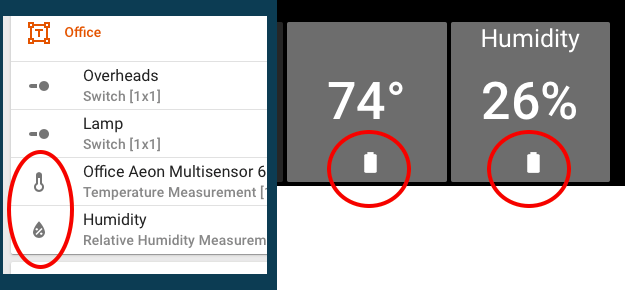
Answer

The icons in screenshots are battery indicators. They show percentage of battery remaining.
There are some enhancement requests to show numeric percentage in addition to/instead of battery icons.

So there's not a way to have a temperature reading use a thermometer icon instead of (or if the battery reading is that important, at least in addition to) a battery? It looks odd.
The sensor it's pulling from is a USB powered device - the battery will always be 100%
As opposed to my Air Conditioner controller (screenshot) which is battery powered ... its temperature/humidity readings also display battery icons but yet the thermostat section has appropriate icons. Same device but only the temp and humidity icons get overridden. I can see how a battery indicator can be useful and there's an option to select it as well if one wanted. I don't really understand why there's not an option to change it to display the thermometer and droplet icons.
Thanks.
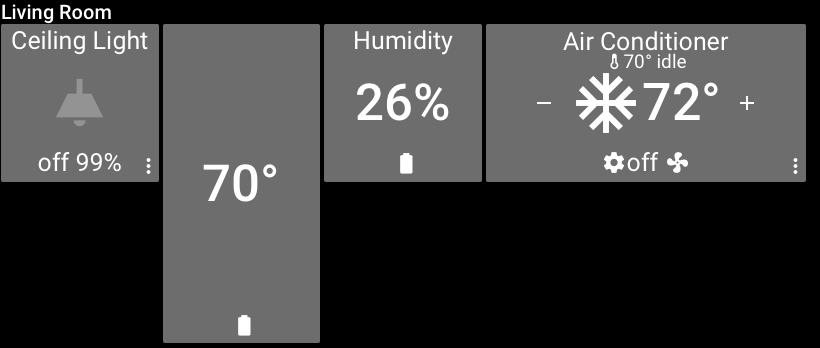
Customer support service by UserEcho



The icons in screenshots are battery indicators. They show percentage of battery remaining.
There are some enhancement requests to show numeric percentage in addition to/instead of battery icons.