
What is the red/blue Status dot on Switch Tiles?
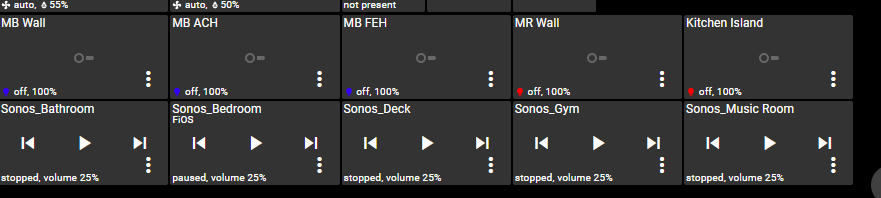
Hello - new user here. I have a possibly dumb question regarding the above image. I created a panel and some tiles using 'things'. The 'things' are Hue lights. The tiles work and I can turn the lights on and off. I do not understand why some of the tiles have a red dot and some have a blue dot. As you can see, all the lights are off. The actual 'switch' on the tile will turn blue when the lights are on. However these red and blue dots do not change. The lights are similar in nature so I cannot figure out the underlying logic as to the different colors. Thanks.
Answer

If you look closely, the dot is actually a tiny light bulb. It shows the currently selected Hue color.
If you tap on the overflow menu icon, it will bring up swatches to select a new bulb color.
Customer support service by UserEcho



If you look closely, the dot is actually a tiny light bulb. It shows the currently selected Hue color.
If you tap on the overflow menu icon, it will bring up swatches to select a new bulb color.