
Media Tile with GIF image not refreshing or updating
I have a media tile for national radar and it doesn't seem to update on its own. If I refresh the browser it updates but not otherwise. The one on the left is SmartTiles and the right is ActionTiles, screenshot taken side by side. I have tried adjusting the refresh rate without any luck.
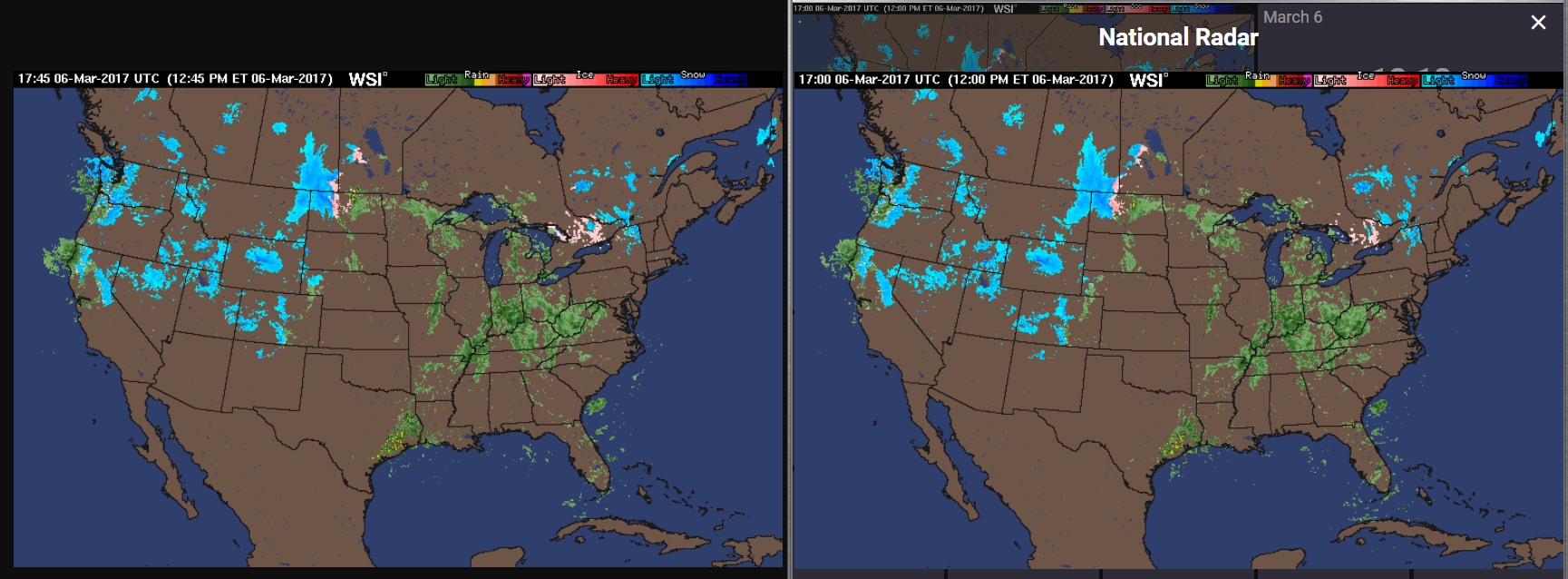
Answers

We've had a very small number of cases of this in Beta that we have not yet found the root cause.
- What hardware, OS, and browser are you using?
- Have you tested this in a different OS, browser, network?
- Could you please sure the URL for the media?
Thank-you!

Not sure why it shows "Waiting for Customer" when I replied below. Maybe the way I am replying?

" Waiting for Customer " (and all other post and ticket "states") are managed manually by Agents. This just indicates that as of the last time the Agent read or responded, the Agent was waiting for more information from someone in the Thread. I once called this "Customers Court" (as in... the ball is in your court).
In this case, it looks like you've given us all the information we've asked for so far, so ... now... the ball is our court.
In the Beta test group we have a very small number of people who reported this problem; and they experienced it quite frequently. Unfortunately, we haven't been able to reproduce it "in-house" and that makes debugging difficult. Need to do a lot more research on this one.

I have the same thing happening. I am using Chrome on Windows desktop. It shows the time stamp at when of the original link and isn't progressing further. I pasted the link in a the browser by itself and it was updated. After reading this, I refreshed the browser that AT is in and it did start showing the new timeline. I'll try it on my phone in a couple minutes.
Here is the link I was using:
<img src="http://cdn.tegna-media.com/wxia/weather/animated-loops/comp/880x495/atlanta.gif">

What Refresh Rate are you using for the Static Image Media Tile definition?

Just FYI...
I've had the wxia/weather URL Media Tile running for 4 days straight now and it has never become stuck. Using Refresh = 60 seconds.
Not saying that this reported issue isn't happening to you... just that we have not been able to reproduce it. 😕

No... it is working fine for me "so far".
- How long should I keep it running before I conclude I'm not experiencing the issue?

I would say within 30 minutes. Intellicast refreshes their image every 15 minutes on the hour, so within 30 minutes (just to give it a little more time) I know whether AT has refreshed the image or not.
I have 2 other images from Intellicast I use for more localized radar and they both have the same symptom.
I will try a couple of more things to see if I can narrow down the root cause.

Thank-you, BNE. Even though we can't reproduce it ourselves, we know there are a number of customers impacted and would love to find out the cause... and solution! (PS: Mine's still fine another 1+ later).

Ok, I think I found the issue, or at least in my situation.
- When clicking the media tile to expand it, the expanded image reverts to a previous image.
- This seems to happen after it has gone through a media refresh interval, not immediately after a browser refresh.
- I was able to reproduce this in Chrome, Chrome Canary, Firefox and Android.
- While it appears the media tile itself is updating properly, the expanded image is not.
I had to zoom the browser window to be able to see the time stamp/lapse in the media tile to compare to the expanded image. You'll notice a difference in the time stamps between the media tile in the background and the expanded image in the foreground when it is clicked. It makes sense in my case because I would have left the expanded image up to be able to see it.
Let me know if you can reproduce this.
** change the quality to 720p when viewing**

I tried this with a different image and had similar results. This refresh interval is set to 300 seconds but it does the same at 60 seconds and the default. What is the default btw?
URL: http://media3.abc15.com/weatherimages/dce-images/azracu15m_loop.gif
- You'll notice at the beginning both the media tile and the expanded image loop from 7:30 to 9:40.
- Once the expanded image is closed the media tile continues to loop from 7:30 to 9:40.
- Clicking the media tile, the expanded image now loops from 7:10 to 9:30.

I'm using 60.
It is updating correctly on my Android phone... And also appears to be updating in Chrome now too but a bit delayed. Strange - I swear it wasn't. I originally had it set at 30. Then thought maybe it was supposed to be video and switched it to that. Then switched it back after you asked and set it at 60 and now it is working. Must have been operator error on my end.

1. Desktop Intel Core i5-750, Windows 10, Chrome 56.0.2924.87 (64-bit).
2. No, but I will test in Android and a different Windows browser. Pretty sure it's not a network issue but could try it on LTE with the phone.
3.
http://images.intellicast.com/WxImages/RadarLoop/usa_None_anim.gif?rand=0.0948983619398045(tough to get the link posted here, it kept
wanting to paste the image not the URL)

Update to #2: Desktop
SmartTiles 5:15 PM ET
Chrome 4:30 PM ET
Firefox (51.0.1 32-bit) 4:30 PM ET
Android (5.0.2) 4:30 PM ET.
I will have an opportunity to test both cell and tablet on a completely different network in awhile and will update again. I'll also let the desktop run for a couple of more hours.

Different network last observation at : 8:45 PM ET.
Android Tablet (5.0.2) 7:15 PM ET.
Cell phone (Android 6.0) not a good test-kept refreshing the page; too many interruptions.
Original network update at 20:13CT (21:13ET) on the desktop the following show:
SmartTiles 8:45 PM ET
Chrome 4:30 PM ET
Firefox 4:30 PM ET

man, glad to see i am not the only one getting this... so weird, i was able to get a workaround going by clicking menu and force "reload"... but i am having the same issue... a jpg link from weather station does not refresh automatically the forecast and weather map tile i set up...
i think i noticed this happening only on my android tablet running 5.1

is there any update on this? all weather tiles do not update automatically unless i do a "reload" but i don't want to do so every 4 hours where the weather stations update their JPG link.... any idea?

So far we still have not experienced this internally -- we are trying!
Since we can't reproduce this, it is very difficult to solve and, honestly, has to get a lower priority than other issues.

Can you try to add my JPGs into ur lab device, let it sit for a few hours and see if it refreshes?
doesnt make sense its unreproducible, unless it's a device specific issue.
Thinking about it, maybe it's a browser specific issue?
myself (and alot of us android users) are using FULLY Kiosk Browser due to its motion activation capabilities.
maybe u can test with that as well?
here is a link to my images that are not refreshing:
http://cdn.tegna-media.com/wfaa/weather/stills/comp/880x495/new_denton.gif
http://s3.amazonaws.com/media.fox4news.com/weather/images/web_7_day.jpg

- I can try to extensively observing one specific configuration at this time, if it matches available hardware.
- We prefer to test on a PC based browser because the diagnostics are readily available (F12), but obviously that rules out a lot of configurations.
- The case(s) we've heard of in the past were mostly on PCs.
- I do use Fully, but have not tested this scenario on it...
So... I will set up those example weather feeds in Fully, on a stock 7" Amazon Fire tablet, and see what happens.

on PC using Chrome i do not have this problem. that is why i am pretty confident it's a browser specific issue.
my recommendation would be to add in the code for a media tile to add a preference option to have a specific tile automatic reload based on time intervals. or add a browser tile :) Which will also fix / feature request ANY cameras out there :) especially blue iris :) just a thought .

The Media Tile does "reload on specific intervals" when you set the "Refresh Rate"; that's kinda the whole point of the Refresh Rate option. And why this issue is a bug.
We can't solve the bug unless we can, firstly, reproduce it.

where do you set a "refresh rate" i must have missed that.... Dont see an option for that.

ok, i put them both as media stream rather then static images. i assume a gif would be considered as media.
i just flipped it to static image with 14400 seconds (which is 4 hours).
i will monitor this throughout the day and tomorrow and see if the weather tile flips a day. (i did 4 hours because that's how long the actual site refresh as well).
let see if that makes a difference.

@Terry, could you not reproduce this based on the videos I posted above? I am not sure what else I could try but I'll keep looking.
What is the default refresh if you leave blank?

Just an update: We have higher priority issues at this time.
We will cycle back around to this as those other issues are processed (... sooner if more cases of this are reported, which will raise its impact and urgency).

What is the default refresh if you leave blank?
If you are experiencing this problem, until further notice we recommend that you do not leave the Refresh value "blank", and also please be sure to select "This Media is a Static Image". GIF and JPG are static images, not video streams like MJPEG.
This may not be the solution, but it is the recommended configuration.
Thank-you.

Hi Josh,
We have a couple of users that have reported a similar problem. We have a theory about the common denominator between all of you.
Please provide the hardware, OS and browser versions that you are using to display the panel that gives you trouble. We will try to address this as soon as possible.
Thanks
Alex

Also, Josh, I'm curious if you have a clock tile on the same panel and whether it works fine for you. (I.e, does it stop after a while?)
Thanks

I am running Firefox 52.0.1 on a kindle Fire tablet. I am not currently running a clock tile but I can certainly add it if that would help.

Yes, Josh, please do!
- If a Clock Tile on the same panel also gets stuck (at the same moment, or a different moment...); that will be a useful piece of data.
Thanks.

I added the clock and refreshed the page. The clock has been running without any problems for the last 5 minutes while the media URL stopped taking snapshots 2 minutes ago. Let me know if there is anything else I can do. I appreciate your help.

Thanks, Josh. Alex and I will sync up and keep this Topic posted with questions, ideas, and progress.

FYI
I am having the same problem with gifs set to a 300 second refresh, not updating under chrome but I am using a very old tablet.
Now, I just started automating my house, so I don't have a lot running yet and just got my action tiles invite yesterday morning but I have been testing ever since I got it.
I only had the one old tablet and I wanted to test stuff before I look into a newer one.
I have 3 different maps currently on the panel on 1 tile along with a clock. Everything else is on other tiles.
A regional from wunderground
A local from wunderground
Warning map from local (small) TV station
running on a
Galaxy Tab 2 - 10.1"
Chrome 56.0.2924.87
Android 4.2.2 (I know its older than the 4.4 minimum you recommend)
Everything but the Map gifs seems to work just fine.
The local one updated fine until I swapped the Regional from wunderground to a regional from Intellicast, then the local one stopped updating also.
Switched it back to the regional from wunderground and I am currently testing on the tablet with Firefox 52.0.1 instead of chrome
So far, the last 30 minutes it seems to be updating.
I will let it run for awhile and see what happens
Edit: After an hour, None of maps are updating and the clock is still working fine.
Edit 2: I rebooted the tablet again and they are currently updating.

We have a possible fix staged for deployment soon...
Cross fingers!!! 😨

Unfortunately I am having the same results. I switched tablets and the result was the same. I am getting about ten minutes of snapshots (taken every two seconds) and then it stops. The clock continues to run thought.

I went ahead and hit reload at 4pm yesterday so I would have a start time with the update.
As of 7am this morning, 2 of 3 maps are still updating and working correctly.
The first map in the row (regional radar), stopped updating at 2am. It also was no longer moving and would not enlarge when I tapped it.
I'm hoping that was just a one time glitch. I refreshed the app and will monitor as the day goes on.

I had the same problem as bne. Whatever you did fixed it for me. Thank you! I'm using Chrome on a cheap (Irulu) tablet. Great job with ActionTiles!!!!!

On the Windows PC, I tested for about 1.5 hours this morning. Two panels with weather images seemed to be working correctly and the expanded images were in sync.
Unfortunately I forgot to disable the computer sleep timer so I had to start over this afternoon. I will let it run for a few hours and report back. I will also test on Firefox.

I'm happy to report that all of the media images and expanded images are updating correctly. This is on a Windows PC using Chrome and Firefox with refresh set to 300. I believe y'all have fixed the issue. Thanks.

my tablet with chrome (3 different maps) has now been running for over 36 hours without a glitch with refresh varying from 300 to 900 seconds.
I would also say fixed.
well done and thanks

OK doke...
Thanks everyone for your patience with this problem, your helpful symptom and diagnostic details, and your validations / verification of the fix we implemented in ActionTiles v6.2.4.
While there's a chance there are still some remaining or new glitches with similar symptoms to this Topic; we're going to close this one off and start with a clean slate.
Happy ActionTiling!
...Terry
Customer support service by UserEcho
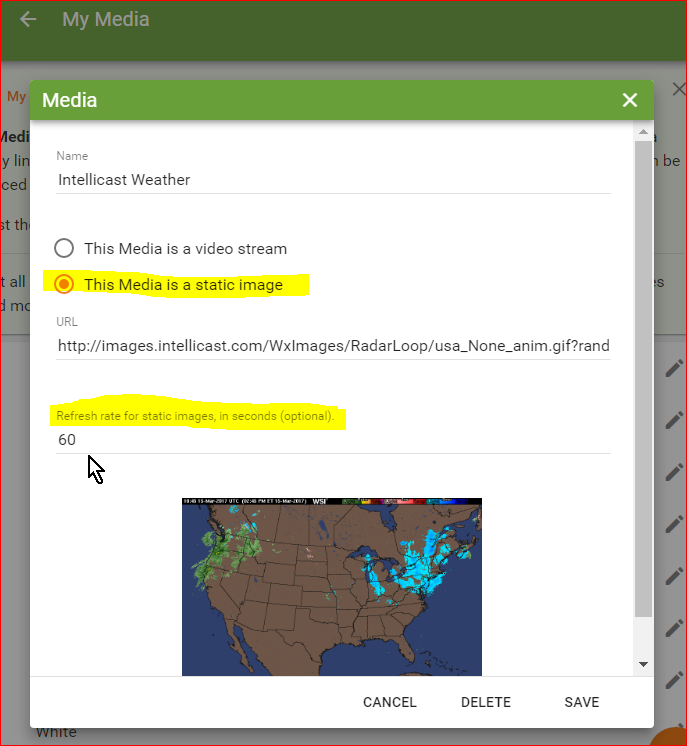


OK doke...
Thanks everyone for your patience with this problem, your helpful symptom and diagnostic details, and your validations / verification of the fix we implemented in ActionTiles v6.2.4.
While there's a chance there are still some remaining or new glitches with similar symptoms to this Topic; we're going to close this one off and start with a clean slate.
Happy ActionTiling!
...Terry
Just FYI...
I've had the wxia/weather URL Media Tile running for 4 days straight now and it has never become stuck. Using Refresh = 60 seconds.
Not saying that this reported issue isn't happening to you... just that we have not been able to reproduce it. 😕
Unfortunately I am having the same results. I switched tablets and the result was the same. I am getting about ten minutes of snapshots (taken every two seconds) and then it stops. The clock continues to run thought.
" Waiting for Customer " (and all other post and ticket "states") are managed manually by Agents. This just indicates that as of the last time the Agent read or responded, the Agent was waiting for more information from someone in the Thread. I once called this "Customers Court" (as in... the ball is in your court).
In this case, it looks like you've given us all the information we've asked for so far, so ... now... the ball is our court.
In the Beta test group we have a very small number of people who reported this problem; and they experienced it quite frequently. Unfortunately, we haven't been able to reproduce it "in-house" and that makes debugging difficult. Need to do a lot more research on this one.