
How do I add the SmartWeather tile?
I see where I can add individual sensor values of the weather tile (temp, humidity, lux), but how can I add it as a whole in the same way SmartTiles did? I'm sure I'm just missing something here.
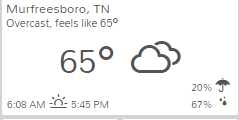
Answer

I think I was using an unsupported device handler for weather (a custom SmartWeather 2.0 version). I switched to using the standard one, and I was then able to add the "weather" option in configuring the tile.


I read the link above, but I don't quite see how to add the smart weather tile to my device list. Not sure how to find it.

We really need to write a KB article with more detail; but please in the meantime, please let me know how far you get in these instructions:
1. First find out what your SmartThings API/IDE login is by reading: https://community.smartthings.com/t/faq-how-to-find-out-what-shard-cloud-slice-ide-url-your-account-location-is-on/53923?u=tgauchat
2. Then login to the SmartThings API/IDE URL as per the above article's instructructions.
3. To add weather tile, go My Devices > New Device, add SmartWeather Tile.
4. Check under "My Home" in the SmartThings App to view the Weather Device Thing and it's Settings (name and zip code...)
5. Login to ActionTiles. Select your My Locations / (your Location) / Menu / Location Settings / Authorize Things.
...Thanks

Yep- the issue was the Location... Thanks! So now that I see what a Smart Weather Tile looks like, I see that it's not what I was hoping for. I was trying to find a 5-day image. I'll keep searching, but do u happen to know where/how to get it?


I finally figured it out. Learned something new. Didn't realize before about all the devices in the list. I always thought they were physical devices other than the virtual ones. Opens up a whole lot more stuff. I'm learning. Not doing too bad for only having ST a couple months.

Dang, I can't believe this. I actually figured it out! One small piece of input from a newbie: In the link you first sent when it said "access the IDE", being new, I didn't know if ActionTile had an IDE like SmartThings but needless to say, I couldn't find it. But these instructions spelled it out. Finally, I would add a note that in the Smartthings IDE, there is a pre-requisite that the your My Hubs and My Devices are already set up. For some reason, I've been using the ST system for a few week and mine were not setup. I have no idea why but I had no Hubs or Devices listed (I only had My Location listed).

Hi M2... I'm a little worried about your last sentence...
Finally, I would add a note that in the Smartthings IDE, there is a pre-requisite that the your My Hubs and My Devices are already set up. For some reason, I've been using the ST system for a few week and mine were not setup. I have no idea why but I had no Hubs or Devices listed (I only had My Location listed).
...as this indicates to me you may be using the wrong SmartThings shard when logging into the SmartThings IDE.
Just in case, please checkout my FAQ on ... Shards!

I am 99% sure I have been using the graph.api one but here's what is very interesting to me now. None of my hubs or devices are showing up under My Hubs or My Devices, though I can see my devices if I go into My Location, click my Location name and the I can click on List Devices and see them. Humm, this is strange.

When did you first start using SmartThings?
- A very large number of SmartThings users are now on the "NA02" shard; I forget exactly when the cut-over was.
Regardless, the Shard FAQ I pasted above will give you the correct Shard.

The shard FAQ answers everything except... why can I still get to the graph.api? Seems I should be re-directed. Anyway... I think I am good, everthing seems to work fine. I am not going to sweat this.

SmartThings does not redirect your login from "graph.api" to your Location's Shard because you could actually have Locations/Hubs under a single SmartThings Account but living on different Shards!
i.e., each Location has a Shard, not each Account. That's why you click on your Location in the SmartThings IDE to find out to which Shard it is redirecting you.

Now i can see the tile, but there is no info about the weather in my location? There is something else needed?
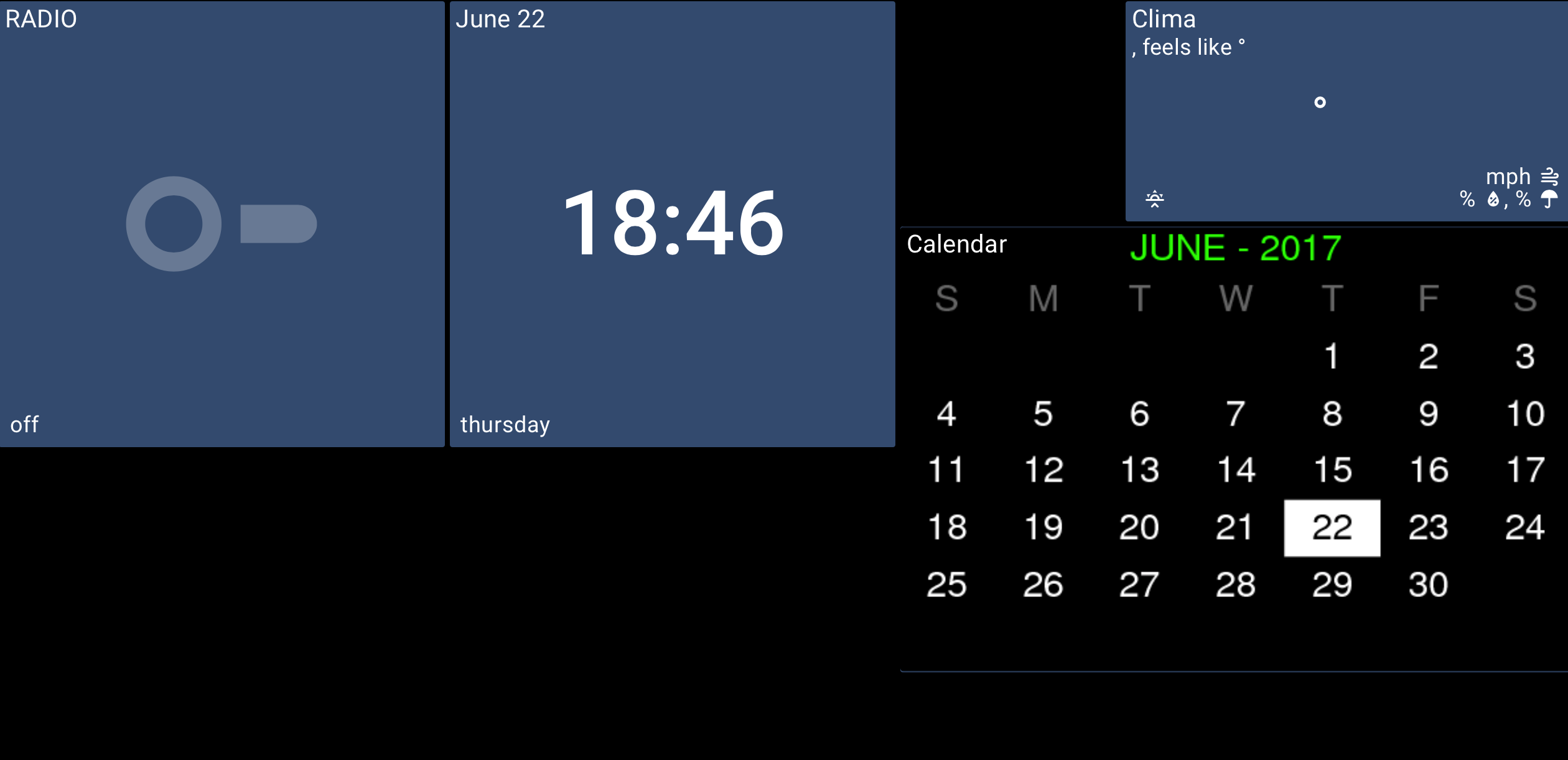

Have you opened the Thing inside your SmartThings App and set your location (zip code...), using the "gear" (settings) button?

I see that you are using JGG's calendar widget. He also offers Weather, I think.
And check out: http://support.actiontiles.com/topics/1162-share-your-favorite-weather-media-tiles/
Does anyone know of a way to get the Smartweather Station Tile to show metric data? (My Hub is set up correctly, i.e. for metric data). The Tile, however, displays the wind in mph e.g.

Unfortunately I think the wind units will be in the DTH ...
On another note - can the Weather Tile be set to 2x2? Would be great for layout if it could but it does not appear to have any of the display settings available :(

Is the mph value actual mph or is it in kph but with label mph? if that is the case we can manually update in the DTH.

Sorry to add to an old threat but, new to AT, shards, all of this, i managed to add the weather tile, but cant get it to display any weather information, i've added my postal code ''WS10'' but am i after something different to input there?

I 'm not sure that the SmartThings Weather Tile works outside of North America...

actually the weather tile works great, i'm from Trinidad in the Caribbean.. new to AT, literally about 2 days old.. awesome stuff so far though.. really enjoying this journey..
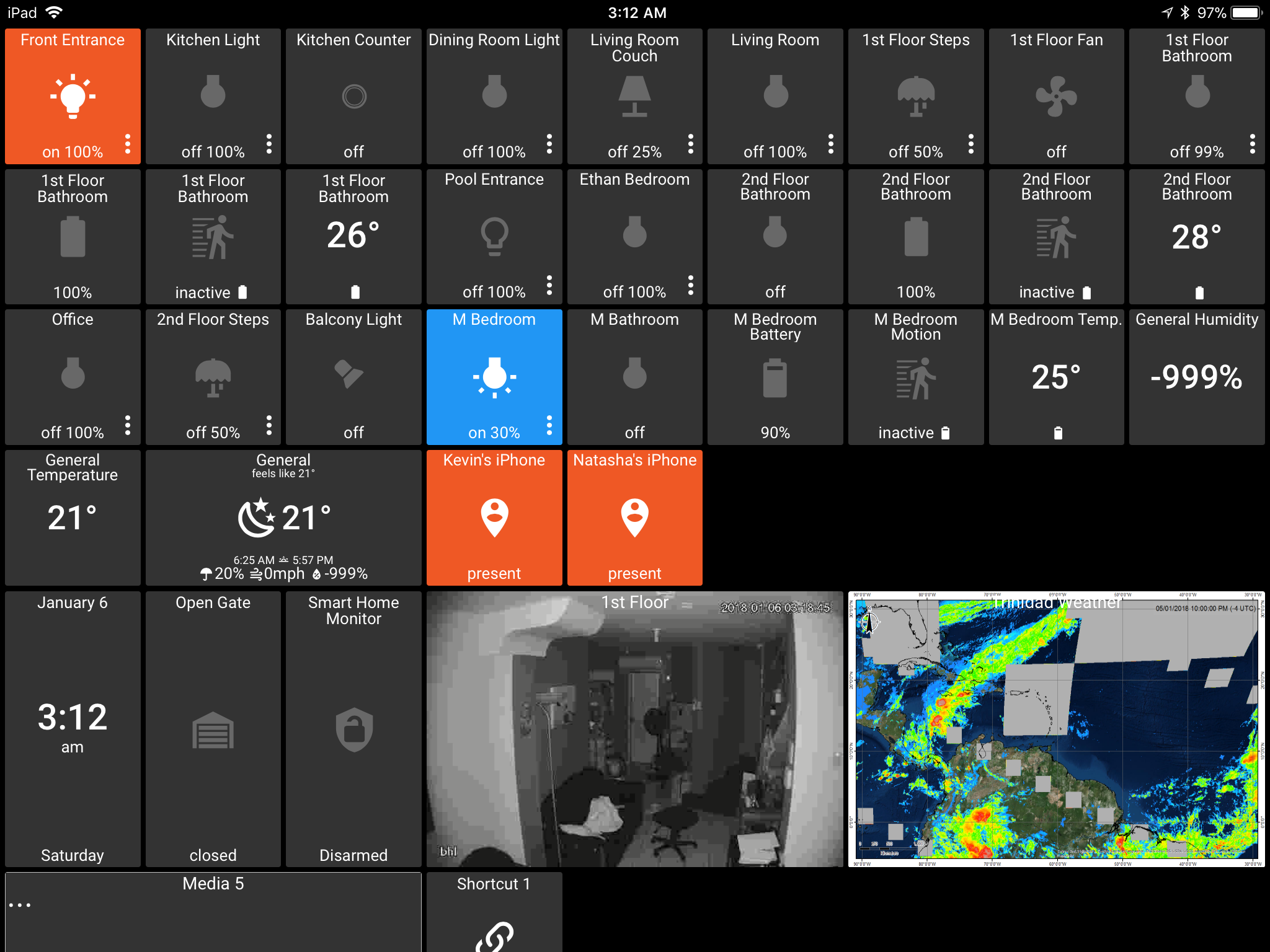

I'm new to this as well but after I added my zip code my weather wasn't showing until I clicked the refresh button under "Right Now" tab. This may not be your issue but I figured I would throw it out there.

I'm having similar problem. I added ST Weather Tile with my zip code, and when I click on the device in ST and click the refresh button, it displays current info in the weather station tile. However, it never seems to routinely update on a routine basis, only when I do a "manual" refresh. How do you get this tile to routinely refresh so it shows current conditions?

The ActionTiles SmartApp (i.e., "ActionTiles V6 (Connect)" which runs in the SmartThings Cloud) issues a "refresh()" Command to all selected SmartWeatherTile Thing instances every 30 minutes.
The SmartThings scheduler is not 100% reliable, but if you visit your SmartThings IDE Page (https://account.SmartThings.com) / My Locations / smartapps / ActionTiles V6 (Connect) ... You can see the currently scheduled tasks, including the weather refresh.

Thanks Terry. I checked that, and under Job History, I do see refreshWeather running every 30 minutes:
Under Scheduled Jobs, all I see is a Next Run Time, never a Prev Run Time:
I've had my Main Panel displayed on my PC (Firefox 54.0.1) for the past hour or more, and yet the Weather Station still shows the same data from over a week ago when I clicked the refresh button for the Weather Station in ST app:
I think the problem is that ST shows the device status = INACTIVE, with Last Activity over 2 days ago. Yet it shows it in use by ActionTiles, so why would the device remain INACTIVE if ActionTiles is routinely refreshing it???

I have checked my status and I have found that while I don't see a recent update under "Last update" (Still presenting 10am - the time I have installed it today (Now it is 2pm), The status is "Active"!
Checking the list of event, i can see an update every 30 min.
I assume your issue is related to the status - No idea how to change it.

I'm not certain that the "Device Status" value is the issue, but if it is, then I think that condition is set only when you have Device Health enabled in the SmartThings App. (In the left navigation overflow under the Location Selection box....).
Turn that off and see if it helps. Currently many SmartThings customers are not finding the Device Health feature to be beneficial at all.

I have had Device Health turned off for the past several months (per other folks comments). So I turned it on. Then brought up ActionTiles and it still showed old weather data. Brought up ST App and click on Refresh, and then it does show current info. When I then go into SmartThings IDE, click on the WeatherStation, then click on 'List Events', it only shows events related to me clicking the Refresh button in ST App, no routine update events. And the Device status never changes - always shows INACTIVE. Unless someone has another suggestion, I guess I'll try just deleting it completely and re-installing the weather station device.

If Device Health is "mucking up" the SmartThings SmartWeather Tile Thing (which we did not develop), then that's a bug that SmartThings really ought to fix.
- Be sure to replicate the problem using the SmartThings native App.
- Contact Support@SmartThings.com to report the problem.
- There's very little chance they will do anything about it unless they receive a lot of reports. This is a "hidden" Thing that, relatively, not a lot of SmartThings customers are using.
- We might be able to someday swap this out with a cut & paste alternative Device Type DTH; but not sure whether that weather would be any better. 😂

I don't think the problem is with Device Health. SmartWeather Tile doesn't refresh with Health turned on or off for my Hub. So I deleted it from ST IDE, deleted the Tile from ActionTiles. Then added it again in IDE, authorized it, and added it back to ActionTiles. Now the Device shows status of ACTIVE in IDE, but the tile never refreshes unless I click the Refresh button in my ST App. It's been sitting like this for several hours since I added it back (i.e. displays nothing unless I click the Refresh button):
Guess I'll look for another solution for displaying current local weather conditions. :-(

Andrew,
What happens in the SmartThings App for the Weather Tile? Hundreds of us are using this successfully, so I wouldn't be so quick to abandon it just yet.
Note: I've created a separate Help Desk Ticket regarding Media Tile refresh issue because it is entirely different issue. Media Tiles are refreshed on the front-end (by your web browser). SmartWeather Tile is refreshed by a schedule running on the back-end in the SmartThings Cloud.

When I click on it in ST App, there is no current data. Data only gets displayed in the App if I click the Refresh botton.

I am able to add the weather tile. But I ONLY want the Forecast Today text. How do I do that?

I'm not exactly sure what you are asking, Todd...
But the short direct answer is that you cannot change the layout of the ActionTiles Weather Tile. It's contents are currently hard-coded with no data choice or formatting options.
There are various other pieces of information that come from the SmartThings "device"; so perhaps we'll offer a more flexible Tile in the future. Or we may find an entirely different source for weather and design around that.

In SmartThings, if I click on the device Smartweather, then I get the typical device details with the following :
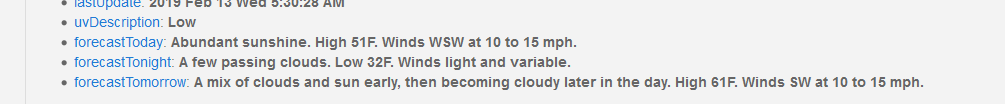
If I click the forcastToday, I get :
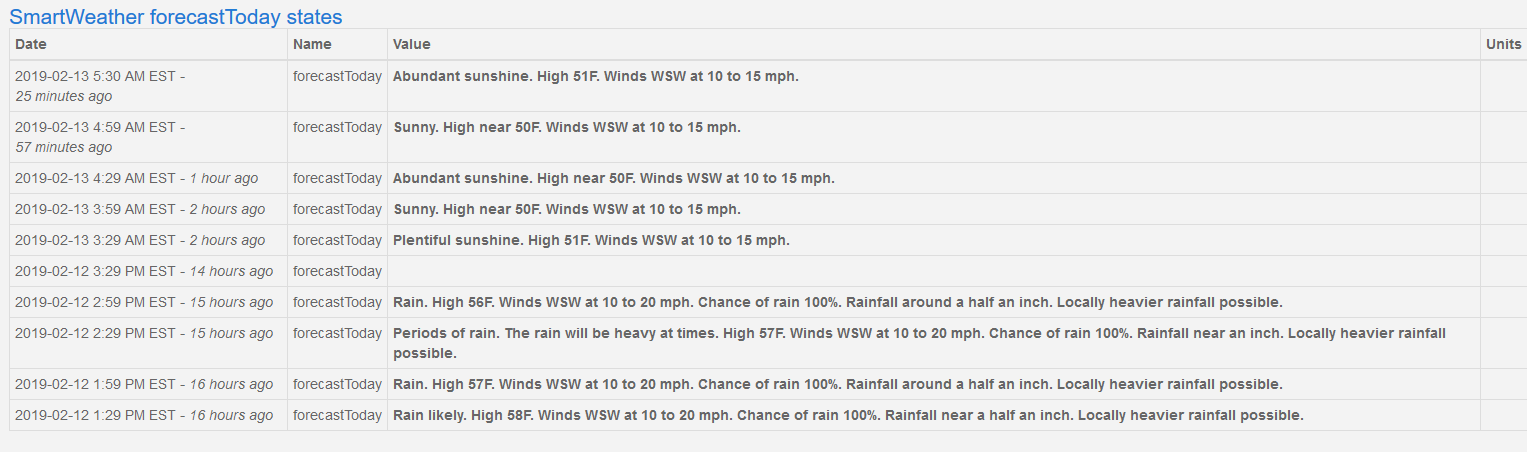
I would love to add a tile that ONLY gave me the forcastToday data from the most recent update.

When adding the device and smart weather tile, what do you enter for the Device network id field? I don't seem to know what needs to be entered as a value.
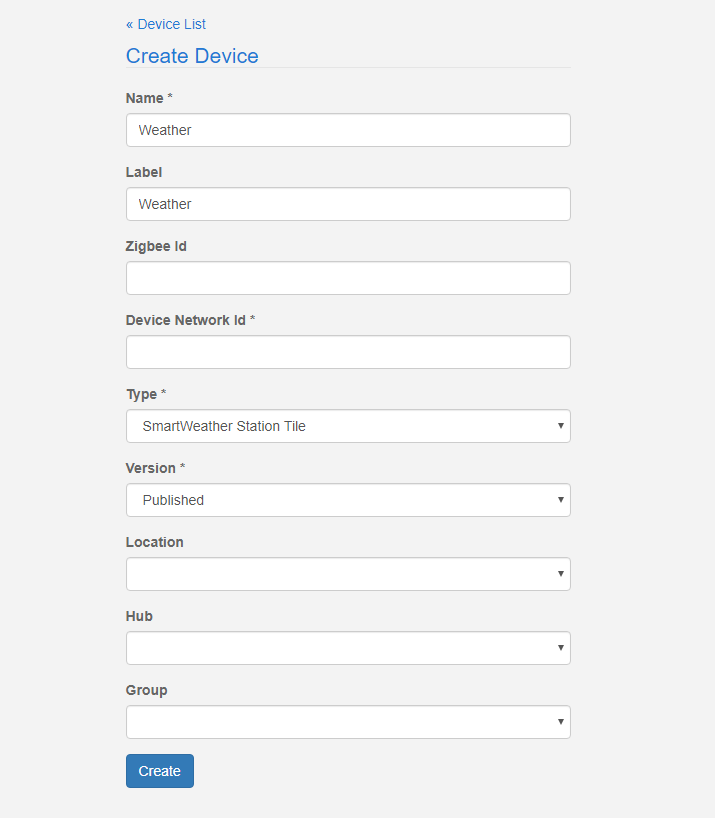

The Device Network ID can be anything at all - as long as it doesn't conflict with an existing Device ID in your Location.
The Weather Device is virtual - it doesn't have a network.
I call me WS1, WS2, etc.

I got it added but when you go into smart things it doesnt populate the weather, what am i doing wrong here?

- Be sure your ZIP code is input.
- Be sure your SmartThings "Location" has a geo location set (using the map in the SmartThings Classic App).
- Reference and participate in the recent discussions in the SmartThings Community. SmartThings Engineers are involved in some of the discussions: https://community.smartthings.com/search?q=smartweather%20tile%20order%3Alatest

Terry
Is there a walk around to add the weather tile using the new SMARTTHINGS app in lieu of the classic?
Regards
Adrian

Hello
Weather Tile Instruction Link is sending me to compromised webpage. Is there an updated Link I can use?

Seeing as how this would appear to be related to SmartThings retiring the Groovy IDE, I don't expect this native functionality to come back any time soon. There are some great Edge replacements for SmartThings, but ActionTiles doesn't support it with the same UI. Since I really liked the old 2x1 UI, I went ahead and made my own iframe to emulate the look.
It requires a little bit of work, but thought I'd share it with anyone interested. I hosted this on my server and embedded it as an iframe in ActionTiles. It pulls weather data from openweathermap.org, which requires signing up for a free account to get your appID. And I use fontAwesome.io icons which also requires signing up for a free account. But here it is for reference...

Thanks Chris,
You had done all the hard work, I just tweeked the colour and sizes to match my panel size and it almost looks like the original.
I’m guessing it wont be too difficult to add more icons like the original weather tile had, such as clear night, fog, sun/clouds etc. I took a look at openweather and it seems like there are plenty of conditions and fontawesome seems to have most of the icons for free. I’m no programmer, but I usually work it out.
I’ had come to the same conclusion as you about the weather tile, I’ve had to rework multiple Smartthings components over the last year and fixed most.
I just had the camera feed https mixed content problem to solve caused by chrome for a change rather than Samsung and I would have had everything back to normal, as I have had my ideal Actiontiles setup for a few years, just that someone else keeps mucking it up.
The weather tile dropping a few weeks ago was the last straw and I’m now running Home Assistant on a R-Pi alongside Smarthings. I’ll stick with Smartthings and Actiontiles for the time being though as it ‘aint broke’ apart from camera feed and I’m not that keen on the HA dashboard.

Happy that it helped. Yes, I was a little lazy and happy with just the "basic" icon set for the forecast. If you wanted to make changes, here is the OpenWeatherMap response API:
https://openweathermap.org/current#parameter
And specifically, the weather response code which is used to pick the icon is here:
https://openweathermap.org/weather-conditions
In my HTML page, I'm only using the "main" weather condition, but you can see there are a lot more sub-statuses provided. So, for example, if you wanted to use the sub-types, you can change my HTML code switch statement to use the "description" or "icon" field instead of the "main" field by using for example:
switch(data.weather[0].description) {
and then adding cases for each type and mapping them to an icon that you like.
I hope that helps!
Customer support service by UserEcho

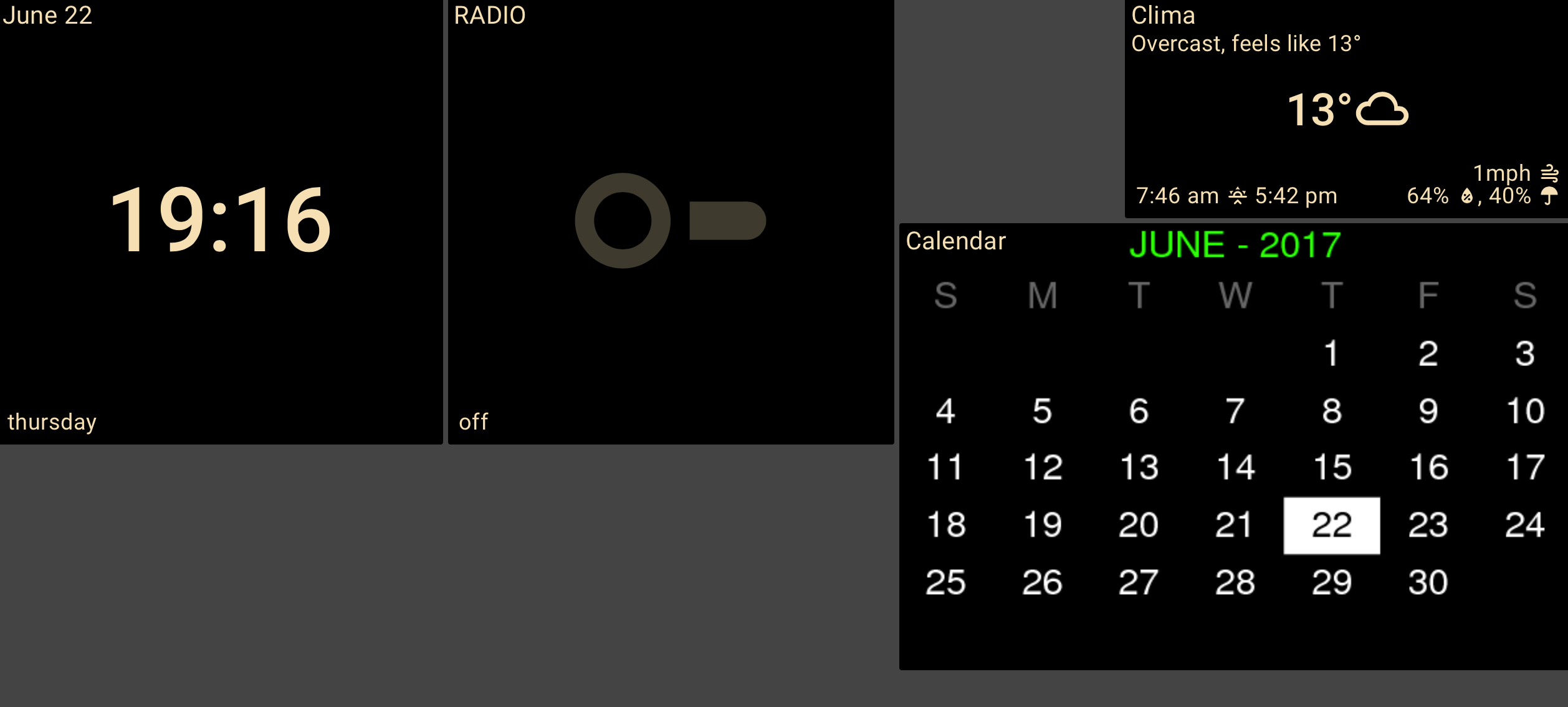


http://www.smarttiles.click/help/tips-tricks/#Weather_Tile