
Set Tile active state or color based on thresholds of numeric value or other Attributes
Any consideration in the future to illuminating the tile(s) based on real time or cumulative energy would be terrific. For example, I use the Aeon Energy Monitor for my well pump system to know when the below ground pump is running or not.
When it is not running, the real time energy is 0 watts. When it is running it is 2540 watts.
If the respective panel had a parameter to set that would illuminate the panel when the real time energy is greater than 2000w, then I would know at a glance the pump is running. I think others may find usefulness in having the panel(s) illuminate for various reasons.
AT has been rock solid here, thanks for an amazing product!
Answer

I was holding off on commenting until the nuts and bolts were more complete but since it was brought up...
I agree. I like that there are a lot of themes, but none are a perfect fit. I'd like to be able to modify colors and pick different icons, even if from a canned list.

I was holding off for a bit as well, but was getting bored because Alex and Terry have done too good of a job on the beta! I'm finding very little that doesn't work and hasn't been reported.
Most everything I'm running into are items that could eliminate user confusion and features that, if we get in V6, will help us on the journey to create dashboards that tell a story and are actionable.
In reality, I'm not really bored at all... SmartThings stability has kept me busy. I've had to remove/re-add several things lately because, for some reason, a high number of devices in my house stop responding altogether, or have their states out of whack. Fix one, another crops up. And these are things that have worked for more than a year without issue... It's taking valuable time away from me testing more in the beta :-/

This is a great idea!
We had similar requests for other sensors, such as Temperature.

Yup... This pretty much applies to any "numeric value" Tile; the ability to set color(s) according to value ranges. It even might apply to enumerated values (like a Garage Door has: open, closed, opening, closing).

A while back I placed a similar request for solar, green when I'm feeding back to grid, red when I'm pulling from grid... seems this feature could be used across many different tiles.

I think this is a great idea and would apply to many sorts of "value Tiles".
For example, we just received a request to support "UV (ultra-violet) Index" (from Bloomsky weather station device). Certain value(s) ought to trigger the Tile to change color. http://support.actiontiles.com/topics/1521-uv-rating/

I just found this resource for a relative humidity scale and did my own color values for a custom DTE for humidity - would be cool to implement this, too...
https://buildingscience.com/documents/reports/rr-0203-relative-humidity/view
This would make the panel 5 times more useful. The ideal would be to be able to choose the (a) default color of the tile in its "normal" state and the color when in "abnormal" state.
Also, (and sorry for going off topic) will it eventually be possible to use tiles of different heights in the same row? It seems that currently we can only use tiles of the same height in a horizontal line.

Please check for "Layout" Topics (and add a new one if none is found) for the "off-topic" portion of your comment... Thanks!!!

We don't have this feature yet, but it's on the road map.
Please add your votes to this feature request to help us prioritize it.
Related Topics:

this would be great. Also having the tile dim when a bulb is off and Bright when on will add visual queues on status of bulbs/switches

Also having the tile dim when a bulb is off and Bright when on will add visual queues
This functionality is already available when using High Visibility themes.

Yes, it's in the pipeline.
Please note that we don't have ETAs at this time.

Hi Guys, this is showing planned (woohoo!), any ideas on how far down the backlog it is?
I'd like to add temperature sensors to the list as well, just stuck several in my fridges/freezers and would love to use set point triggers to change tile color (aka, if fridge goes above 37 turn red).
Thanks!

Appreciate your enthusiasm, Darold! — But we don't give ETAs. We'd rather surprise everyone pleasantly than disappoint.

p0lar: There's no reason or value to asking for "any news"... If there is "any news" then the Topic would contain such news.
Please reference: When are Feature Ideas in the Forum going to be implemented? Thank-you.

Hi Terry,
It seems that this question has been going on for over a year so I'm wondering how close you are to making it a reality.
Thanks


I would love to see this feature implemented. I'm full timing in an RV - I'm going to winter in CO this year. I have a number of smartthings sensors in different areas, one in the basement, one under the belly contained by the skirt, one in the battery compartment. I have an old ipad that shows the sensors (and contains my light controls). I would love to see at a glance if the temperatures in any of these spaces dropped below 35 degrees. I read your "when are features..." article -> I'm adding this comment based on the request for use cases.

Thanks for the valuable use case example of Freezing Temperature Alerts, Dave!
An available alternative / workaround method for now, is to use a Smart Home Monitor (Classic) "Custom Monitoring Rule".
Set monitor to your choice of Temperature Sensor(s) and use the option "Alert with Lights" to turn on a Real or Virtual Switch. To make this Tile stand out; use the Tile Appearance options to set this Switch Intention to "Alert" when Active (on).
A useful advantage to the SHM method is that you can trigger additional alerts from the same monitoring rule, such as text/push notifications, sound, sirens, etc.. As already noted, SHM will also let you monitor as set of Temperature Sensors from a single Rule.
Thanks,
...Terry.

Thank you!
This is a great solution. Perhaps even better - I have just one virtual switch that turns red if any of the sensors cross their thresholds.

That workaround is not really ideal, i would love to see this available per tile. So 3 votes from me!
My user case:
Temperature reaches a certain level - tile turns to 'accent'
Temperature level reaches critical level - tile turns to 'warn'
Humidity reaches a certain level - tile turns to 'accent'
Humidity reaches critical level - tile turns to 'warn'
etc. etc.
obviously, just having 1 layer of treshold would also be sufficient!

Adding a vote because in my "Auto" mode on my dual thermostat tile (ecobee stat) I want the tile to change to orange when "heating" state and blue when "cooling" state.
Customer support service by UserEcho




We don't have this feature yet, but it's on the road map.
Please add your votes to this feature request to help us prioritize it.
Related Topics: