
Changing Tile color based on status
I'm not sure if I missed it or not but I'm looking for something that would change the tile color based on status.
For example with doors. Any door that is unlocked would be red.
The use case, for me at least, would be that I could glance at the dashboard and see important status's without getting closer and then trying to identify the icons.
My assumption, which is probably false, would be that if the lock icon is changed from a locked lock to an unlocked lock then the same trigger would change the tile from one color to another.
Thanks.
Answers

Each of the current included Themes uses color a little differently, but all of them change the color of the icon (at least from grey to white) to indicate the "active" state (i.e., on, unlocked, motion, etc.).
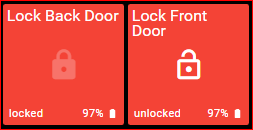
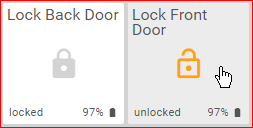
(and "sbolloz" changes the color of the entire Tile).
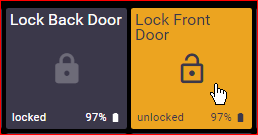
We already are considering ways for the color choices to be customized other than just the current selection of Themes.

We are lumping this in with this existing Feature Request; http://support.actiontiles.com/topics/1213-changing-tile-color-based-on-status/
Customer support service by UserEcho


Each of the current included Themes uses color a little differently, but all of them change the color of the icon (at least from grey to white) to indicate the "active" state (i.e., on, unlocked, motion, etc.).
(and "sbolloz" changes the color of the entire Tile).
We already are considering ways for the color choices to be customized other than just the current selection of Themes.
We are lumping this in with this existing Feature Request; http://support.actiontiles.com/topics/1213-changing-tile-color-based-on-status/