
0
Answered
Is there a way to arrange Tilesets?
michaelahess 7 years ago
in Panels (dashboards)
•
updated by Terry (ActionTiles) (Co-Founder) 7 years ago •
5
• 1 duplicate
Decided after setting up three Tilesets, that I wanted the second in the top position. Can they be arranged somehow like the tiles within the sets? Poor planning, I know. :)
Answers
Duplicates
1

Discuss & Vote
Sure!
Please review the Arrange Tiles Cue Card (also available in the in-app Help):
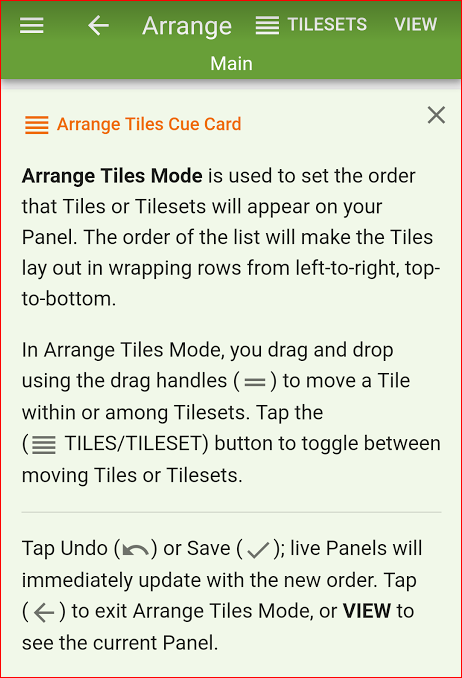

How do you rearrange the Tiles within the Tileset. The 3 lines are not available.

Answer
Waiting for Customer
Hi Lotus,
Please first make sure you are in "Arrange Tiles" mode, selected from the overflow menu in the upper right corner of the Panel Builder. By default, that mode lets you drag and drop tiles. When in Arrange mode, click TILESETS to toggle to arrange... Tilesets.
Please let me know if that helps! Thanks!
Commenting disabled
Customer support service by UserEcho


Hi Lotus,
Please first make sure you are in "Arrange Tiles" mode, selected from the overflow menu in the upper right corner of the Panel Builder. By default, that mode lets you drag and drop tiles. When in Arrange mode, click TILESETS to toggle to arrange... Tilesets.
Please let me know if that helps! Thanks!
Thank you!!!!! Found it.