
Solution: Fire, Ring Doorbell, Fully, and Action Tiles
I have seen a lot of questions related to the Ring Doorbell and Kindle Fire...I figured out a workable solution:
Sideload the Google Play Store onto the Fire (I used the instructions at https://www.howtogeek.com/232726/how-to-install-the-google-play-store-on-your-amazon-fire-tablet/ )
Use the Play Store to install the Ring Doorbell app
Use the Play Store to install AutomateIt
Setup 2 rules in AutomateIt:
Rule 1: On notification from Ring, run the Ring App
Rule 2: On notification from Ring, run the Fully App with a 1 minute delay
AutomateIt will notify you that it needs permission to monitor notifications. Allow that permission.
Start Fully, ring your doorbell, see your front porch, cheer, wait another half minute or so, and Fully restarts, conduct victory lap...and profit.
If you have motion detection turned on for the doorbell, this will also show your porch if something trips the motion sensor.
Answer

On my Fire 8 if I click on the Ring notification that pops up it does not take me to the camera view. On my Note 8 when I click on the pop up notification it takes me to the camera view. So for some reason it seems to have changed on the Fire's.

I'm not using a Kindle, but I am getting the same result on my Samsung tab. Now it just takes me to the list of events and devices. I noticed that if I click the notification, it will take me to live view. I was reading up on if there are any apps that can auto click a notification, and it seems as though Tasker+AutoNotification can do it, but it looks to be a bit complicated. Anyone have experience using these 2 apps?

Ok guys - thanks to CASEY HINKLE we have a fix .... go to https://m.apkpure.com/ring-always-home/com.ringapp .... download the 2.0.43.5 apk .... uninstall the most recent ring, install this downloaded APK.
Reminder to turn off auto updates on Google play https://gadgets.ndtv.com/apps/features/how-to-disable-or-enable-automatic-app-updates-on-android-1662649 and if you still have the amazon store on your table turn off autoupdates there too by going to settings - apps & games - amazon application settings - appstore
This is coming from the smartthings facebook group again thanks Casey.

Yup, that is exactly what I did and it’s working. I posted the same solution in the Ring Facebook group yesterday.

Is there a way to get to live view directly? I have tried all the above steps and correct rules.No success!

Sandy,
Did you rollback to Ring version 2.0.43.5 apk per Tom's instructions above? I did that today and everything is running perfectly now.
If so, can you post a picture of your rules?

You are running version 2.0.52 of the ring software. You need to follow Tom's instructions to download 2.0.43.5 when you go to the apkpure website he lists, you will be able to download multiple versions of the Ring software...make sure you get the right one. Also delete your current version before you download reinstall 2.0.43.5 and make sure autoupdate is turned off in google play.

This is amazing and worked perfectly for me!! One question, does anyone have any idea if there is an intents url and if so what it would be for the Ring app? I want a tile to open the ring app.
Thanks!

Ring app updated itself automatically and it stopped working now.How do you fix that? I got it working again reinstalling the said process by Tom but now If I do stop auto updates in google play it will stop all updates on my google play account...Yes/No?

Follow my instructions above - you need to keep both google play AND the Amazon store from doing updates (assuming you still have that - I do)

Is anyone getting any sound feedback from the Ring doorbell with this setup? What I have noticed is when I leave out my front door, at about 11 seconds, I will hear what sounds like static feedback for 2 seconds. Yesterday, twice, I left home to run an errand and my husband was still home and had Alexa playing music. This time instead of static feedback, I heard the music that was playing in the house for about 2 seconds. I have setup 3 tablets to switch from ActionTiles to the Ring view when motion is detected. I am wondering if one of those tablets (or all 3?) are turning on the mic for just a second or two. Any thoughts? Thanks!

I've been getting this. I don't think it is feedback as much as it is turning the tablet mic on when it goes to Liveview.

I am thinking that is it also. I have 3 tablets inside with this setup. Yesterday I turned all of them off... no static. This morning, I had one tablet on and no static... but I had the husband go outside and when the tablet came up with the outside view, I tapped the green mic button.... sure enough, static. So, later today I will mess with the other two tablets and see if one of them is somehow activating the mic....

Were you ever able to address the sound feedback?
I just got mine setup (2 Fire 8 and 1 Fire 10) and I'm definitely getting a second or two of audio from inside the house played through the external speakers on the Ring Pro doorbell and Ring Spotlight cam...

No feedback on my end. I have the sound turned all the way down on the Ring itself. So when someone pushes the button it does not make a sound on there end, it only lights up. Where are you hearing the sound from?

Do you have the Ring App running in Live View with the mic on all the time? Thats they only way I can get feedback from the Ring. I tested it using my phone so I was within 6 feet of the Ring.

I keep getting a notification that I need to allow AutomateIt access to usage data (new Kindle Fire 8), but when I select the notification it just takes me to the general Settings page. Where do I go to give AutomateIt this access? I went to Apps>AutomateIt where you can see the current permissions, but I don't see where I can change them.
I have the two rules setup as mentioned above but when I ring my Skybell nothing happens.
Thanks

Does no one know how to give AutomateIt access to usage data? The app won't respond to any triggers.

Settings, sound & notifications, notification access, check the box for AutomateIt Pro.

Thanks. Turns out it was already checked, so now I don't know why AutomateIt doesn't respond to the trigger.

I'm using Skybell. I can manually execute the rule successfully, but for some reason AutomateIt doesn't pick up the notification from Skybell when ringing the doorbell.

Maybe someone here can help, I have AutomateIt on my android phone and a older 20" SmartMonitor that is only as smart as Android 4.0.3. On AutomateIt on that SmartMonitor, I do not get an option to add trigger "Notification Tirgger" which I see should be right below "Application Status Trigger". Am I only seeing a subsection of available triggers and there is an option somewhere to list more? I do not see this option anywhere on this device. The smartphone does indeed have it in the list of available triggers.

BTW Ring app 1.9.29 has an option in the app for auto answer on motion or ring - and pops up VERY fast even on my slow slow tablet I'm using. Sideload that APK and you can get rid of automateit task #1. Got it from apkpure.

Where did you find v 1.9.29? The oldest I'm seeing is 1.9.88 https://apkpure.com/ring-always-home/com.ringapp.

Thanks for confirming. Glad I checked here before deleting my current app and downgrading. Anyone else know what Scott is talking about? Has there ever been a version of the Ring app that had auto answer?

I am facing a similar issue like yours mentioned above Ginny .On Ring Motion detection my tablet mic turns on and i can hear the sounds from inside the house also some static sounds for a few seconds without me accepting/rejecting on my ring app.I don't agree with the workaround of having to put the volume down all the way on the ring all the way down to fix it . I hope I was able to explain.

What type of tablet are you using? I am trying to isolate the problem, and I can not get it to consistently happen... urrrr

This works great on my android tablet but I am having problems with my Fire Tablet. The Ring Camera comes on just fine (I reverted back to the older version) but it wont go back to Action tiles... it just keeps the video open. After some time, the Ring app will go back to the activity screen but it will not go to Action tiles. I have Automateit set up exactly as the android app. Any ideas? TIA!

I am new to all these apps. Can someone please post step by step instructions? Thanks.

This seems to work on my fire 7, but very slow to initially respond, and it just opens the ring app. It doesnt open the video unless i navigate the ring app and open it.
Thoughts?

Anybody have the older version APK's to make the video display by default? The site referenced above does not have any of the versions mentioned above? I'm using a Fire 8 tablet.

Eric, I do, but it is home on my desktop and I won't be home for a week. If you still don't have it by then, remind me.
Ginny.


Anyone else found a solution on audio feedback?
2.43.5 is giving audiobooks feedback

Everything has stopped working suddenly...Ring doesn't open up anymore with motion or a bell. My setup has ActionTiles,Ring,Automatelt Pro,Fully and Dakboard. Reinstalled AutomateIT pro and it rules run correctly manually
Any ideas ?

Hi Sandy,
Though we have Release 6.9 in Beta, that is a completely separate environment - ActionTiles has not changed at all in Production (app.actiontiles...).
I can only assume that some other component has updated: Fully? Fire OS? Android Webview (used by Fully), etc., etc...

Thanks for your quick response Terry,
Cannot figure out what happened...Google updates have been disabled to keep the Ring version to 2.0.43.5. Have an Andriod OS
Thanks in advance.

A few days ago I had to reinstall Ring 2.0,43.5 on a Fire Hd8 and bumped into this exact problem. It appeared to me that the Ring Notifications were not being issued. Played with Ring settings: Nothing. Reset the Automateit rules: nothing, but it manually switched to Ring. Then I changed the Notication setting for the Ring app to Priority. I don't know if that actually fixed it, but it's working now.

Hi Arn,
How did you set the Ring App to have priority notifications on your Fire HD8?
I got a 2018 Fire HD8 during this year's black friday event, and it too doesn't show ANY notifications from ANY apps. Lannouncer works at least...

Trying to do the AutomateIT write-up for Ring. Unfortunately, my sideload install of Ring on Fire doesnt get any notifications from Ring, and I cannot figure out why. I've checked all the normal stuff. Any ideas?

I'm having the same issue. Let me guess, you have an HD 8 2018 edition fire tablet. I haven't gotten anything downloaded from the play store that uses a push notification, like ring, to work. Works fine on my older HD 8 2016 editions, and on my HD 10 2017.

I just bought 3 of these to use on my walls for this purpose. Will we be able to get it to work or did I waste money?

I purchased 4 of them. Looks like we're in the same boat right now. I posted a question about this on XDA today. Hopefully someone with a lot more experience with Fire OS can help sort this out. Thank goodness for extended holiday return policies is all I can say.

Do you think it’s an android issue (because we side load google play store) or more of a fire OS issue?
It baffles me how amazon owns ring, yet doesn’t support ring app natively via amazon apps

It's definitely not a plain Android thing because my other Android 7.x devices work just fine, and for that matter, my Fire OS 5 devices work good too. This is an issue with what Amazon has done to Android 7.x to turn it into Fire OS 6 that is probably causing the problem. Maybe it's intentional. Unfortunately I'm too much of an Android noob to know how to fix this.

Following. Weird thing is that I installed Ring version 2.0.43.5 and I can't see my ring devices in the Ring app but after configuring Automateit, it would pop up live view on motion...but only if I'm in the Ring app.

@cfromm @ruderthanyou @Elijah Lefkowitz
Not fixing the AutomateIT process, rather providing a different method. This process has a few requirements (see below):
- WebCore
- IFTTT
- Licensed Fully Kiosk Browser (remote admin enabled)
- Static IP on Tablet running Fully
Step 1: Add Webcore Piston.
- Make web request http://IP ADDRESS:2323/?cmd=loadURL&url=intent%3A%23Intent%3BlaunchFlags%3D0x10000000%3Bcomponent%3Dcom.ringapp%2F.ui.activities.LoginActivity%3Bend&password=REMOTE ADMIN PASSWORD
- Wait *specified time*
- Make web request (AT panel startup URL)
* After saving the piston, open the piston again and you will see under "Quick facts", last line "External URL: click to open/execute" right click and choose copy URL (save this in a notepad)
Step 2: Create IFTTT Applet
If = "New Ring/Motion Detected" choose Ring doorbell or camera
That = Search "Webhook"
URL= Paste saved Webcore URL
Method = Post
I do not own a Ring device so I have no way of testing and confirming but logic sounds correct. I will try to get my hands on one today and test and report back with video.

I'm tech savvy but I'm not formally trained. I'm going to have to work on this

Hi, appreciate that you posted this a long time ago but did you ever get this approach to work? thanks

You must use this outdated but functional version of the Ring app for this to function with Automateit. Ring "fixed"ability to go directly to the video in it's newer versions. Set the options for the app in the play store so it does not auto update! This setup works for me on two Fire HD8s and an older HTC Andoid phone
This is found later in this thread.
"Ok guys - thanks to CASEY HINKLE we have a fix .... go to https://m.apkpure.com/ring-always-home/com.ringapp .... download the 2.0.43.5 apk .... uninstall the most recent ring, install this downloaded APK."

When viewing my ring cameras on my fire 10 tablet there is a very significant lag. I’ll be viewing on my phone and tablet at the same time and my phone shows pretty much real time and the tablet is minutes behind. Anyone else have this issue?

I'm guessing that the Ring version 2.0.43 doesn't work with the newest Fire tablets? I installed that verison but non of my devices shows up in the ring app, but the weird thing is that it still pops up video when motion is detected

That's really strange to not see devices but get the video. My feeling, the older app may not support the newer ring devices. I'm using a Ring Doorbell (original) and 2 speaker chimes, one with wifi extender. Do things work and show up correctly on a phone using the latest Ring App?

yes, Ring app on phone is fine.
On the tablet I get “can’t connect to cloud service” but it shows video on motion. Strange. Can anyone with the latest version Fire HD try?

I've setup with the correct firmware but the ring open open on the All Activity page, will not open the live view.
Any idea's?

Hi - a couple of notes:
I have 2 Gen 8 Fire HD8's. Neither one will receive alerts from Ring properly. I also have a gen 7 Fire HD8 and it receives Ring alerts as expected. I talked to a tech support team lead at Ring and he agrees that this is likely a gen8-specific problem, and has agreed to forward it to their development team for investigation. But he says that the fire is "not a supported platform" and won't make any promises about a resolution. I also opened a trouble ticket with Amazon support, but don't hold a lot of hope that they'll do anything anytime soon.
In the mean time, I've figured a bit of a workaround - with the latest version of Alexa, you can create a routine that will send a notification to the tablet on a ring motion event. You can then use Automateit to launch the ring app when it receives the Alexa notification!
Now my remaining problem is that even though I've installed the 2.0.43.5 version of the Ring App, as Graham posted above it still launches the All Activity page (in portrait, to boot - even though landscape lock is on) instead of the live camera view.
Anyone come up with a solution?

I use AutomateIT to trigger the Ring app upon notification. This opens the camera and then closes back to AT after 30 seconds.

I cant send a notification directly to the tablet. My only option is all devices and my dots. When I send it in the Alexa app the tablet receives the notification. Automateit does not open ring app. Is my issue with alexa app? Or automateit? The rule I have for automateit is trigger posted by alexa. Do I send an announcement or notification from alexa app? Sorry I cant think for myself I can follow directions well.

Hi. Yes having the same problem with my new hd 8.
Could you talk me through how to get the alexa app to give notification on the tablet?
I've added the ring doorbell to the alexa skills but the notification is only alerted on my echo speaker, not the tablet..
Thanks!

Beware of new developments when following these instructions:
(1) Gen 8 Fire HD8 tablets likely won't work, and (2) AutomateIt appears to be removed from the Google Play store.
(1) After reading these instructions I bought a Gen 8 Fire HD8 (with plans to buy more once I got it working), but didn't have any luck. In short, it appears the Gen 8 will not display notifications from apps downloaded from the Google Play Store. I made sure the notifications were ON and PRIORITY at the system level and with the Ring app (v2.0.43.5), but no luck.
One person said they were able to work around it by having Alexa recieve the notification, and then trigger off of the Alexa notification. That may work if you use a different device to make that connection, but I didn't have Alexa running on a different device.
At this point I either download Alexa and set it up on a different device - or because this is getting more complicated than it should be, return the Gen 8 Fire HD8 and get a refurbished Samsung tablet. I chose the replacement option.
(2) Then I ran into the second issue. I had downloaded and paid for the AutomateIt Pro version for the Gen 8 Fire HD8, but by the time I got the refurbished Samsung table (only about a week later), AutomateIt (both versions) were removed from the Google Play store. I was able to get it through apkpure - but be forewarned that you can't seem to get it at the Google Play Store anymore. AutoNotification + Tasker might work as a supported replacement; and I'm not sure about other alternatives.

AutomateIT is on the Amazon Appstore. (and the APK can be sideloaded from various sources).
I don't know why you are having this issue. I have it working correctly on a Fire 10.

HD 10 is not an 8th gen HD8. Like Larry, I returned mine too. HD10 works fine. 8th Gen HD 8 more trouble then they are worth.

Can you tell me how you got it working on your Fire 10? I have action tiles, Automateit, and Ring. I tried Automateit but it will not open the Ring app to live view by default.
I tried the option in the Ring app to open live view on notification, but it will not work either.

Jaredbevis, First, I didn't switch to the Fire 10 (too big for what I wanted). I switched to a refurbished Samsung tablet. If the Fire HD10 will work (as others say it would), then it sounds like the issue is with the version of the Ring app. Versions newer than 2.0.43.5 will NOT open into live view. You must find and load v 2.0.43.5. First uninstall any Ring app you may have on the tablet now. Then in a browser go to APKPURE, then search for Ring app, then click the "+" button to look for older versions. Find v2.0.43.5 and download/install it. IMMEDIATELY go into settings, find the Ring app, and tell it to NOT UPDATE. It works great from there. Good luck.

I am having the same issue as some of the people above were my Fire HD8 will not receive notifications from the ring doorbell. Is there a work around for this?

Good evening everyone, first time on this forum – hoping you can help!
I recently installed Ring Doorbell pro at my parents (OAP) and wanted to use ActionTiles to automate the Ring doorbell to make life easier for them- ran into a couple of issues and wanted to get your guidance as to what I am doing wrong.
Hardware: Samsung Galaxy 10.1" Android 8.1.0 + Door Bell: Ring Doorbell pro
Software: 1) Ring v2.0.43.5 and also tried v3.11.1 from APK website.
2) AutomateIT, ActionTiles and Fully Kiosk Browser
Issue: With All apps running in the background and AutomateIT with Rules 1, 2. Upon pressing the door bell all I get is a notification (‘someone at the door’) but 'Ring' does not open to full screen (over-riding the AT screen). I have read the forums and they mention you need to 'tick' AutomateIT to allow ‘permissions for notification’ however, I do not see this message.
For info- as a dry in AutomateIT I executed rule ‘2’ on the PC and sure enough Ring opens on the PC but not on the tablet. Why?
Appreciate the support and guidance (with a step-step instruction) or a link to resolve?
br Oheer | London UK

I can confirm that Ring notifications are not working on the 2019 Fire 7. So frustrating. Why can’t Amazon and Ring get it together and release a Fire OS version of the Ring App?!

It's not Amazon's problem.
Amazon provides developers with all the tools they need to produce and submit an Amazon Appstore compliant App for publication. If Ring doesn't put in the required development effort, then it can't be published.
Of course, Ring is owned by Amazon ... but that doesn't make it any easier if the right people aren't doing their jobs.

dear all,
the new version of ring app in the play store doesn't work. Could some one post the apk for version 2.0.43.5 as I cannot find it anywhere.
Thank you.


thank you, but the download will always be ver 369 which is the latest one, not the one i am looking for.

Buddy I can't do it all for you. If you click the first link in the Google search. You can then scroll through the many Ring apks until you get to the right version.

Thanks you. I made a mistake. I saw 369 in the file name and assumed that it was the version. Yes, I have the right version. However, the old version does not support 2-factor which is bad, so I opt to the latest Playstore version and use tasker/autonotification to capture Ring notification. Same result.
Thank you.

So I have the Fire HD8, and got the older APK for ring. However, like others above mention, I am not getting any notifications on the Fire device when there is motion, so the AutomateIt is not firing. Is there a definitive way to fix this? I am OK going the Tasker/AutoNotifications route as well, but don't want to head down that path if it won't work due to not getting notifications either. Has anyone gotten this to work or have a workaround?
Thanks!
-randy

Bumping for attention - ha anyone gotten this to work on a newer Fire HD8? Mine are just not getting the notifications about ring activity sent to them... any help or input is greatly appreciated!

Are you using the same log in on a newer version like on your phone with 2 step authentication turned on?

I do have the app on my phone, but I do not have the 2 step verification tuned on...

I have a Fire HD 10 running 2.0.43.5 and wanted to ask if anyone ever figured out how to get the live feed to show rather than the activity list? I receive notifications but no live feed.

I had to install the Rapid Ring on my Fire tablet to get the notifications working. Now, I still need to figure out how to automate the closing of the ring app. Lol!

Yes, I’m using a 10 HD. I used Rapid Ring along with Tasker and followed the steps from here: https://www.reddit.com/r/Ring/comments/d75sr1/ring_rapid_app_wall_mounted_fire_tablet/?sort=new

I took a different route for my setup. Rather than using the main Ring app with an older APK and AutomateIt, I use this:
Newest Rapid Ring app (just views cameras, no other Ring controls. Faster than the main Ring app)
Tasker + AutoNotification plugin (this actually "clicks" the notification so it goes right to the live view.
You can still use AutomateIt, or tasker itself to launch action tiles, etc after this.
I do have an issue with slow notification from Rapid Ring, but I think that's due to using a slow 5th gen Fire tablet. Still testing.

How do you get Tasker to go back to say AT after a period of time? I am testing Tasker but after it opens the video it stays there.

I have tasker after opening the notification wait 1 minute and then open action tiles.

I've got Rapid Ring and AutomateIt working, but how do you get AutomateIt to open a specific Ring camera?

Not sure with AutomateIt, but with AutoNotifications+Tasker it clicks the notification which opens the camera that created the notification. Does AutomateIt intercept notifications the way AutoNotifications does?

Anyone know if there is a way to have the Ring notification trigger a webhook or something that would send an alert to the HD8 that I could intercept with AutomateIt (or something similar)? I am not sure what kind of delay that might introduce, but at this point, I don't have a working solution, so anything would be better than that... :)

just checked... looks like they released rapid ring in the Amazon App Store, and confirmed, on a fire HD8 I am able to get the notifications!
my only issue is when I view, it’s upside down. Not sure if anyone else has that issue

how did you get it to work? I upgraded to rapid ring and everything stopped working. I used automateit with Ring and it worked before. Now Rapid Ring opens up but video is not showing. I have to manually click on play icon.

I haven’t tried automating opening rapid ring. Since the video is upside down I’ll wait for a future update when they’ve addressed that issue.

problem is in order for live you to start you need to click on the notification and not open app like it use to work with ring app

You might get this message if you’re using a version of the app that hasn’t been updated to support 2-factor authentication. Not that I know if any of these methods will even work with 2FA enabled.

@Andrew are you able to get Rapid Ring to open directly to video?
I am running Fire HD 8 (7th Gen) Fire OS 5.3.7.0.
What I'm trying to accomplish: Open Ring doorbell video automatically when doorbell or motion is activated after a notification is received by my tablet.
What I have done: 1. downloaded rapid ring, works fine but have to manually select view video. Currently installed.
2. Tried downloading newest and recommended 2.0.43.5 versions of Ring app; newest doesn't open live vid automatically but opens to dashboard. Old version doesn't connect to cloud server once credentials are entered.
3. I'm using AutomateIT which using a rule opens rapid ring once a notification for motion or the doorbell is activated but not the live video feed automatically. A second rule switches to the homescreen (I haven't set up dashboard yet). Also I changed developer options so that "activities are destroyed when a user leaves it."
4. Have tried to use Alexa skills to automate a routine but that didn't work.
So now that the old version of Ring isn't working does anyone know of a way to get either the latest version of Ring or Rapid Ring to open the live video feed automatically once activated? I'll download Tasker and Autonotifications if necessary but it sounds like those two do exactly what AutomateIT do. Correct me if I'm wrong?

I haven't found a way to get AutomateIT to with with Rapid Ring like it used to with the old app. I tried Tasker but couldn't figure out how to close the view after it was initiated.

thanks Kurt. Sounds like this is more trouble than what it is worth. Probably an excuse for Amazon to push people to Echo shows. I'm going to play around with Tasker and see what occurs.

Unfortunately the only solution I found requires you to buy Tasker. I also use AutomateIT for Bringing back Action tiles 30 seconds after rapid ring notification received. For some reason that works but now to bring live video from rapid ring. Not sure why.

by the way you can try using tasker for free for 5 days if that works then buy it.

thanks, I may try the trial.
your rule in automateIT for brining back action tiles

So Trigger -> Application select Rapid Ring
Action -> Aplication slect Action Tiles
Rule ->Select Delay Excecution Set 1 min or 30 sec wht ever you like

i don't understand? I have the latest version of Ring and Rapid ring.
I assume that your comments are related to Automateit.
the Trigger - Rapid Ring (notification of movement or doorbell)
Action - I don't see anything that matches "Aplication slect Action Tiles"
Rule - Select Delay Excecution Set 1 min or 30 sec wht ever you like
Is this still Rule # 1 or Rule # 2?
Please elaborate.

I mean is 4.99 one time fee but you can do that and also kill notification every hour or so. And use it on multiple devices. Other way once it hits 50 notifications Rapid ring will stop working.

yes, but there's no guarantee that it will even do what I and others want it to do which is to activate Rapid Ring and auto select the video feed / open video automatically. Since the older version of Ring app doesn't work anymore cause it won't move pass the login screen due to not being able to connect cause the cloud server is unreachable.

Mine Works, I am using it on 2 Amzone Fires HD. 1 by the front door 1 in the bedroom. Works great after I have set the notification to be cleared every few hours.

- Open Tasker
a. Under Profiles click the new plus button
b. Event > Plugin > AutoNotification > Intercept
i. Click the Configuration Icon (pencil icon)
ii. Select “Apps” (8th one down)
iii. Select “Rapid Ring”
iv. Click the “tick” icon in the top right.
v. Click the back arrow (top left)
c. Click “New Task” and give it a name and then Click the “tick” icon
d. Click the new plus button.
e. Plugin > AutoNotification > Action
i. Click the Configuration Icon (pencil icon)
ii. Select “Apps”
iii. Select “Rapid Ring”
iv. Click the “tick” icon in the top right.
v. Click the back arrow (top left) x 2
f. Make sure the Profile is active (switch should be on next to its name).
g. Click the “tick” icon in the top right (ish).
I hope this helps

Hmmm. I found a way to go back to AT but I need a way to clear the Ring notifications. Any ideas?

Andrew, thanks for the Tasker setup instructions. Could you post instructions to setup Tasker to clear notifications? Thanks.

Hi, guys, if you will look at the top of this thread, I am the one who posted the answer 2 years ago on how to do this. At this point I only have one tablet still working due to the 2 factor verification thing. As I read what yall are saying, I need to go to Rapid Ring. What I am not understanding is, are you getting it to open automatically using Tasker? How, can someone write down the steps with Tasker, I can not figure it out. I sure would appreciate it. My husband really misses this on the tablets. Thanks so much. Oh, and more detail the better.... getting slower in my old age when it comes to new stuff.

thanks Ginny for starting this topic. I dont have Tasker (yet) so hopefully someone will write how to get it to work with that app.
I started setting up the ring doorbell yesterday so that's what brought me here.

I have tried all the new instructions above and I keep getting an autonotification error. Something along the lines that something is null but shouldn’t be null. I can’t figure it out. Any help would be appreciated.

I also followed all instructions above and believe I’m getting the same error.
Java.lang IllegalArgumentException: Parameter specified as non-null is null. Method kotlin.b.b.j.b parameter pendingintent
no idea how to debug this

I'm getting that now too. I just swapped from a Fire7 5th-gen to Fire8 8th gen. Everything worked fine on the 5th gen with Rapid Ring + Tasker + AutoNotifications + AutoInput + Action Tiles. On 8th gen with everything configured exactly the same everything works except AutoNotifications can't intercept the RapidRing notifications and gives the non-null error in the logs. From what I can tell there is no notification text set at all in the RapidRing notification and AutoNotification doesn't now how to handle it, as if it's trying to filter something that doesn't exist. I have not yet found a way around this. Something about how Rapid Ring creates notifications changed between Android versions and AutoNotification can't intercept it now.
I'll dig into it more when I have time, but I'm thinking AutoNotifications needs a bug report to handle intercepting notifications with no text field.

it seems to be related to Autonotification (not Tasker) as its logger shows the error there. Note, I just tried this on a different tablet and it worked! The settings seem identical between the two as I’ve double checked everything. The only difference are the two tablets. The one that works is
a gen 7 10inch tablet. The one that has the error in a gen 9 7inch tablet. Wondering if the gen9 is the issue?

I had it working on a 5th gen fire 7 but it doesn't work on 8th gen fire 8. From what I can tell on the 8th gen the Rapid Ring notifications have no text field set and AutoNotification can't intercept them because it's trying to apply a filter on a field that doesn't exist. I'll dig into it more when I have more time, but a bug report may be needed.

I have two brand new fire hd8. Tried both. Same thing. There must be a solution. I’m just not smart enough to figure it out. But I have faith that someone here is.

Spent hours trying to get this to work using Tasker and its various plugins (AutoNotification and AutoApps) and had no luck. Apparently it doesn't like notifications on the Kindle.
BUT! I got it working using a different app: https://play.google.com/store/apps/details?id=com.llamalab.automate&hl=en_US&gl=US
Then I use the following flow:
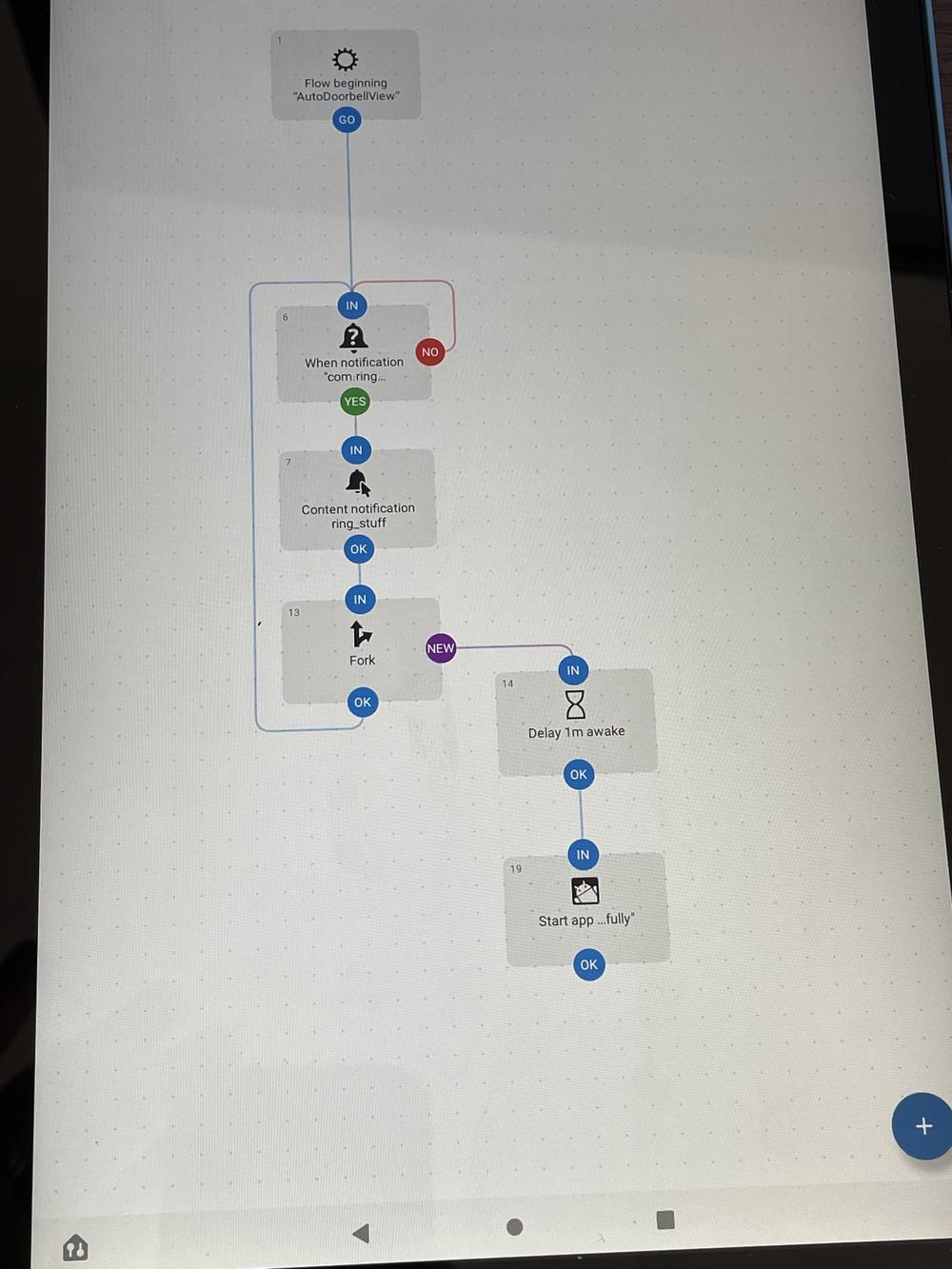
(I adapted it to use the "Rapid Ring" app instead of the original Ring app, using this flow: https://llamalab.com/automate/community/flows/28866
Hope that helps!

Could you share the working profile via the automate community please? I’ve tried to modify the existing flow as you have but the app won’t open for me!

I have a very reputable and trusted website for android phones, a website that provides completely free mods for everyone. Try accessing it at : brawl stars apk
Please rate and experience my website.

I haven’t checked android store but Apple store just updated the app 2 days ago.
what do you mean it’s dead now?
Customer support service by UserEcho




ActionTiles, Fullly, and Ring in action