
How to get notifications of Release Notes, followed Posts, or other Forum Categories?
I totally missed when you added icon options a while back until I saw other posting images of Panels with the new icons. Can we get notified via email when a new release is issued or, is that already a subscription option somewhere I've missed?
Answer

I have this checked but do not get notifications. Do I specifically need to check Release Notes?
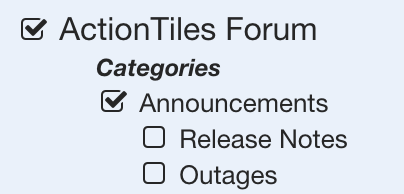

Hi Nezmo,
We may set up an additional email list for Release Notes and other Announcements, but, as you noted, this functionality is already built into the ActionTiles Forum.
- It wouldn't hurt to check the additional boxes for your desired categories, but I don't think it is necessary. If you click multiple times, you'll see the box change to a "-" (minus) to indicate it is excluded from the Parent Category.
- To receive notifications, you must also have the correct email notification options enabled in your User Profile.
a. Click on your Avatar (N) in the upper right of the screen.
b. Select "Notifications".
c. Observe carefully the options at the top of the page. I would recommend at least the two highlighted options:
...Terry.
Customer support service by UserEcho


Hi Nezmo,
We may set up an additional email list for Release Notes and other Announcements, but, as you noted, this functionality is already built into the ActionTiles Forum.
a. Click on your Avatar (N) in the upper right of the screen.
b. Select "Notifications".
c. Observe carefully the options at the top of the page. I would recommend at least the two highlighted options:
...Terry.