
Share your favorite Weather Media Tiles?
This national weather radar is so far my most useful Media Tile. I configured it for 3x2 tile size. Someday I intend to have a front door camera Media Tile.
Answers

My best success comes from stripping them from TV stations' websites. They seem to be the best aspect ratio and frequently updated. You might poke around the websites of Singapore's TV stations.

Any Australian users here ? Hoping to find a nice weather map (mainly showing any rainfall) for Melbourne
thanks

Hi Frosty Winter,
I'm in the same boat. Looking for a nice weather map/gif for Melbourne as well.
Can't seem to find any!
Did you manage to find one?

Hi Tezza,
I still haven't had any luck still for a weather map/gif for Melbourne for use on Action Tiles - have you managed to find one after all this time yet?
cheers Frosty

Alright, I know the information has been gone through over and over, but I cannot for the life of me find a weather out look that will work. I just want a tile that will stay refreshed that displays like the next 5 days of weather, and the current temp with the real feel and wind speed would be nice. Scottsbluff, Nebraska 69361

@TimPowers You can make a custom forecast with... https://www.theweather.com/widget/
I use the SmartThings weather tile to create ActionTile tile for current conditions with "feels like"

Also there is this. Thursday will be rough for you at 101F
I'm adding this one just because it was there.

Loving the weather, calendar and news feed in AT. Is there a similar live feed for currency exchange rates?

Hi,
Does anyone have a URL for UK weather: Radar image & 7 day outlook. I can't find one that works. Many thanks, Dave.

This is what I found for UK/Europe so far:
- https://www.theweather.com/wimages/fotocb8c486a2596d5cd8269bacbda4cb617.png
- http://www.meteox.com/images.aspx?jaar=-3&voor=&soort=exp&c=&n=&tijdid=20191151410
- http://www.meteox.com/images.aspx?jaar=-3&voor=&soort=loop3uur&c=&n=&tijdid=20191151412
- https://mtg.actiontiles.com/weather.php?loc=Hull,GB&units=metric&static=true&backgroundColor=3798cb&titleColor=ede9e0&bodyColor=ede9e0&layout=1x1
- https://mtg.actiontiles.com/weather.php?loc=Hull,GB&units=metric&static=true&backgroundColor=3798cb&titleColor=3798cb&bodyColor=ede9e0&layout=3x2
- http://images.intellicast.com/WxImages/SatelliteLoop/hieusat_None_anim.gif
- http://weerdata.weerslag.nl/image/1.0/?size=ani-8-RadarSATEU-1000x717&type=Freecontent&id=20191151348

Geocolor GOES - This one looks very nice.
https://cdn.star.nesdis.noaa.gov/GOES16/ABI/GIFS/GOES16-CONUS-GEOCOLOR-625x375.gif
USA Storm alerts
Storm reports
weather radar
Storm Watches

Very nice looking one! Any idea how to center it over the US instead of have it off the east coast?

I love this one, but I've had no luck figuring out the url for the Canadian one. Tried so many edits on the URL to fit the correct area from your links, but no luck. The ones off the website have time stamps unlike yours which seems to be a "latest update" version. Any tips?

Im new to actiontiles, Im trying to load the OKC maps but everytime I add the url's it comes back as broken. How are you pulling the url from those images?

Click on the Thumbnail image, then on the zoomed image: Right-Click (or Long-Tap) and "Copy Image Address"
It should look something like this:
<https://okcfox.com/resources/ftptransfer/kokh/maps/MetroRadar_loop.gif>

St Petersburg, FL but wish it was closer. here's the URL minus the HTTPS icons.wxug.com/data/weather-maps/radar/united-states/saint-petersburg-florida-region-current-radar-animation.gif

best radar Gif for Canada i have found so far are these.. but the one is Fahrenheit, Canadians use Metric Celsius units.

From Channel 10 in Providence, RI - Forecast for Providence - nice active radar map for New England - they both work beautifully in AT

I only went as far as https://turnto10.com/weather/radar - how do I get the feed / jpg / gif for this? Thanks!

Try these - should work!
For the forecast use
https://turnto10.com/resources/ftptransfer/wjar/maps/WEB_7DAY_SINCLAIR.jpg
For the map use
https://turnto10.com/resources/ftptransfer/wjar/maps/wjar_doppler1_SINCLAIR.gif

Found a pretty good site for Texas radars...it has a bunch of them.
https://www.khou.com/texas-radar

WoW... thanks... those are some great ones for Texas.... I grabbed 5 to look at tomorrow and consider..I am in the HIll Country

I am as well, would love to know if any of these are still working for you and (if so) which ones?

Hi I have a radar image working fine but there is a satellite image that I prefer. Problem is the URL contains UTC date and time. Somehow I would like to put a variable in its place and update every 30 minutes. I have had a few ideas but no result yet. Any help greatly appreciated.

Hi...I am new to actiontile and i need some help to extra the radar weather from https://www.windy.com/
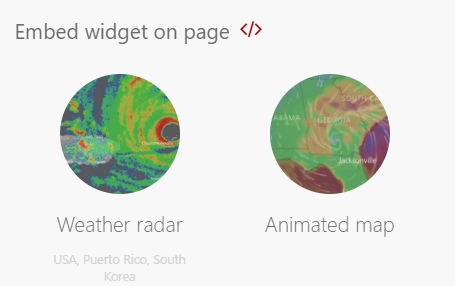
how could i make it on Actiontile?
I try to "right click" --> "copy image address" but it does not works
Cheers

This looks like a great source of animated weather information; but the embedded widgets it provides are not static images or GIFs. They require an iframe for embedding.
<iframe width="650" height="450" src="https://embed.windy.com/embed2.html?lat=5.332&lon=100.371&zoom=5&level=surface&overlay=wind&menu=&message=&marker=&calendar=&pressure=&type=map&location=coordinates&detail=&detailLat=5.332&detailLon=100.371&metricWind=default&metricTemp=default&radarRange=-1" frameborder="0"></iframe>
We have a Feature Request to permit iframes and this is a good example use case. There are various complications (like having the size of the iframe and size of the Tile in sync...); but we are researching and testing.
This is already a popular Feature Request, but please add your VOTES and Follow it for updates:
https://support.actiontiles.com/communities/12/topics/1107-iframe-tiles-web-page-embedding

Hey guys can you tell me what I'm doing wrong. All I want is the 8 day forecast picture layout to show up from this site. wtnh
Thanks for ANY help in advance.

CtSeaRay,
The 8-day forecast on WTNH website is not a picture ... it is an interactive HTML5 Javascript code. It cannot be embedded in ActionTiles. You can always check this on a desktop/laptop by right-clicking and if it doesn't have "Open in new tab" or "Save as...", then it is not a picture!

morning all or evening depending where u is.
I’m trying to find a good radar image to use. But can I find one for the uk that actually work as a gif. Has anyone found one! I’ve got 7 day forecast but id like a radar, but I’m wondering is this just for our cousins across the pond as there news and weather stastion are more indepeth that over here?
Hoping some one can prove me wrong and show me. Appreciate any or all help 😎

Wow, Sidney! That is beautiful and impressive. Any specific information you care to share on generating that Panel (local/national feeds, etc) would be appreciated.
Nice work!

Sure... the larger tile on the top-right is the National Weather Service Current Radar (Loop) for CLE. The rest of the tiles are from our local Fox 8 Cleveland. 8 Day Forecast; Day Planner; 8 Hour Forecast; Pollen Count; Current Radar Image; Current Temperature Map; Current Satellite Image. All were added as Media Tiles using the URLs of the images/gif/png.
I love that you can tap any of these tiles, and they zoom to full screen; tap them again, and they return to a tile.
Looking forward to being able to add "forecastToday", "forecastTonight", "forecastTomorrow" and "alerts" from the Smart Weather Tile in the future. Those tiles would finish out my Weather Tile.
Thank you

I've updated my Weather Panel. Rearranged, and added 4 ST On/Off buttons that are run by IFTTT and Weather Underground.


These all look great.
Has anyone found a fancy radar specific to the UK, namely the midlands?

Has anyone found a tile generator for Allergy Forecasts (pollen, trees, grass, UV, etc) ? Seems like news stations only do it randomly so there isn't a consistent JPG link to use. I'm specifically looking for Houston, TX. Thanks!!

There is a device handler called Pollen Virtual Sensor by jschlackman. I take the pollen count from that device handler and use Webcore to convert the data to an illuminance measurement that can then be used as a tile (since there is no allergy specific tile in Actiontiles)

Just resurrected an old HP Tablet running Android, Fully Kiosk & AT.
I have found a few interesting links for weather radar for folk that live in UK & Europe.
Also spent a lot of time looking for moon phases only to find that it's available from theweather.com! 😀
I like the fact that you can launch an app from a tile as I wanted to include the output from my Emoncms power monitor that maps solar vs grid import.
AT is great product and really enjoying it, thanks go to the team for developing it.
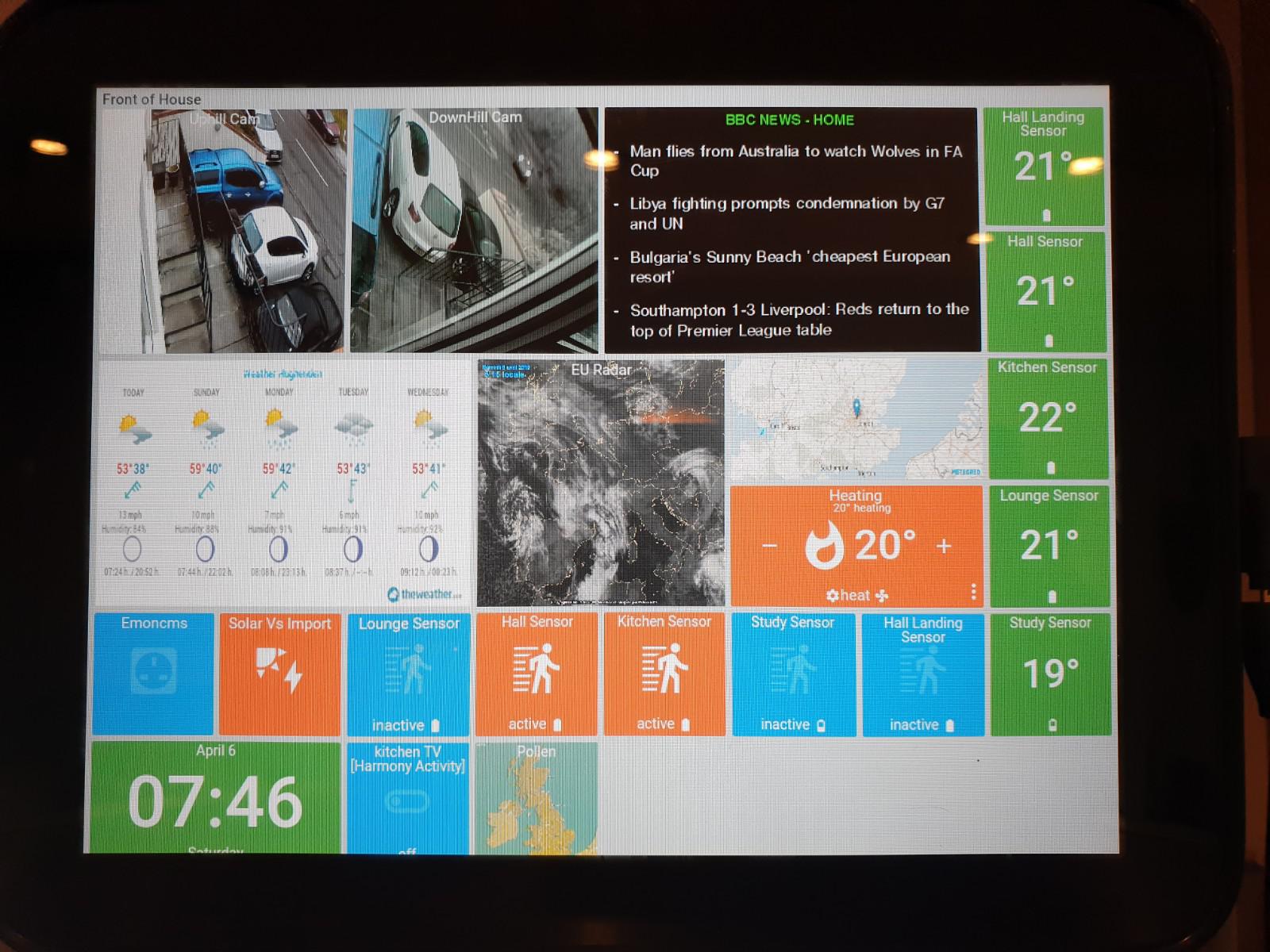


Hi Guys
New to AT Ive read the forum and tried my level best can anyone assist with weather radar gif or media that will work for Johannesburg South Africa. I might be doing something wrong or just not finding the right site.
Appreciate your response in advance
Sofar I have the following and slowly expanding
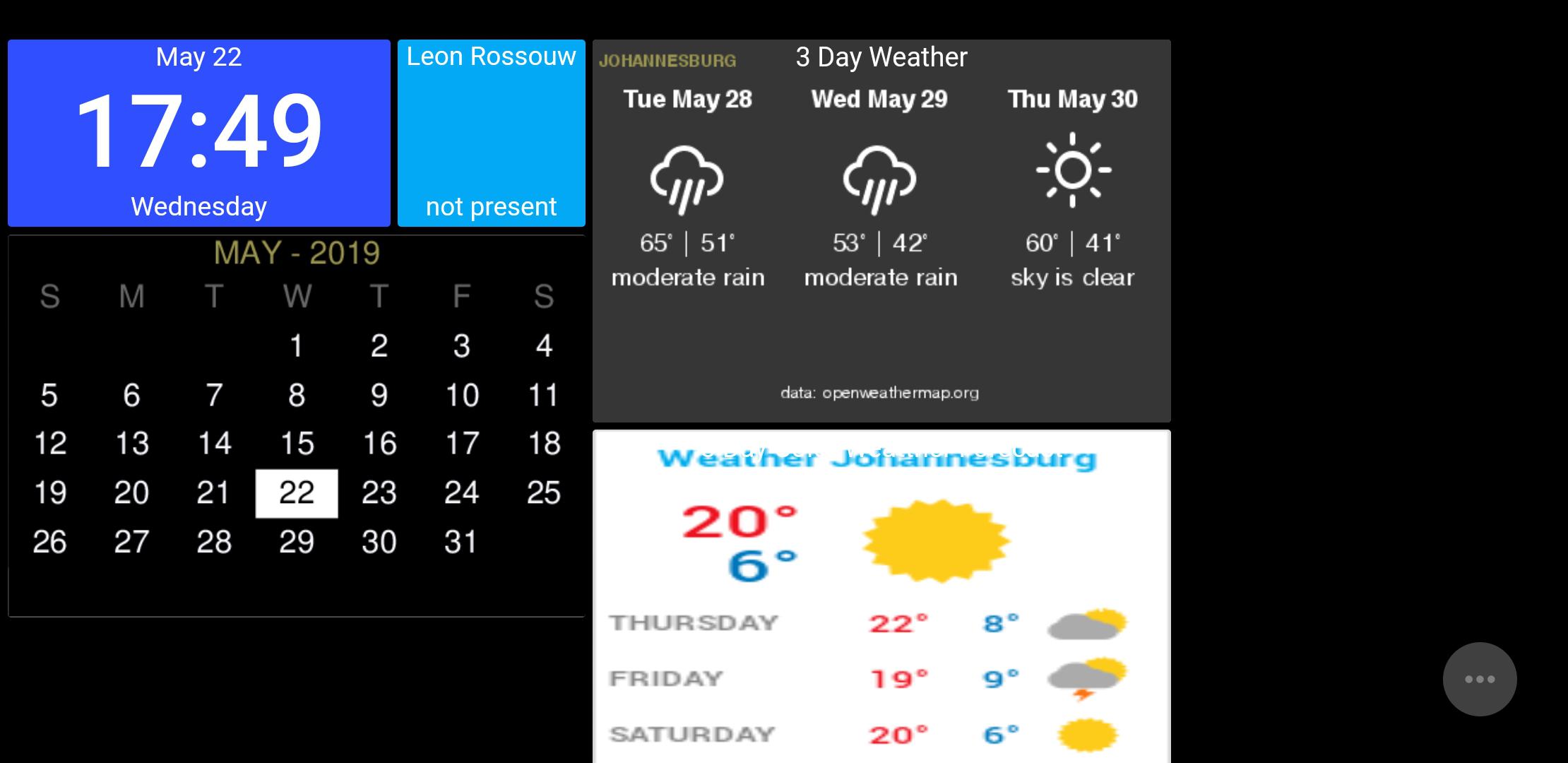

Here are a couple of dashboards I use in my Tesla Model 3 display. The top one uses Dakboard and the bottom, Actiontiles. I find the Actiontile one the most useful due to its flexibility and links to Smartthings.
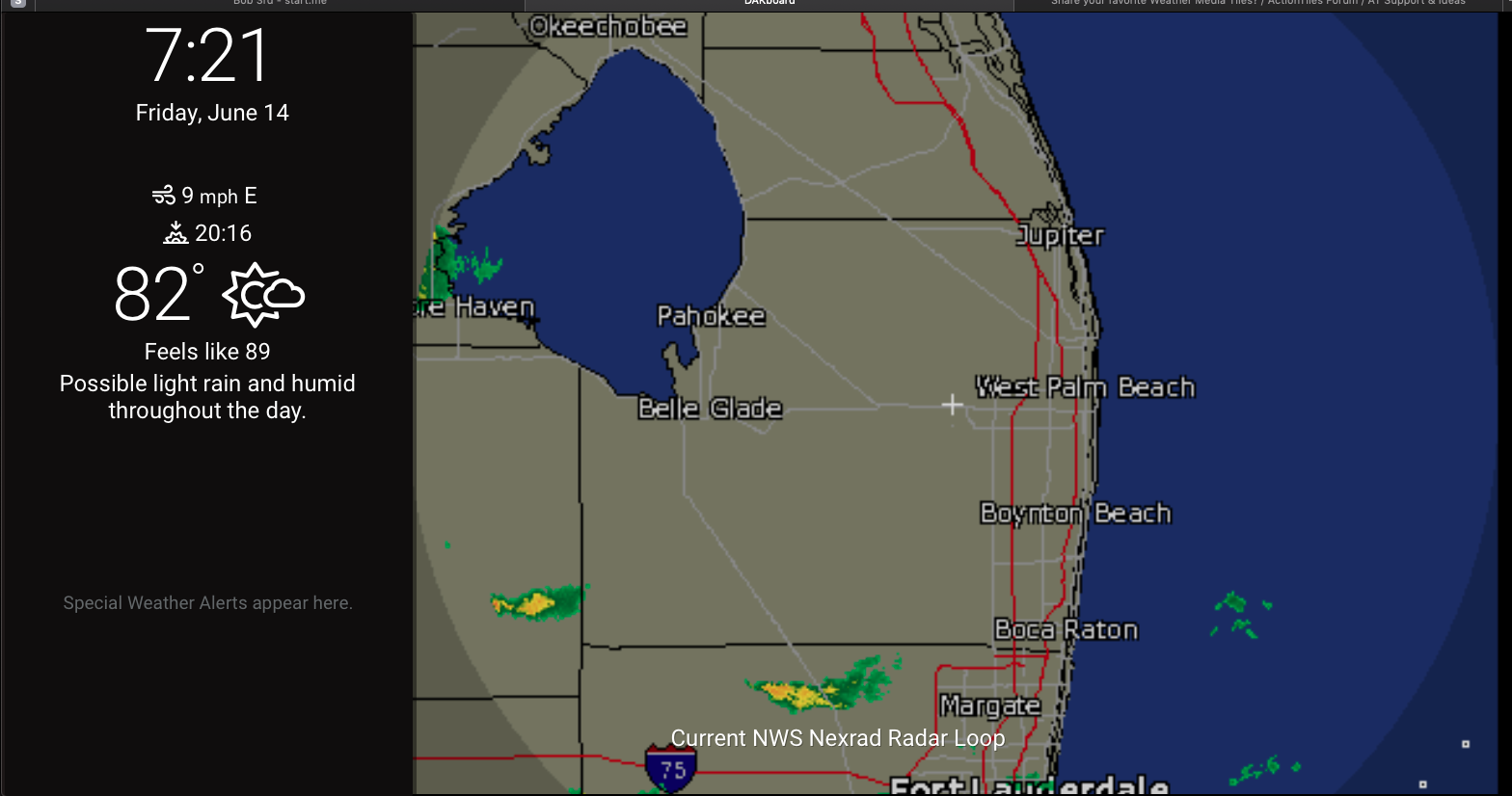
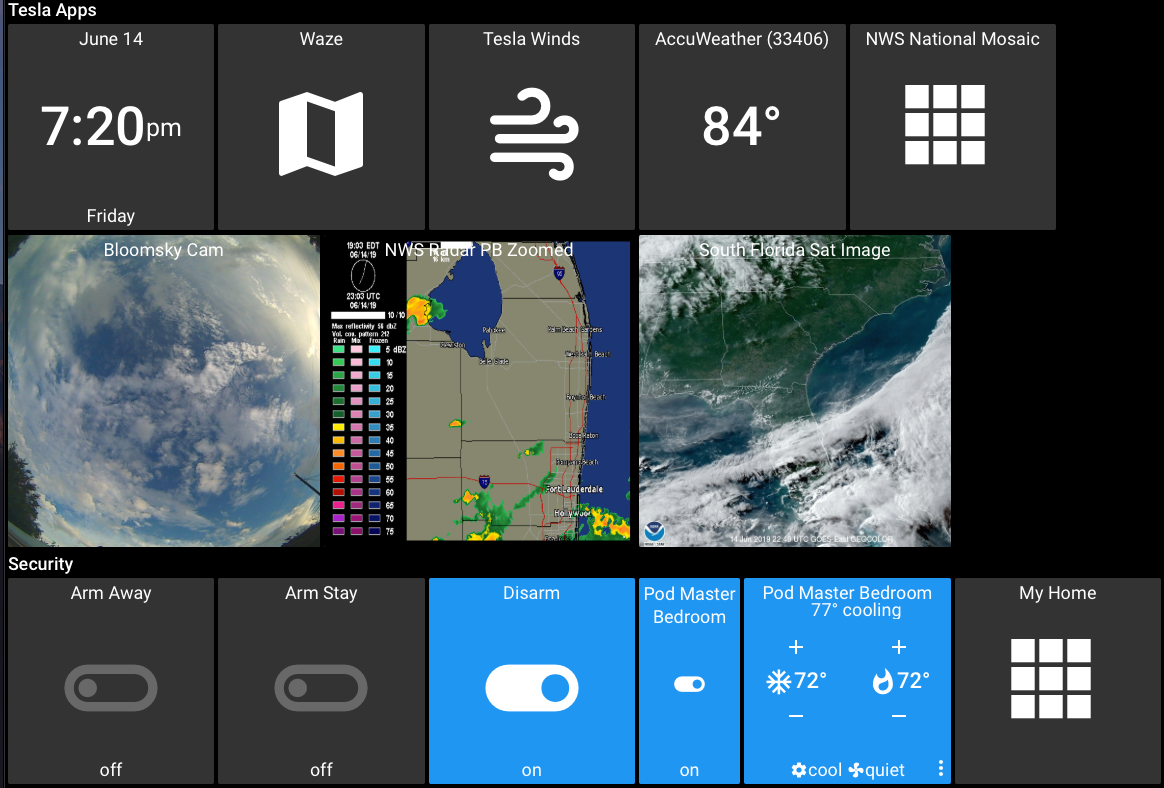

https://cdn.star.nesdis.noaa.gov/GOES16/ABI/GIFS/GOES16-CAR-GEOCOLOR-1000x1000.gif
can some check if this gif works. Works ok on the my media page however it will not work on the main panel, tested on pc and on tablet.

Works for me (tested on Samsung Galaxy S8).
It's a big file, so pretty demanding for the browser / tablet.

Apparently everyone is lucky enough to find a cool Radar because I searched everywhere and I can't find a single one on my location....Little Elm, TX 75068. The closest one I was able to find was this one and looks terrible https://cdn.tegna-media.com/wfaa/weather/animated-loops/comp/125x94/new_denton.gif
I want something like this link (https://support.actiontiles.com/s/attachments/19647/12/4084/8cdfbc52dd15d90e35c1e3aa23ed3816.gif) for my location below


Here's the one I use for Denton:
http://cdn.tegna-media.com/khou/weather/animated-loops/comp/1280x720/dfwmetro_anim.gif

I have been looking for a weather gif to use in Action Tiles for Melbourne Australia but not having any luck - you guys in the States have so many to pick from...
Anyone have one I could use for Melbourne
Cheers

I spent about 20 minutes looking for gif for Melbourne and no lucky. Sorry man, I can't find Little Elm, TX Radar neither :(
Hopefully someone here can helps us

The ABC 7 radar and extended 7 day forecast posted above are great for NYC area and I am currently using them I was wondering and I am sorry if I missed it if anyone has an animated gif version of NYC weather?
Mostly what I find are the interactive systems that would require an iframe to work. there are lot of good radar still images but the animated ones are nice to give you an idea the way the storm is moving.

Hi All - I've found I can generate an arbitrary radar image using a parameterized URL with Wunderground like this:
https://radblast.wunderground.com/cgi-bin/radar/WUNIDS_composite?1596492844¢erlat=26.27119centerlon=-80.2706&radius=30&type=N0R&frame=0&num=6&delay=40&width=640&height=480&newmaps=1&smooth=1&rainsnow=1&lat=26.27119&lon=-80.2706&severe=1&showstorms=15&brand=mobile&showids=0&noclutter=1
This creates a nice animated map, centered where I want it. Works as a media tile.
Plug in latitude, longitude and radius.

Okay... Feeling dumb now as I cannot for the life of me find either a 5 day forecast or live weather Radar that will fit the format for AT. How in the world can I get one or the other for Plymouth NH 03264 so I can use on my Ipad with AT on it???
Any help finding would get Awesome.
Regards, Kevin

Hi Kevin - can't help you with the forecast, but live radar can be done with the link I posted just previous to yours. Use google maps to find the lat/lon where you want the image centered.

@ross.. I still cannot figure out the format. Is it possible to get a tighter zoom on the radar? and could I trouble you for a link if it can be done?
Thanks so much. Kevin

Accuweather still my favorite, animated gif...
https://sirocco.accuweather.com/nx_mosaic_640x480_public/sir/inmasirnh_.gif
The format is two lower case letters for the state here:
inmasir[STATE]_.gif
Is WMUR a nearby TV/news station? if so try this for forecast...
https://kubrick.htvapps.com/htv-prod-media.s3.amazonaws.com/images/dynamic/wmur/wmur_fiveday.jpg

@ross.. Thank you. both are perfect. Still not sure how I could not figure it out but I will use both of these..
Thanks again and have a good Holiday season.

Try this one
once you are happy with the location, units and widget width, click on GET HTML CODE. From the pop up window, in the Code for Wordpress.com, Joomla section, copy the https://_____.png part of the code.


I like the look of the tile that the Booked.com page generates. However I cannot see the ‘code for Wordpress.com’ part of the code with the https://.....png string.
does this still work or did they change the code?

I got it to work just now.
When you click GET HTML CODE you need to click "An Image" (it defaults to "A Script") and pick out the png string from

Recently my intellicast links broke. http://images.intellicast.com/WxImages/Radar/law.gif Has anyone else had this issue and did I miss an update someplace?

Looks like Intellicast was assimilated by the Wunderground / Weather Channel / The Weather Company / IBM advertising conglomeration. Guessing that they shut down intellicast's servers 12/31/2020.

Same here, I updated to weather underground radar map (choose your location):
https://www.wunderground.com/maps/radar/current/
I've literally just done this so haven't verified refresh yet but should know in a few hours.

- Go to this Link, https://www.wunderground.com/maps/radar/current/usa
- Select the Region you want displayed.
- Click “Play Animation”
- Right Click on the image and choose “Copy Image Location”. (In Chrome it would be Copy Image Address) and paste into your Media tile.
- I'm currently using this Intellicast radar loop for midwest US: https://s.w-x.co/staticmaps/wu/wxtype/county_loc/spi/animate.png

Andrew my
https://s.w-x.co/staticmaps/wu/wxtype/county_loc/clt/animate.png
doesnt seem to be refreshing
im useing the Full Kiosk browser for an fire 8HD
any ideas?

Hi Andrew, the "Copy Image Location" does not seem to work anymore. I tried Chrome and Edge. Anything i am doing wrong? Your link in step 5 seems to be valid though. Not sure which text part of that URL indicates MidWest. I could try to fudge that to show Virginia.. perhaps.

if anyone can help i would appreciate it.... i am looking for a rader and 5 day forecast for Greenville SC

Here is the standard animated radar I like, isn't zoomed in completely on SC though...
https://sirocco.accuweather.com/nx_mosaic_640x480_public/sir/inmasirsc_.gif
Georgia gives better view to the west of you...
https://sirocco.accuweather.com/nx_mosaic_640x480_public/sir/inmasirga_.gif
This local radar isn't animated
https://meredith-cdn.s3.amazonaws.com/whns/weather/maps/SatRad_DMA.JPG
Not sure if this forecast is helpful...
https://meredith-cdn.s3.amazonaws.com/whns/weather/maps/7DAYWEB.jpg

Can anyone explain to me why this URL is "invalid":

I just tried your link, and it works for me. Are you using it as a linked tile or in a IFrame?
try this link
I removed "true" from "detail=true"
you may need to re center the map again.

I am not having any luck finding an image for Ashburn, VA for either a 7 day forecast or a radar. All web pages seem to have moved to different technologies. The Wunderground radar also does not allow Save As..
Any pointers will be highly appreciated. I have started using the Weather widget which is great but radar would be super!

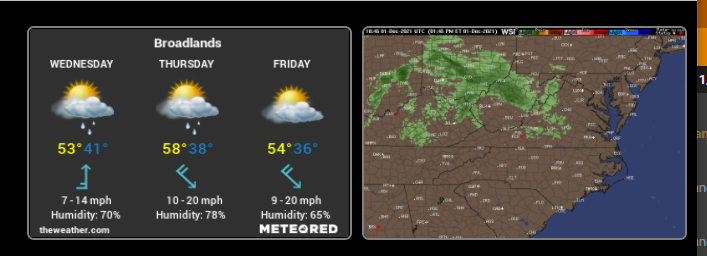
The forecast is the weather.com widget mentioned towards the start of this thread (configure as needed). The radar is a large area but covers Ashburn ... And is the following URL:
https://s.w-x.co/staticmaps/wu/wxtype/county_loc/fcx/animate.png

I having some issues getting a weather radar working. I've spent more time than I would like to admit trying to get this to work. I can get the image to pull up in my tiles but it doesn't update it only stays at one time. I would love to use the radar at https://www.ksn.com/weather/images/kansas-radar/ . Does any one have any tips on the correct way to go about doing this and have it update as it should? When I pull the code this is all I am getting and I know there should be more than one image for it to properly update. https://media.psg.nexstardigital.net/ksnw/weather/images/ksn_ks_radar_8.jpg Thank you!!

Did you figure it out? It doesn't look like KSN is providing any kind of animated PNG or GIF.
Try here: https://www.wunderground.com/maps/radar/current
- Click on Kansas
- Animate the Kansas map
- Right click on the animated image and "open image in new tab" to see the URL to the animated PNG for Kansas.

Hi Ive been looking and looking for an animated radar map for Newark DE can anyone help me find a good one?

The AccuWeather gifs are no longer working. Looks like they may have switch to HTML5.

Free, responsive Weather Widget for any Website - WeatherWidget.io
I found this web site that has a custom weather widget, but I can not get it to work as a Media tile
Any suggestions would be appreciated

I have the same question. Is there anyway to get the javascript code from this site to generate a jpg/png to display in the tile?

Yeah I'd like to use this also. Been messing with it and can't seem to get it to work properly.

So it seems the WeatherWidget.io site uses the OpenWeather api, at openweathermap.org. This is free to standard users. But the code is in javascript which is supposed to be copy pasted into an individual's website for usage and display. I am not a coder.
Does anyone know how this javascript can be used to generate a png or jpg to be utilized in ActionTiles?
SharpTools has this kind of functionality with Custom Tiles: Weather Tile - Open Weather - Current and Forecast - Community Projects - SharpTools Community. Does ActionTiles have this capability?
I'm very new to this software, but am very eager to learn.

Below is a link to the solution I created to replace the old Weather Tile for my Action Tiles Panels. I have been using it for 9 months on my panels. Besides the current weather conditions, it can also display upcoming forecast by clicking on it. It automatically refreshes itself every 15 minutes (but that can be changed in the options).

A few people expressed interest, so I decided to create a walk-through process to easily create your own personalized/automatically updating WeatherTile URL that you can then add to your ActionTiles panel as a ‘Shortcut’ within an iFrame.
You can adjust things like tile shape, Action Tile Theme, custom tile font & background color, should it use imperial (Fahrenheit/mph) or metric (Celsius/kph) scales, how far out should be displayed for the forecast, how often it refreshes, among other things. This can easily be set during setup at the Options screen, part of which is below:
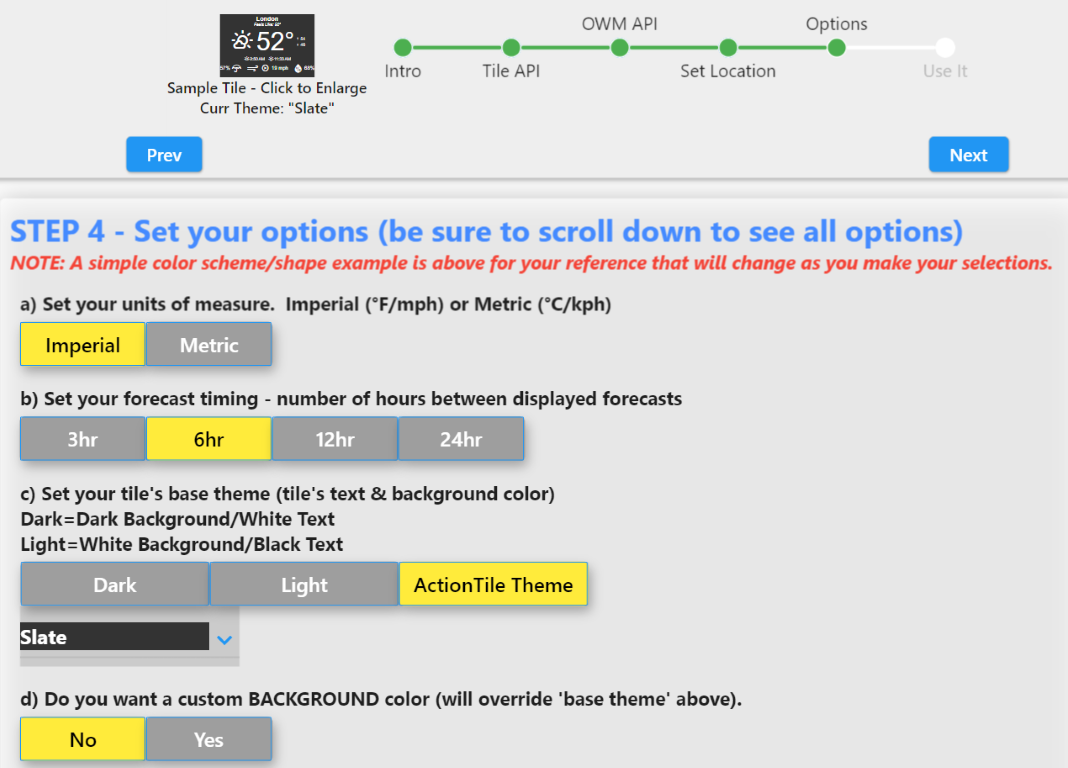
Here a few samples of the weather tile with different settings:
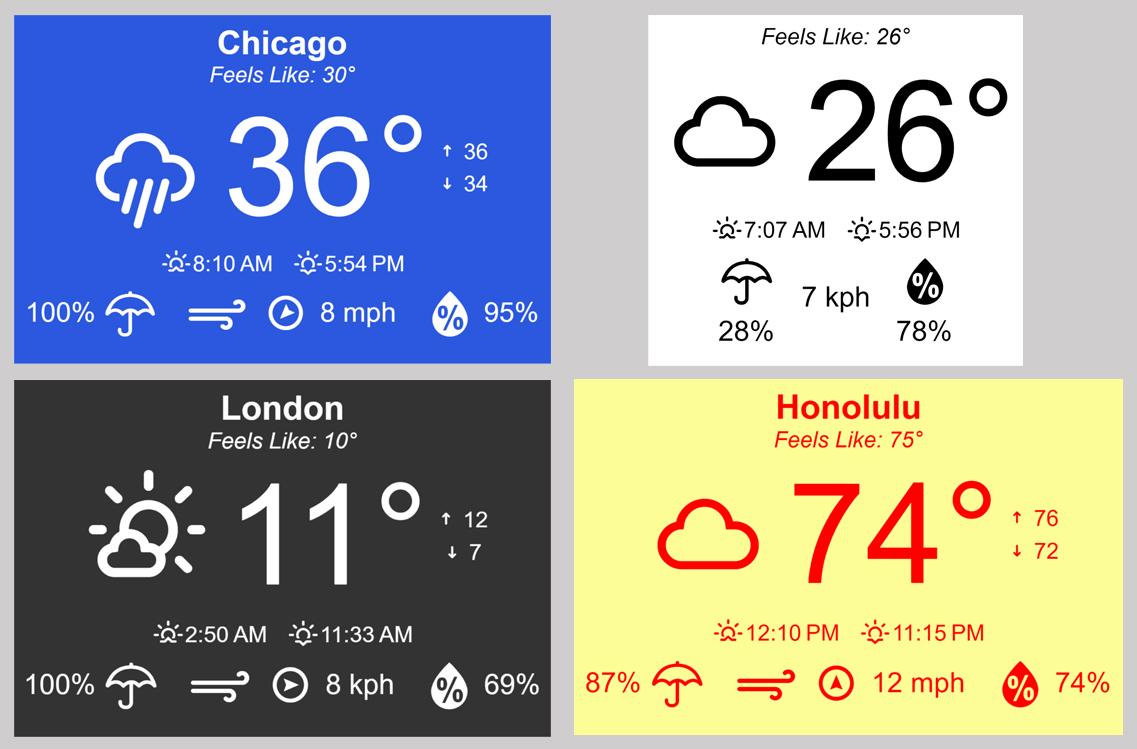
Here are a couple of examples of what it looks like in an ActionTiles Panel (wide and narrow weather tiles):
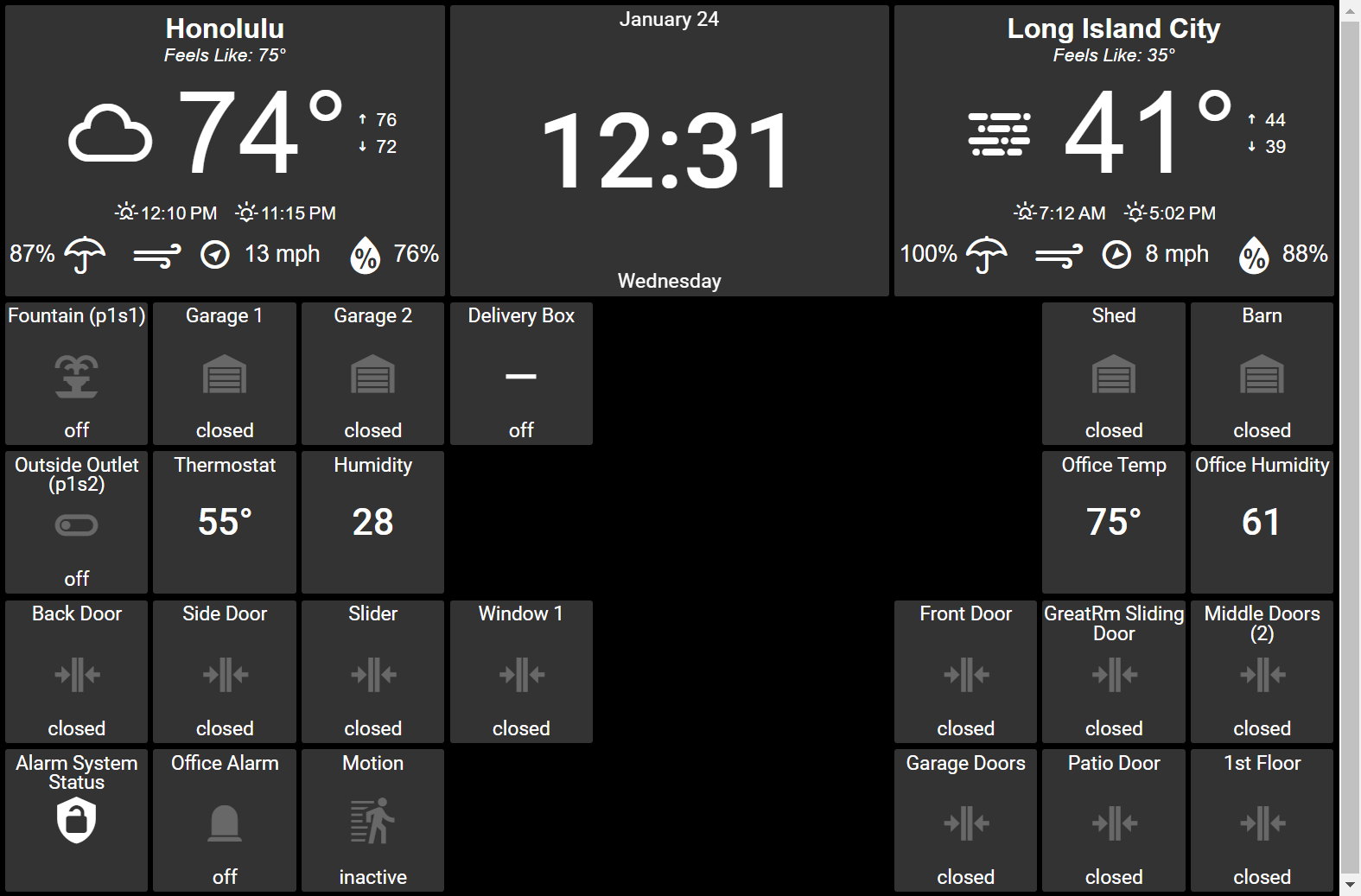
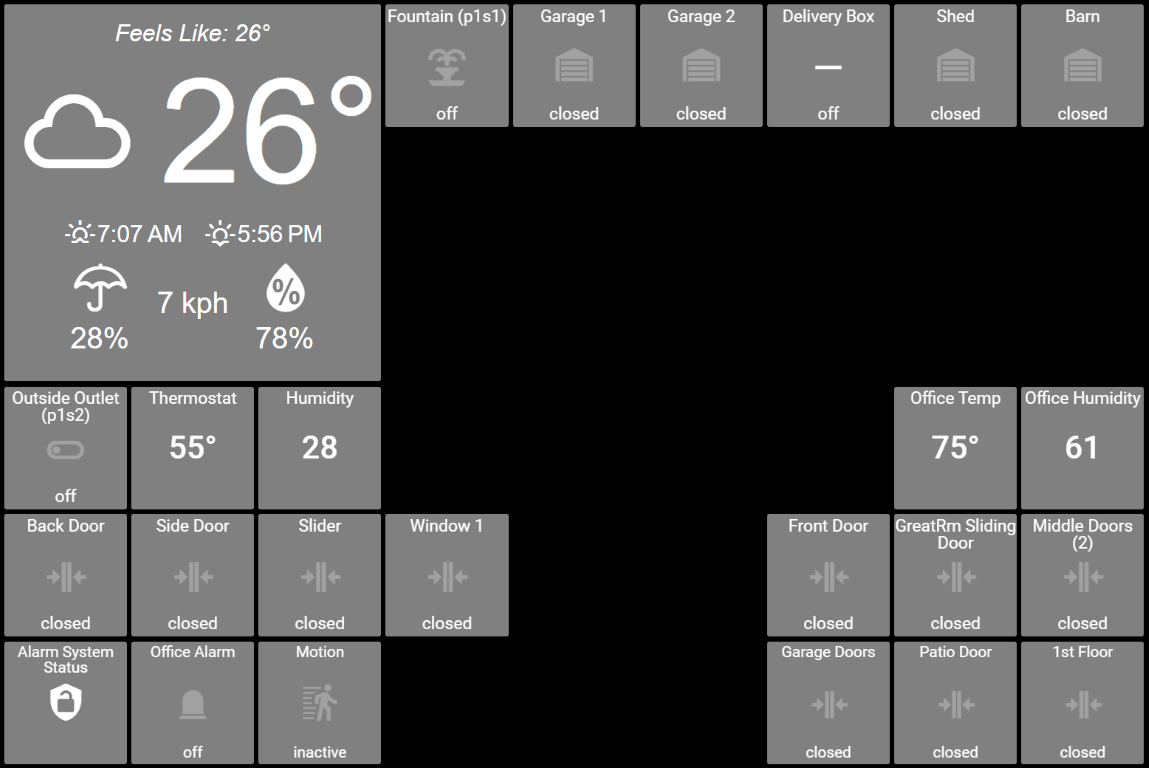
Even though I use it for an ActionTiles via a Shortcut/IFrame, it should be able to work on other browsers or applications that can accept/display browser pages.
You can create your own custom WeatherTile at:
Enjoy!

So wanting this to work (CodeBuffer). I got it working just fine when i set up Action Tiles on my laptop, but when i open on my tablet, i either get a blank tile or a 403 error in the tile space.

If you have added the CodeBuffer WeatherTile to ActionTiles and tested it on you Laptop and everything works as expected, but then does not work on your Tablet running ActionTiles -
I would try:
- Completely Reboot your Tablet and then re-try starting ActionTiles.
- Take a look at the “Older Kindle/Fire Notes” button at https://CodeBuffer.net/wat. This section is most relevant to Fire/Kindles, but perhaps some other older tablet would have similar issues. That section talks about that you may need to update your Tablet’s webview if it displays a blank screen.
This is my best guess right now as to what is happening to you; and is what actually happened to me back when I first developed this WeatherTile - I had to manually update my kindle’s webview so that my old Kindle would no longer display a blank screen in the tile, but would instead display the CodeBuffer WeatherTile correctly. Whatever tablet/computer you use needs a more modern browser to display newer Javascript (which is what this WeatherTile uses). A simple test to see if this is the issue is to try to goto https://CodeBuffer.net/wat using the tablet's browser - if it comes back as a blank screen, then this is your issue for sure.
If the above doesn’t take care of it, the 1st thing I would need to know is what Tablet are you trying to use? (For Example: Kindle 3rd Gen).
Give the above a try - TommyB

Wow! This fixed my setup when my local news stopped using a static address for their forecast media.
I was already using the OW API to do "current weather", but this is so much cleaner and easier - especially for someone who is awful at coding.
Is there anyway to add an option to show "precipitation volume" from OW? very important in snowy locations.

Right now the current data source does not include UV Index, so currently no - sorry.
If there is enough interest in the future, I will take a closer look at alternative data sources for adding UV Index.

I found this as a free data source. I just have no idea how to take this to a tile. One day I guess.

So I am having a small glitch with the tile. You can change the default name of the City shown in latlong.net. But every so often it changes back to the original name that was set in latlong.net. Any way to fix that?

This should now be fixed as of version 0.3.17 - The current version you are running is currently shown on the forecast screen at the bottom.
New updates are automatically loaded every few days to running tiles. If you want a new WeatherTile version immediately, all you need to do is reload/restart the WeatherTile.

UV Index has been added (beta). The UV info is updated hourly and may not work for every location - feel free to give it a try.
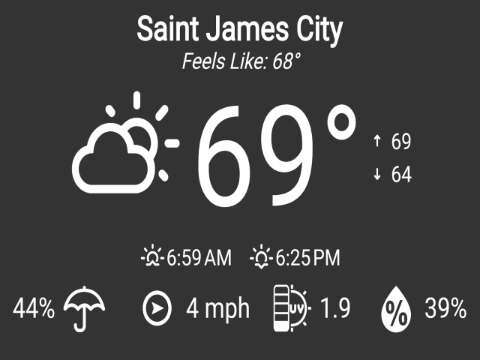
It is optional to show the UV Index; it is controlled by the URL parameter "showUVI". If you already have a custom URL from https://codebuffer.net/wat/ , it can be added to your existing custom URL to turn it on. For example, you would add "&showUVI=Yes" to the end of your custom URL to see the UVI info.
You can also return to https://codebuffer.net/wat/ and go through the setup screens again. Your previous entries should automatically come up, so it is a quick process to make a new custom URL at https://codebuffer.net/wat/ - all you need to know to load your old selections is your email and your WAT API that was emailed to you during your initial setup (which can be re-emailed to you at https://codebuffer.net/wat/ if you forgot it).

@TommyB wanted to share and thank you.
To clarify, is the umbrella the percentage chance of rain and the water droplet is the percentage of the humidity?


Thanks, this is a great weather tile... Is there any way to get it to default to showing the weather forecast?

Yes, there is a way to have the the CodeBuffer Weather Tile default/start at showing the forecast instead of current conditions.
When you are setting up your custom URL at https://codebuffer.net/wat/, in the "Options" section it is there under the option "Set Your Start Screen".
If you already have created your custom URL and want to simply change your default to show the Forecast instead of the Current Weather Conditions, what you need to do is to make sure your custom CodeBuffer URL contains the parameter "startPage" and that it is set to "Forecast". Just make sure your custom URL has &startPage=Forecast. If the "startPage" parameter is missing, then it will default to show the current conditions first.
So, for example, your custom URL might change from:
https://codebuffer.net/wat/#/weather?lat=40.7&long=-73.9...&forecastTime=12hr&themeMode=Slate
To something like this:
https://codebuffer.net/wat/#/weather?lat=40.7&long=-73.9...&forecastTime=12hr&themeMode=Slate&startPage=Forecast
Hope this helps!

this is awesome thanks for this! Are there opportunities to add more params to feature toggle each element? i feel like its an easy lift, and i don't mind contributing if you have a github. The params can coalesce and still show the given elements in their given positions like how you have them now.
i'm thinking things like how you did showLocName.
showHumidity, showFeelsLike, showSunRiseSet, showPercipitation, showWind, showHumidity, showTemp, showTempIcon
The usecase would be i like the 1:1 square, and it only shows a particular value - like just the temp or just the humidity.

My usual weather tile (using https://mtg.actiontiles.com/weather.php...) has been down for the past two days so I came here to find a fix. I can confirm the codebuffer solution works brilliantly, thanks TommyB!

I enjoy using AccuWeather and Windy for their clean designs and detailed forecasts. If you're into apps like these, you might also want to check out the Goa Game app—great for gaming enthusiasts looking for fun and rewarding experiences!

theweather widget doesn't update itself. Does that mean I have to go in and generate a new image on a weekly basis? (I have 5 days forecast)
I think it'll just generate an image right then and there. I've tried the MJPEG, I've tried the GIF route, nothing. Still same weather from the first time I set it up!

is there ANYWAY to make use of RADAR pages like this one?
https://weather.gc.ca/?layers=,radar¢er=44.00156559,-79.73822831&zoom=9
My local news station switched away from a static address that i have been using for years.

That weather radar tile sounds super handy! A front door camera Media Tile will be an awesome upgrade—love how you're making smart use of your wall tiles! http://exocera.com/
Customer support service by UserEcho


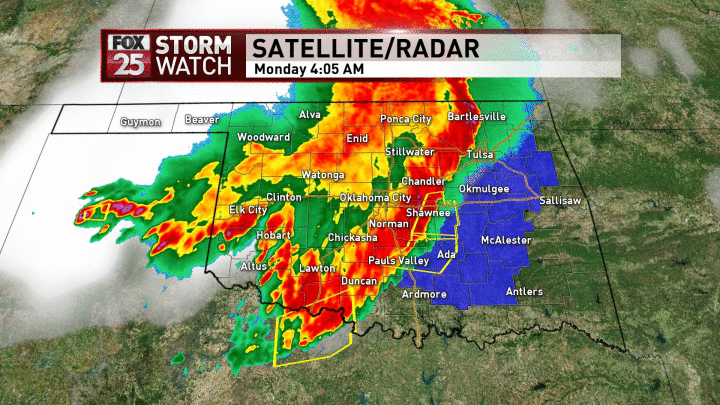

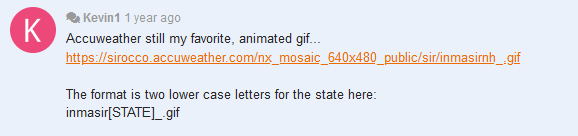



If you cannot find any - you can build your own as per the following :
https://support.actiontiles.com/forums/12-actiontiles-forum/topics/3169-weather-tile-widget-generation-from-theweathercom/
https://www.theweather.com/widget/
and here is an example for the result (using this method) :
Try and play with it - you may like it.
Hi all - was also looking at forecast (rather than radar) and came across this great contributed site - now have a weather forecast tile setup
Media Tile Generator (MTG was jggdev/atiles): Weather, Calendar, News
Mine looks like this: