
Color control not working (hue/sat vs color Attributes) SYLVANIA Osram A19 RGBW, Halo+ and others
Thank You!
EDIT (Terry):
2017-6-03: We confirmed that this occurs on some other devices, such as the Halo+ smoke & CO detector: i.e., It sets attribute values for Hue and Saturation, but not Color, and so is missing Color selection dialog on its light Switch Tile.
Answers


- Please login to the SmartThings IDE/API, My Devices, and open up the Device for detail view.
- Please capture and share the values of the Current States cell:
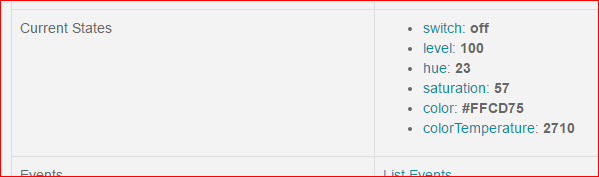

Attachments:
clipboard.png
blob.jpg

The one which is labeled "blog.jpg" doesn't have a value for Attribute "color".
That's why ActionTiles won't recognize it as a color capable bulb.
Is Osram "Works with SmartThings"™ certified?


Oh! I was searching for "Osram" which isn't included in the text anywhere. 😞 ... Seriously... only the photograph says "Osram"; it is not mentioned anywhere in the text of that page! Ack?!
Thank-you for double-checking!
So the long & short story is...
- SmartThings changed their published specifications on October 7, 2016. They didn't consult with the DTH or SmartApp developers to come to consensus.
- According to the updated specs, the string or map (who knows these days!) attribute "color" is no longer defined as providing an RGB value in hex.
- Instead, it is supposed to redundantly provide "hue" and "saturation" values in a map.
- IMHO this is not a valid change. The Philips Hue still sends "#RRGGBB" as a single hex string, as do many other bulbs (your "clipboard.png") for example.
Regardless...
- If we believe this new specification (and your example bulb helps support this...), then ActionTiles should consider "hue" and "saturation" to be sufficient to represent "supportable" Color Control Device.

Can confirm, my Zigbee RGBW just shows the dimmer not the color changer nor the temperature changer.

Bummer. These OSRAM lights have been a total annoyance since I purchased them.

I am playing with my device handlers to fool actiontiles into supporting the color picker for my OSRAM bulbs. Terry, can you confirm that you are looking for the "color" attribute as a string in RGB format (not HEX)?
And can you confirm which command (setColor?) action tiles uses when the color picker is used to set the color? It looks like that's the case and you're sending the color as Hue, Saturation, and Hex but it's actually in RGB format?
I think this should be a pretty easy fix in my DH to workaround the changes outlined above.

The bug is definitely on our side, so I wouldn't recommend going too far to modify your DTH to be accommodating.
At the moment, to the best of my knowledge:
- We do not recognize a Color Capable bulb unless you set a valid value for Attributed "color" in the form "#RRGGBB" (i.e., 3 hex pairs in one string).
- There's a chance that you can set the string to anything (e.g., "#FFFFFF") and our color bulb Tiles will still function correctly.
- When a Color is selected in ActionTiles, we execute setColor( [ hue, sat, hexString ] ):
- Our "hexString" is currently incorrect syntax, and it is deprecated anyway. We send decimal values in the string instead of hex: i.e., we send "#2550255" instead of "#FF00FF" for example. Ack!
- Therefore, as long as you accept setColor( hue, sat ), your DTH should be compatible.
- We do not currently handle "W" (white level). I don't think this is in the spec.
- We do not currently handle setColorTemperature.
Is that all clear?
...Terry.

Thanks Terry, that confirms exactly what I expected from my poking around. I now have OSRAM RGBW device handler that does set a color attribute in HEX, (It was literally two lines of code in my device handler to do this).
ActionTiles recognizes this and provides the color picker, and choosing a color in ActionTiles works correctly because the hue, sat values are what get used by the actual setColor command. The only thing that doesn't work precisely right is the little colored bulb in the lower left hand color of the tile is out-of-sync in some instances because the differences in HEX values from other clients and the DECIMAL values from ActionTiles.
When you fix the bug on your side, it should not break my workaround but I will validate that once this bug is posted as fixed.
If anyone wants to try this workaround for themselves, they can find the device handler here:
https://github.com/wjarrettc/device_handlers/blob/master/osram_rgbw_at.groovy
Now to talk about that setColorTemperature command :)

Thanks, Jarret...
Color Temperature; of course, is covered in this other Topic: http://support.actiontiles.com/topics/1408-capability-color-temperature-control/

I updated the workaround code to ignore the RGB decimal coming from AT and use the colorUtil to convert the hue and saturation to a HEX value. This fixes the problem with the little colored light bulb in the bottom of the tile being in sync with the actual bulb color.
If nothing else, this bug has given me some learning time on groovy code and the ST api :)
https://github.com/wjarrettc/device_handlers/blob/master/osram_rgbw_at.groovy

Hi Jarrett,
I published your code on my IDE, but action tiles still doesn't seem to pick up the color picker--any tips? I haven't delved into the code much--but does it include all OSRAM lights or did you set the device handler for the specific bulbs?

So I tweaked the device handler, but I spend hours unable to fix a problem with another app I'm using to set a driver light to synch the rooms color, it's the darndest thing because the device handler shouldn't have anything to do with it, yet when I remove it the saturation value isn't stuck. Think I'm dealing with a bug between the interchange of the device handler and the app.
The odd part is that action tiles now recognizes the color palette without the device handler patch, so I can fumble through it for now.

Hello
Newbie here thanks for all the work you put into this it really makes it easy for a laymen like myself anyways, I to installed the DTH but AT still doesn't show a color picker. Am I missing something?
Edit when I added my "Living Room" light group to my panel which includes 4 of my OSRAM lightify BR30 bulbs I get the color picker, but when I add a tile for individual lights the color picker is missing. any thoughts what I could be missing

Welcome, ...
Lots of possible quirks, I guess. The one quick thing that might work is to ensure you set the bulb Color outside of ActionTiles to ensure Jarret's DTH has set a value for Attribute "color".
Be sure to check in the SmartThings IDE / My Devices to see what "Current States" values exist: http://support.actiontiles.com/topics/1140-color-control-not-working-huesat-vs-color-attributes-sylvania-osram-a19-rgbw-halo-and-others/#comment-4968

Just to let everyone affected know this issue is high on the priority list.

My current states after I installed the patch DTH
| Current States |
|

The current bug "workaround" requires that there be a value set for attribute "color".
It need not be accurate. Try having the DTH set (via sendEvent), color=" #FFFFFF".

DTH has it already...
def setColorTemperature(value) {
def cmds = []
cmds << sendEvent(name: "colorMode", value: "W", displayed: false)
cmds << sendEvent(name: "color", value: "#FFFFFF", displayed: false)
cmds << zigbee.setColorTemperature(value)
cmds
}

Interesting...
Unfortunately, we cannot provide support assistance for non-"Works With SmartThings"™ devices.
Please contact the DTH developer and/or SmartThings Community, and they might be able to figure out why no value is set for "color".
I speculate that if you try changing the color from the SmartThings App, it may suddenly set the color Attribute. Using Location / Synchronize in ActionTiles may then update the Tile type.
Meanwhile, since this is a known bug in AT with a fix already under development, I wouldn't spend too much effort on workaround. (But, no, we don't give out ETAs).

The modified DTH worked for me. I am using the Osram Lightify RGBW A19 bulbs and the color selector is visible when selecting the secondary options from AT. I used your recommendation of Location / Synchronize in ActionTiles, after updating the DTH in ST Developer.. Portal. I had to remove and reauthorize AT to use the "Thing" too.
This is a huge win since my kids all have Echo Dots in their bedrooms and use Alexa to turn on and set the mood lighting in their rooms. I share an AT dashboard with each of them and they can also set and play with the colors on their own. :)

i'm having the same issue with my OSRAM RGBW bulbs. only see a dimmer option. is there an ETA on the fix ?
Hue bulbs work well

Hi Devesh,
I know this has been open for a while; but we will only post an ETA when we have some high certainty of the fix Release
Date.
Sorry for the inconvenience and appreciate everyone's patience in the meantime.
Remember: If you can force a value for "color" Attribute value (possible by using a Modified DTH) it will work.

Hi @Alex . .thanks for the update. Is there a way to get on the beta to test the fix ?

Thanks for the offer, Devesh, but we have plenty of testers for now.

Probably. It totally depends on whether or not the Device is compliant to SmartThing's standards for 'Capability "Color Control'". You'll find out soon!
Customer support service by UserEcho



Oh! I was searching for "Osram" which isn't included in the text anywhere. 😞 ... Seriously... only the photograph says "Osram"; it is not mentioned anywhere in the text of that page! Ack?!
Thank-you for double-checking!
So the long & short story is...
Regardless...
Just to let everyone affected know this issue is high on the priority list.