ActionTiles Support & Ideas Forum
Public Forum for ActionTiles Customers. Please use the Search Box and carefully browse the results to look for existing relevant Topics before opening a new Topic or Private Helpdesk Ticket.

 Show me your Panels! - Gallery 3 (enhanced Themes)
Show me your Panels! - Gallery 3 (enhanced Themes)
Continuing from very popular first 2 Galleries of Panels:
- https://support.actiontiles.com/communities/12/topics/1433-show-me-your-panels-gallery-1
- https://support.actiontiles.com/communities/12/topics/4847-show-me-your-panels-gallery-2
Here's a place for Customers to share your Panels and related stories. This content may be copied to other sharing services like Facebook, Instagram, Pinterest, etc..
NB: Inquiries about the techniques used to create the particular Panels, frames, etc., may be spun off by the Moderator into new Topics or Help Desk tickets to avoid too much threading here.
More details (Release Notes) about ActionTiles v6.10.0 (enhanced Theme Builder) are at:
The biggest changes and new Features of this Release are the enhancements made to Theme Builder (and thus, much more powerful customization of Panel Appearance). On a related note, Tiles also have new Animations and Effects options!
I've pasted a snapshot at the end of this Post showing off some of the new Theme Builder.
Be creative - Go Wild!
We have had many Customer requests to allow Panels to be more vibrant, cool, textured, and fabulous. The new options in Theme Builder make this possible. You can use Google to find "wallpaper" library websites - many of which allow hot-linking of the images as a Panel Background Image. Tweak the opacity/transparency value of the Tile Background Color (for each Tile Intention) using the Color Picker, to decide how much of the beautify background to show through. And/or you can strategically use more Blank Tiles as windows to parts of the background, such as the blossoms on a tree branch, or the moons in a fantasy solar system...
Share your Creations, please; as Comments:
Help inspire Customers to dive into the Enhanced Theme Builder. Let us know what wallpaper gallery websites you find attractive. Many of the images on such websites are completely free of restrictions for personal use.
Thousand thanks, everyone. Looking forward to seeing your Panels with just simple bits of flair as well as a few which will surely be incredible works of art. - No pressure! 😉
Please note: Per ActionTiles's Terms of Service, any or all images shared here may be used by ActionTiles for any purpose, including advertising and/or embedding in the app and/or our websites, social media, etc.. You are granting ActionTiles a perpetual royalty free unrestricted license to use the content you share in any way we see fit.
Thanks and ... have fun!
...Terry (& Alex)
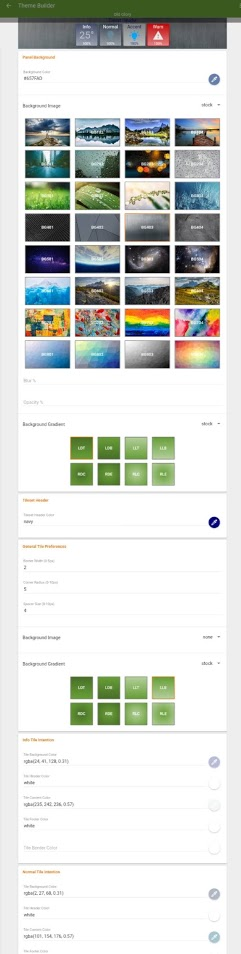

Default Tile Colors
Sorry for a noob question, I did search.
I have been working on building out my dashboard in both ST and AT.
AT is looking the best with usability, but I have one item that confuses me.
I am using the elements theme
When I add a door lock, the entire tile is red.
I understand the intents, so I was hoping “green” when locked. Red when unlocked
But I can’t seem to get the tile off of “red”. In fact red isn’t even a theme color.
where did the red come from?
It seems some types of tiles are preset to a specific color.

 Easier Access to Color Picker?
Easier Access to Color Picker?
I set up 2 panels for my kids to control their RGBW bulbs in their bedrooms. Works great, except that it’s sometimes difficult for toddler fingers to hit the options icon (3 dots) that bring up the color picker. Even I mis-tap on occasion, turning off the light instead of getting to the color picker.
The easiest fix would be just making the 3 dots larger, so it’s easier to press them. I’m brand new to AT, and I can’t find anyway to do this using the tile or theme options available. Even when you adjust the tile size in the panel options, the dots don’t scale with the tile. They seem to always be the same size. Is there a way to do this that I’m just not seeing?
I did find a built-in device type in SmartThings called “Child Color Control”, which only has color, hue, and saturation properties. My idea was to control this virtual device, and then have the actual bulbs mirror it. When I added the device in AT, however, it doesn’t show up on the list of things I can add to my panel. I’m guessing it’s just an unsupported device type.
Are there any other options available to improve this experience? Would love to be able to have a dedicated color picker tile, or have a way of changing the default behavior of the tile from on/off control to just color control. My kids are pretty much never going to turn the lights on and off from the panel.
Thanks!

Change all Icons of the same Type at once?
Is there a way to mass change icons? I want to change the on and off icons for all my switches, but it's getting tedious to do them all manually. Am I missing an easier way? In themes maybe? I'm not seeing it.

 Set colors on a per-Tile basis
Set colors on a per-Tile basis
The new theme builder is a welcome addition, but is still rather limited. How difficult would it be to give us granular color control over individual tiles? I, like many here, use simple actuators and virtual switches to control or report on a variety of different functions that we might want to color code by type.

 A High-Visibility option for Elements Theme
A High-Visibility option for Elements Theme
I prefer the Elements Theme, as it shows different colours based on the thing i.e light bulbs, sensors etc. what would be nice is if i could have the elements theme to show the tile as, for instance light green tile background when the bulb is on but a darker green tile background when the bulb is off, a bit like the Cobalt (High Visibility) Theme. i guess what i am saying, is there any chance another Radio button in the tile settings--> tile intention could be added to reduce the colour of the tile from a light shade to a darker shade, so visually you can see if something is off from the tile itself.
this is a light on
this is a light off

Exporting Themes
How can I export my custom theme(s) to JSON format?

 "No Icon" as a Tile Icon option
"No Icon" as a Tile Icon option
I would like to have no icon at all for several things. Only when they are triggered should the icon become visible.
I searched the library using zero and blank and null and none and no icon but found nothing.

 How to set tile header text based on status?
How to set tile header text based on status?
In the article "How to use new SmartThings Home Monitor with ActionTiles", it shows custom header text that appears to change based on the status of the alarm. Arm and Armed, for example. Is this really possible?

 Set Tile active state or color based on thresholds of numeric value or other Attributes
Set Tile active state or color based on thresholds of numeric value or other Attributes
Any consideration in the future to illuminating the tile(s) based on real time or cumulative energy would be terrific. For example, I use the Aeon Energy Monitor for my well pump system to know when the below ground pump is running or not.
When it is not running, the real time energy is 0 watts. When it is running it is 2540 watts.
If the respective panel had a parameter to set that would illuminate the panel when the real time energy is greater than 2000w, then I would know at a glance the pump is running. I think others may find usefulness in having the panel(s) illuminate for various reasons.
AT has been rock solid here, thanks for an amazing product!

 Can't set icon to "toggle switch"
Can't set icon to "toggle switch"
I changed the tile icon. Now I want to change it back, but the default "toggle-switch" and "toggle-switch-off-outline" icons do not appear in the selection list

 Share Your Themes Here
Share Your Themes Here
I'm not sure if we should share them as files or as text within the post.
In the interest of making it obvious what's in the bundle of text right off that bat, I'm posting the full text of the themes in the post. Please let me/us know if we should do it the other way.
I call this one "Mint Chocolate"...
{
"accent-background-color": "#003000",
"accent-content-color": "#1B5E20",
"accent-header-color": "#1B5E20",
"info-background-color": "#160b03",
"info-content-color": "#795548",
"info-header-color": "#795548",
"normal-background-color": "#001000",
"normal-content-color": "#43A047",
"normal-header-color": "#005000",
"panel-background-color": "#000500",
"tileset-text-color": "#00C853",
"warn-background-color": "#D50000",
"warn-content-color": "#FFD600",
"warn-header-color": "#FFD600"
}

I call this one "Chocolate Cherry", and use it as a night theme...
{
"accent-background-color": "#200000",
"accent-content-color": "#400000",
"accent-header-color": "#500000",
"info-background-color": "#100000",
"info-content-color": "#3E2723",
"info-header-color": "#3E2723",
"normal-background-color": "#000000",
"normal-content-color": "#600000",
"normal-header-color": "#400000",
"panel-background-color": "#000000",
"tileset-text-color": "#00C853",
"warn-background-color": "#D50000",
"warn-content-color": "#FFD600",
"warn-header-color": "#FFD600"
}
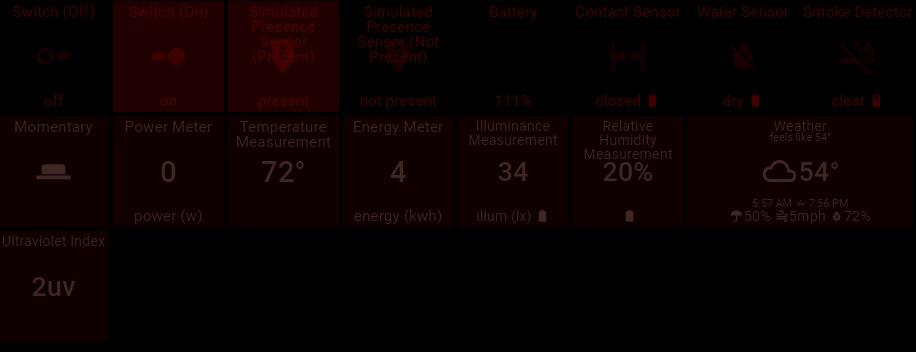
Note: On both of these, since I haven't actually thought about it much yet, I consider the settings for 'Warn Tile Intent' unfinished, and not a fit with the rest of my themes.

 "Plumbing" icons
"Plumbing" icons
Hi, love the big new icon packs, however there's a few specific icons I'd like to see added at some point. Those of us who's gone nuts automating everything but the kitchen sink (still thinking about that), could use some specific icons for the following
- pump (currently only a gas station pump icon is available)
- flow meter
- valve
- water softener
- other applicable items (I'm sure there are other ideas out there
Thanks!

Hi Max,
The currently icon library is not infinite but includes 3000 icons, which we hope covers a lot of basis - especially if folks are a little creative and use icons that may resemble the intended device, but have a different name (e.g., a "shower head" icon happens to look a lot like a "range hood light").
There is definitely a Valve ("water-tap"):
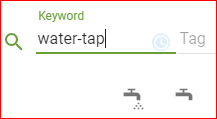
Perhaps readers of this post can suggest other existing icons for the ones you are seeking.
Thanks.
...Terry.

 Custom CSS Hover & Borders
Custom CSS Hover & Borders
Hi
Just getting into AT, have been playing with creating my own theme but very limited. Looking to further customise CSS so can change things like hover colour, border colours etc.
Is anyone able to point me in the right direction? Comfortable with HTML and CSS coding.
Thanks

Hi Alexander,
The theme builder was designed for people who don't like looking under the hood, so it exposes a limited amount of Panel properties.
We are going to enable users to enter custom CSS to override most properties. This feature is coming out reasonably soon, however we don't provide any ETAs. Please stay tuned for release announcements.
Thanks
Alex

 Panel Background Image refresh
Panel Background Image refresh
This may have been asked already, but I couldn't find it...
Is it possible to make available the option to refresh a URL based background image like is available for Still Images Media Tiles?

 Animation upon Tile tap or activation?
Animation upon Tile tap or activation?
When touching tiles on my phone, it would be great if I could get an animation to indicate I've hit it. Like if it flashed 3 times or spun 3 times, etc.

 Large Font Size(s) for Mode and Routines pop-up screen?
Large Font Size(s) for Mode and Routines pop-up screen?
Can you make the Mode and Routines Pop-up Screen font Larger or Customizable (preferred)?

 Ability to set transparency opacity in Theme Colors
Ability to set transparency opacity in Theme Colors
Would be nice to be able to control the opacity or transparency of theme colors. For example the "Normal Tile Intention" color clearly has some additional transparency that isn't on other "intention" states. This makes it difficult to achieve the design I'm going for. You could remove that opacity style all-together or even better, add an opacity control to all color pickers.

 Additional Intent/Style for Panel Shortcuts (and perhaps others)
Additional Intent/Style for Panel Shortcuts (and perhaps others)
New user here I just bought a license and was impressed with the Theme options... little did i know they were mostly brand new!
I have one request for theme options: A 5th tile "style type" of "link to panel". Reason is that I want "sub menus" to stand out visually to show that they are "clickable". A clickable tile shouldn't look the same as an "info" tile.

 Gradient Color Tiles and Background
Gradient Color Tiles and Background
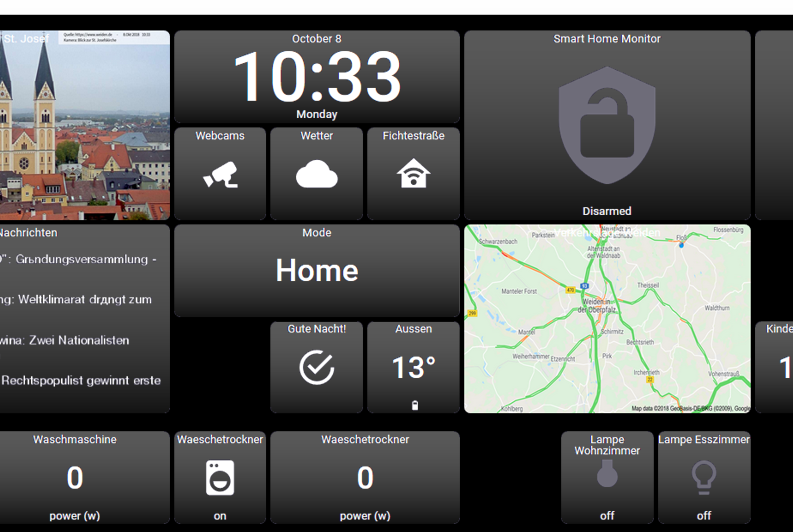
Hi Guys,
i would love to have the possibility to use Gradient Color on Tiles and / or Background.
see this as a feature request.
thanks
Matthias
Customer support service by UserEcho

